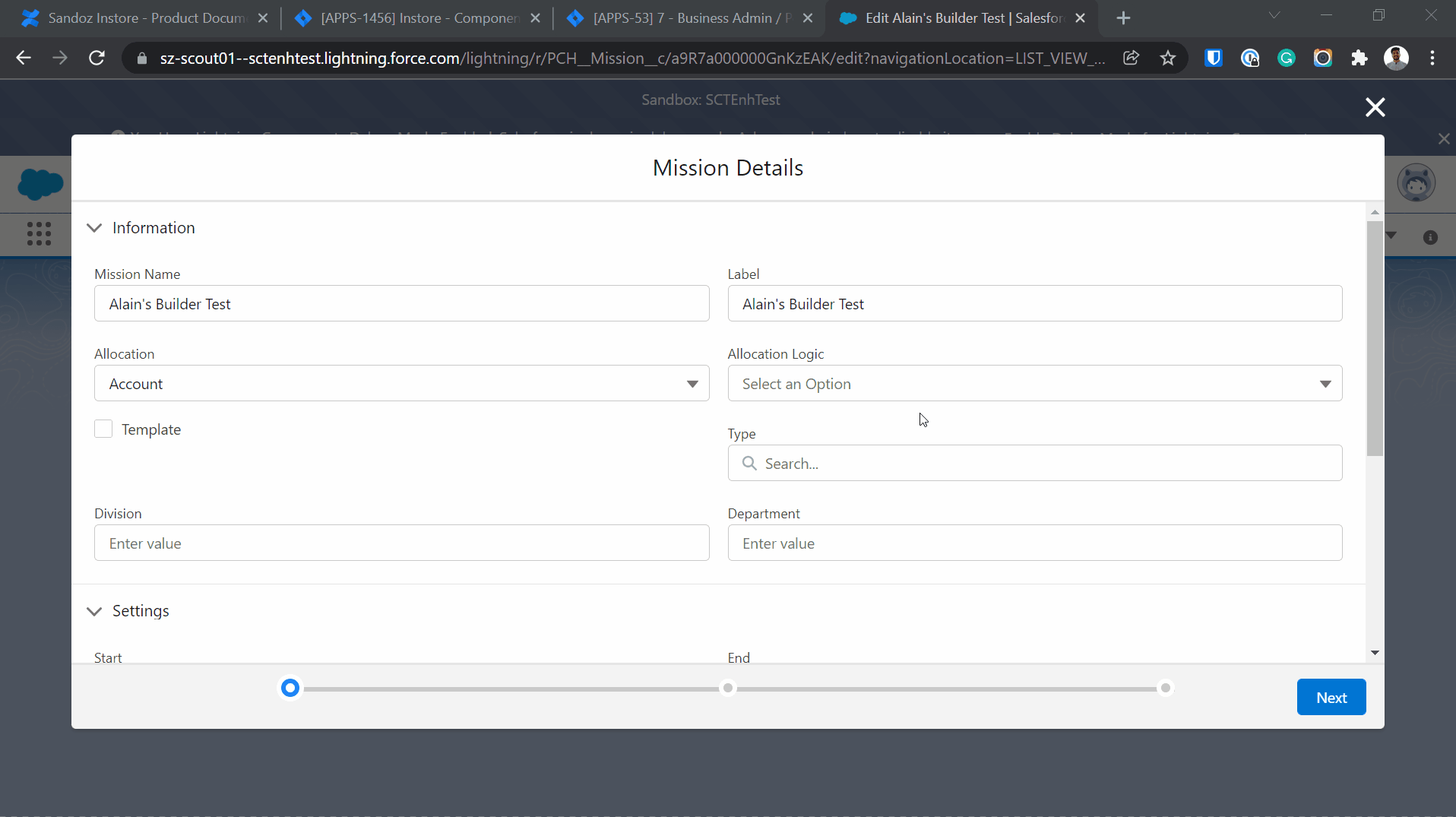Edit or update a Mission
There are two ways to edit a Mission:
Click on the “More” Dropdown list from the Mission detail page and click on “Edit.”
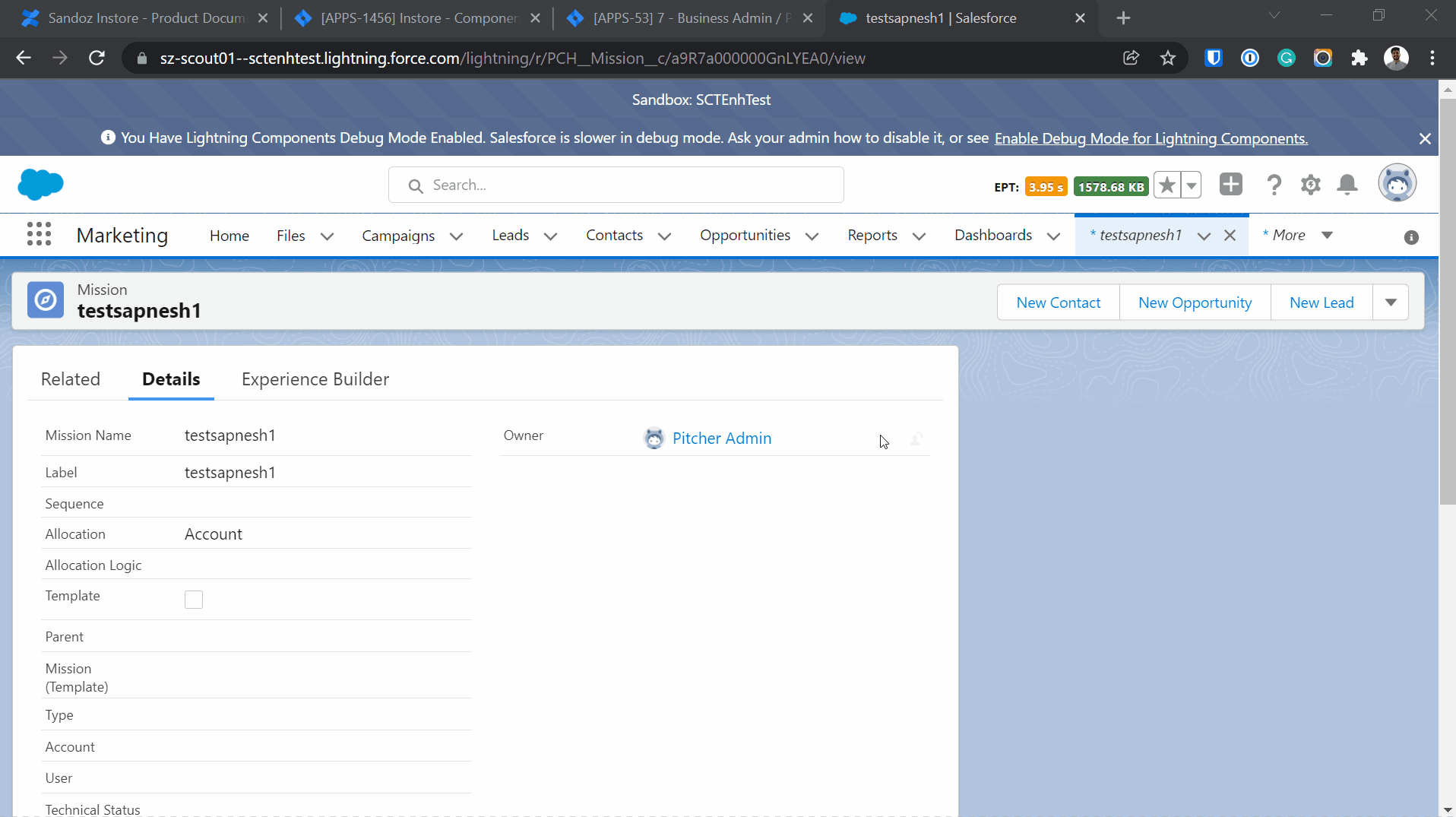
Edit Mission from the Mission detail page.
On the Missions listing page, click on a specific Mission’s “More” dropdown menu and click on Edit.
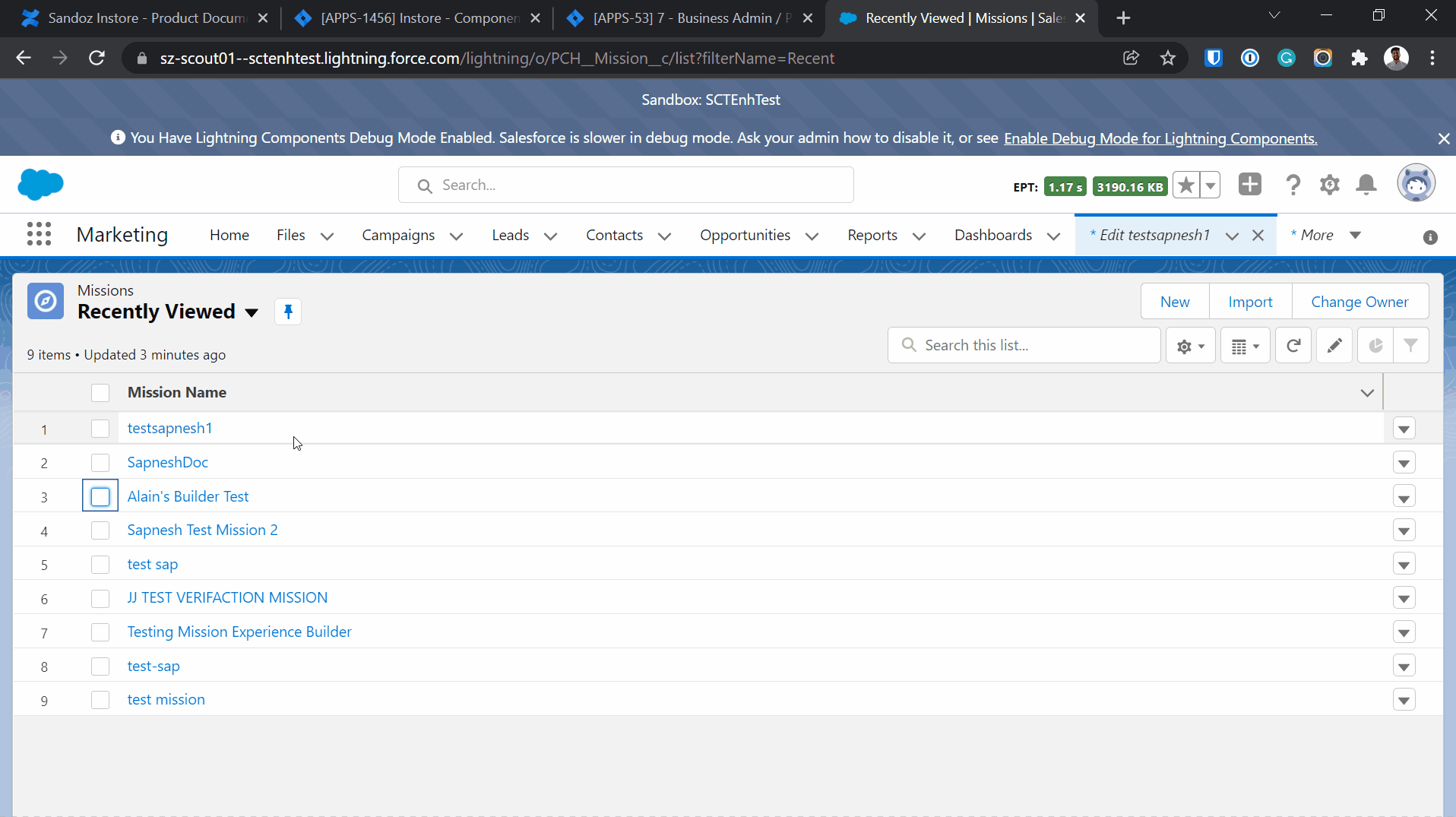
Edit Mission from the Mission listing page.
The edit form wizard is the same as the one displayed during the creation of a Mission. You can change the required fields and click on “Update” in the last “Mission Actions” step to save the new changes.