Configuring Missions
Let’s see how we can configure new Missions within Salesforce. You can start by logging into your salesforce account and clicking on the App Launcher. From here, you can search for “Missions” and click on it.
The Missions tab contains all Missions that you have access to. You can click on any of them to view its details.
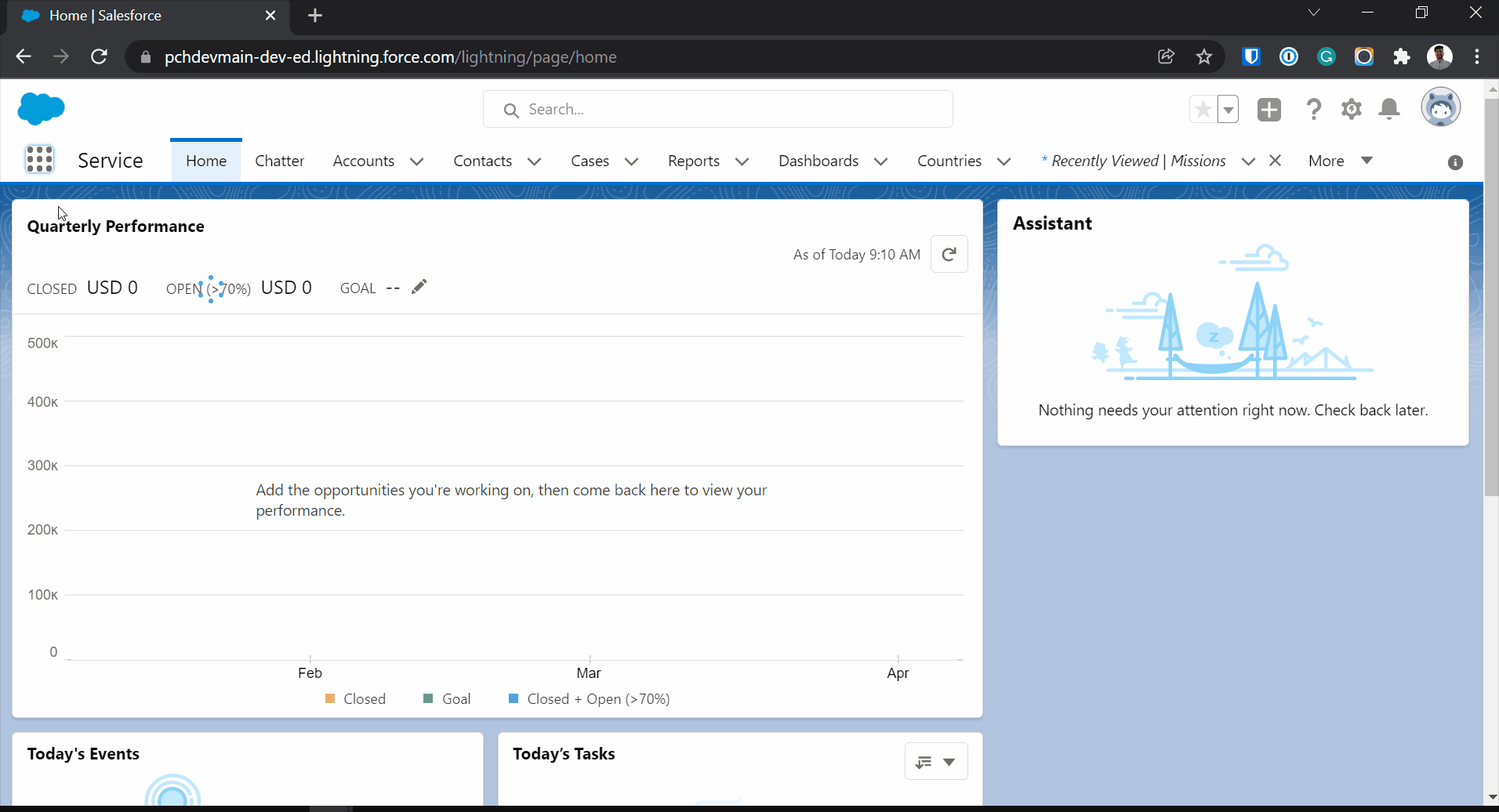
Access Missions within Salesforce
Please get in touch with your IT admin If you cannot see the Missions app in your Salesforce account.
By default, the Missions listing page shows the recently viewed Missions yet the only relevant Missions for Business Admins are the templates, for that apply the Mission (Templates) list view, which will filter to only show the templates not the Account or User Missions. You can apply other filters filters to display different Missions.
All: Display all Missions created by all users.
Mission (Templates): Display only Mission templates
My Missions: Display only missions that you create
