Pitcher 360 - Introduction
Pitcher 360 provides a customized and interactive dashboard for sales representatives and managers to access vital information and view events and activities daily. The Pitcher 360 dashboard can be accessed directly from the Pitcher Impact application after login.
Accessing the Pitcher 360 dashboard
Follow these steps to access the Pitcher 360 dashboard as a sales representative:
Log in to Pitcher Impact.
Access the Pitcher 360 dashboard from the planning sidebar menu.
Note: The Territory Dashboard is presented to you by default. You can switch to the Account Dashboard from the Territory Dashboard if you are a manager.
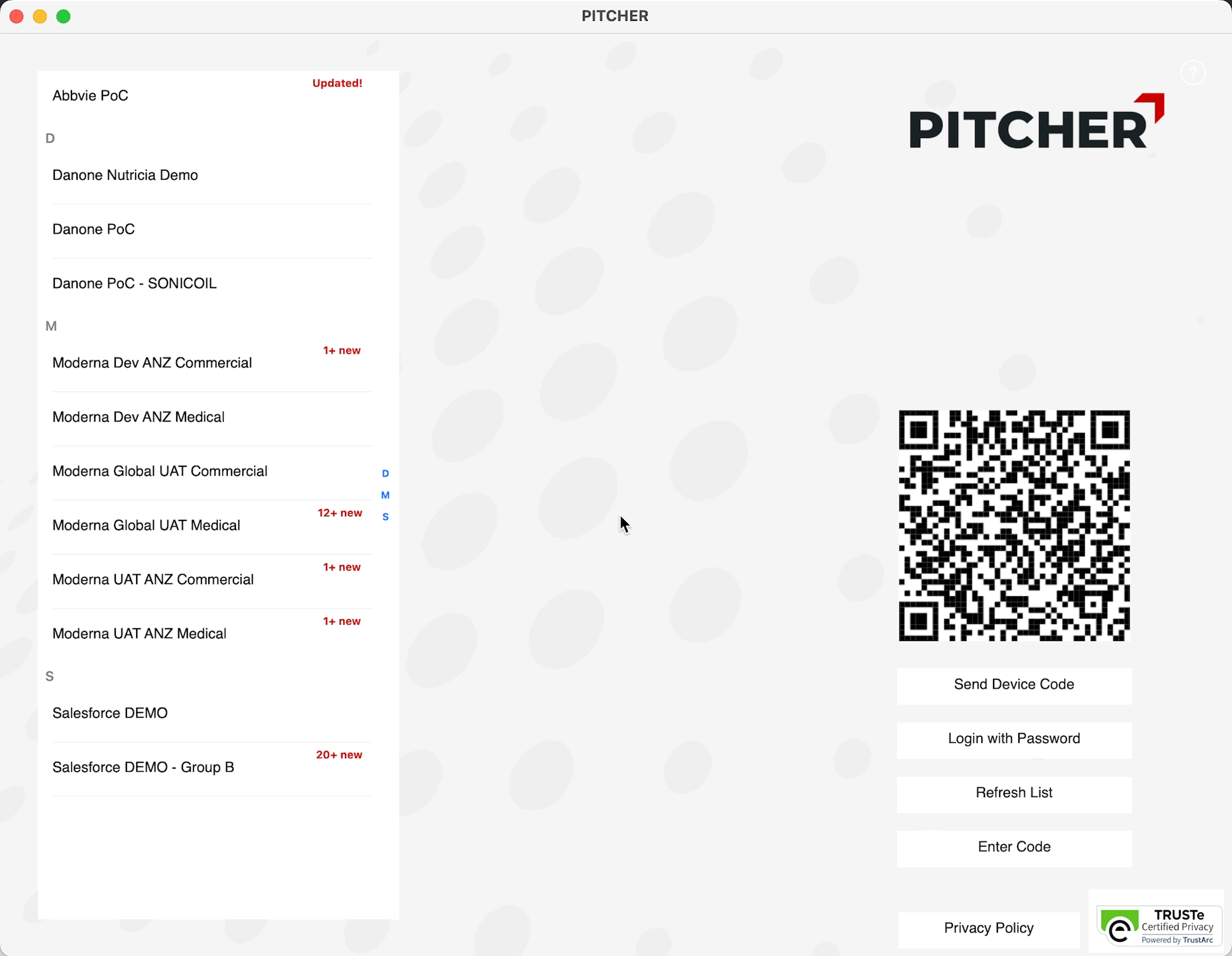
Accessing the Pitcher 360 dashboard
Types of Pitcher 360 dashboards
Pitcher 360 offers two types of dashboards based on the user role:
Territory Dashboard - for sales representatives.
Account Dashboard - for managers.
