Pitcher 360 - Account Dashboard
The account dashboard is the same as the territory dashboard, with some additional functions enabled. The account dashboard is activated only for managers. Managers will be able to switch the user account for the territory dashboard to view the metrics of the sales representatives that report to them.
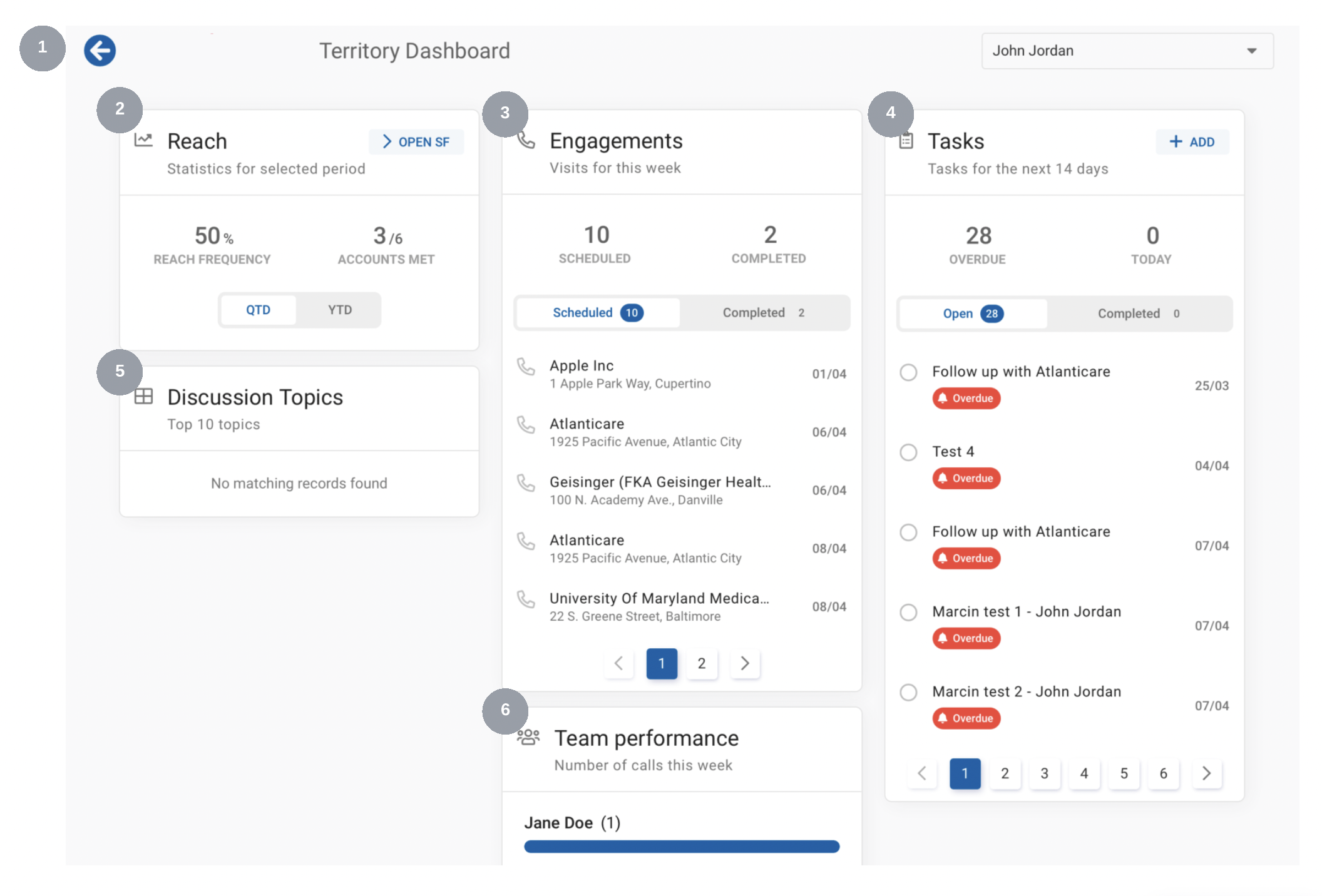
The account dashboard.
Switching between different users
The initial data presented on the territory dashboard is your user data. However, you can switch to a different user (sales rep.) from the user dropdown at the top right corner. All widgets refresh when you change to a different user account to show the selected user’s data.
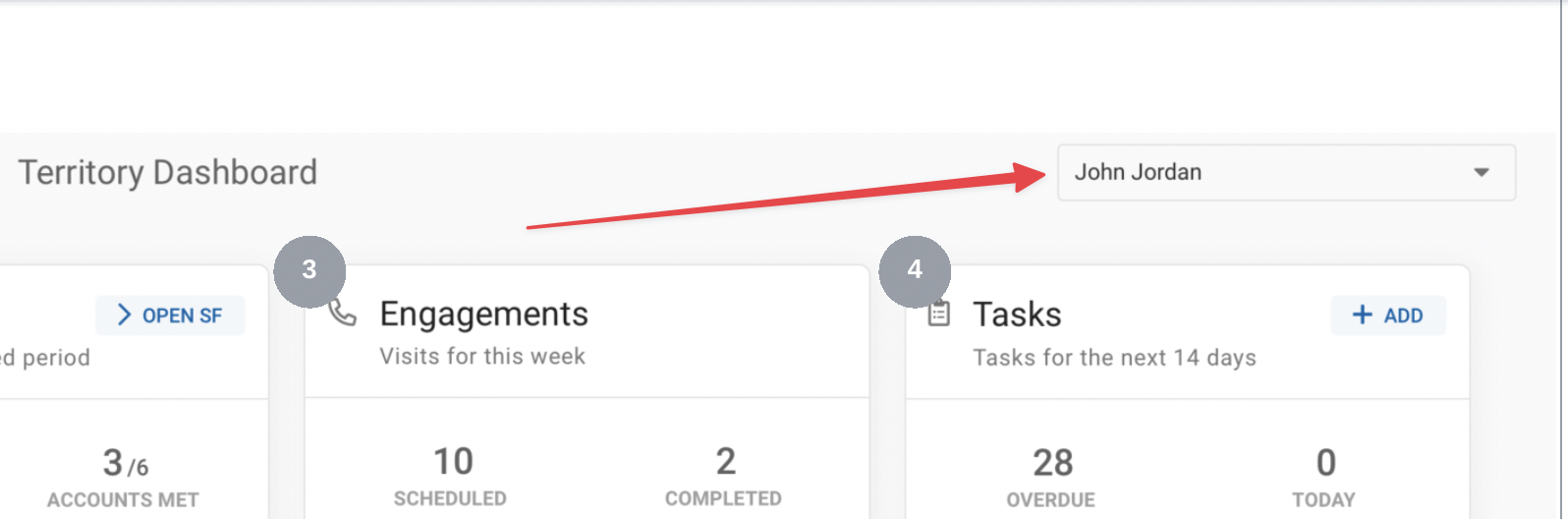
Switch different users.
Team Performance
As a manager, you get an additional wdiget called Team Performance, and this widget allows you to see your team’s weekly performance in the form of a bar chart and ensure that your team performs at the expected level.
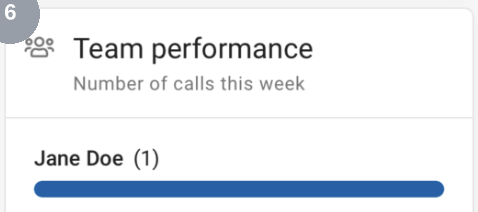
Team Performance widget.
