New Account and Contact Creation Form on iPad
This page describes the contact creation form and steps to create a new account and new contact.
Create New Account Option in a Detailed Call
To Create new account tap the contact selection in the planning view and then select account
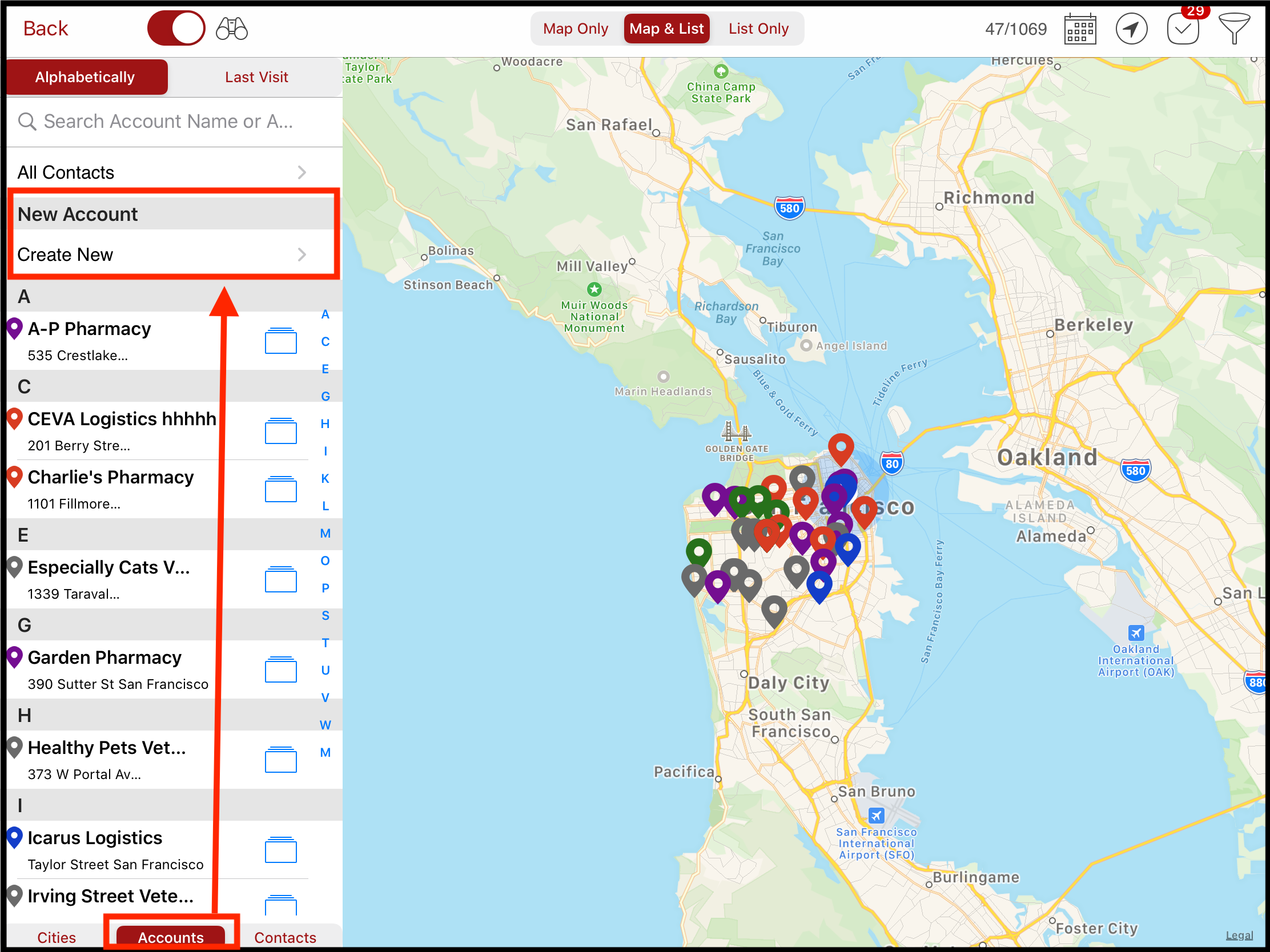
New account creation option
A new form will appear where the account details can be added for new account creation. The account creation calls the CRM account object and same is updated in the CRM.
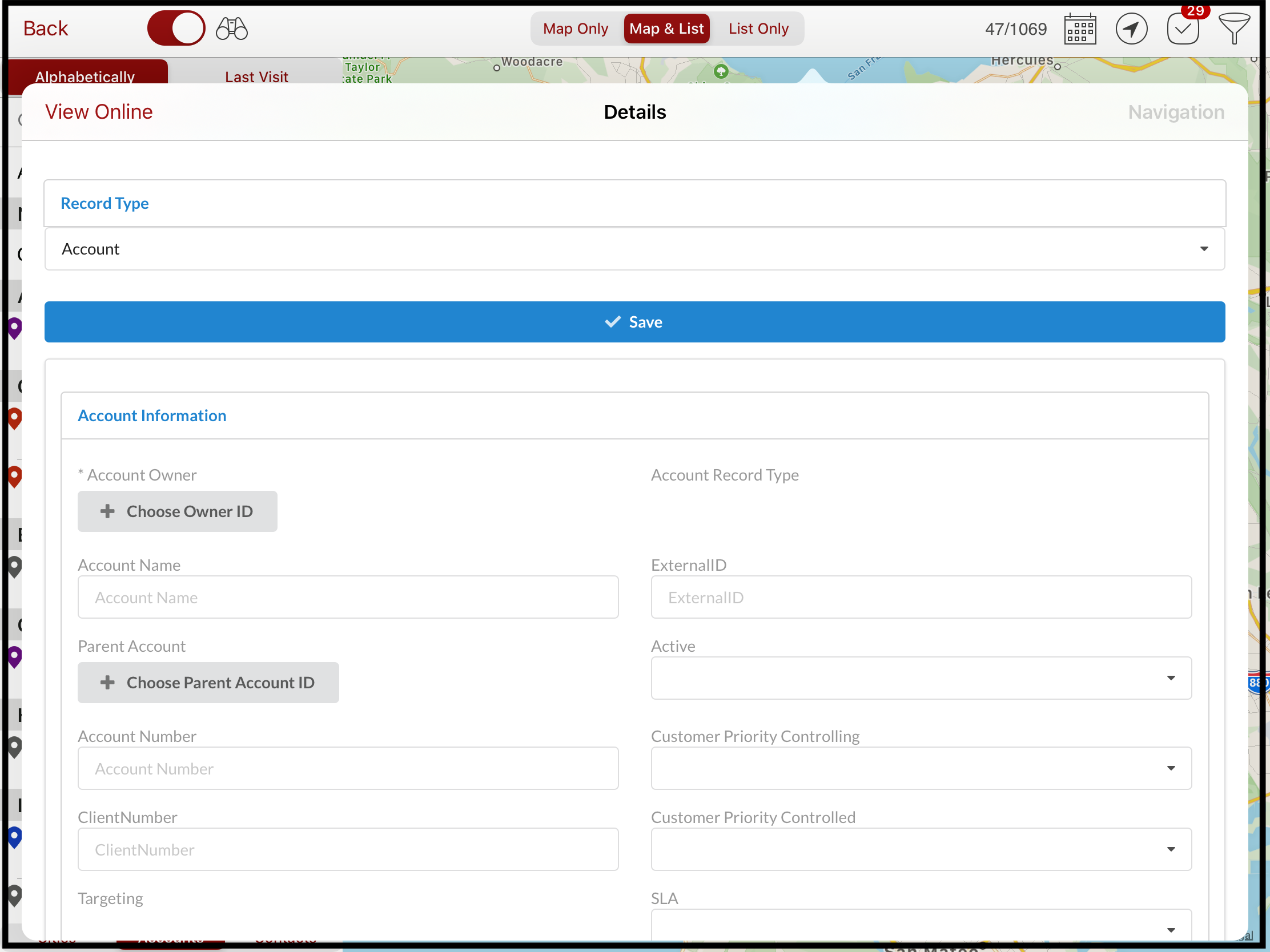
New Account creation Form
Create New Contact Option in a Detailed Call
In Detailed Call planning, the option for creating new contact comes after the user selects contact on the pre-call form. To learn more about detailed calls, refer to the link.
%20(4th%20generation)%20-%202022-08-22%20at%2015.12.28.png?inst-v=70efaf10-97c4-4789-922e-2eeb620e8510)
New contact creation in detailed call.
Create New Contact Option in Quick Call
%20(4th%20generation)%20-%202022-08-22%20at%2015.15.51.png?inst-v=70efaf10-97c4-4789-922e-2eeb620e8510)
Create new contact in a quick call
New contact option appears when the user is taps on start meeting and then selects an account. Refer to the link to learn about Quick call planning and execution.
Create New Contact Option in Unplanned Call
%20(4th%20generation)%20-%202022-08-22%20at%2015.19.22.png?inst-v=70efaf10-97c4-4789-922e-2eeb620e8510)
Create new contact in an unplanned call
In unplanned call user gets the option to create a new contact after he or she starts the meeting by selecting unplanned call. Learn more about unplanned call here.
New Contact Form
Tapping on create new option under New contact will open a form. The subsequent images will explain various segments and sections available in the form.
%20(4th%20generation)%20-%202022-08-22%20at%2015.29.46.png?inst-v=70efaf10-97c4-4789-922e-2eeb620e8510)
New contact form-1
Choose Owner ID - searches the owner id for the new contact. These fields will always be dependent on customer’s CRM org.
Choose Account ID- searches the account for the new contact
Professional Details - User is required to fill in the details of the new user.
Choose Reports to ID - Allows user to search the manager of the new user.
Privacy Setting- Allows user to configure the privacy setting for the new user.
The all other fields are specific to Customer’s Organization in CRM.
%20(4th%20generation)%20-%202022-08-22%20at%2015.30.06.png?inst-v=70efaf10-97c4-4789-922e-2eeb620e8510)
New contact form-3
Description Information - Add description about the new contact
Save - Save the new contact.
Both new account and contact creation form fields are specific to the user’s CRM Organization and the fields are customizable.
