Mission Execution
Execute a mission
You can access all missions assigned to a customer account during an active interaction and select a mission for execution.
A mission execution may involve the following steps:
Get answers for all the mandatory questions in the mission questionnaire.
Please note that the mandatory questions have an asterisk at the end of the question. For example: What Is Your Business Location? *
Add comments, tasks, and images to a question as required.
Fill in any of the required table columns.
After collecting all the mandatory information, you should click on the submit button to complete the mission.
Please check that you have filled in all the mandatory information if you cannot submit the information.
Typically Mission execution may deal with the following business activities:
Check stock for SKUs.
Check Distribution for SKUs.
Check the merchandising.
Take a photo of the planogram.
Check allocation of promotion materials.
Provide inside about competitors: promotional activities, price, campaign, etc.
Answer questions about promotion placements.
Add tasks for Mission items, assign them, and add comments.
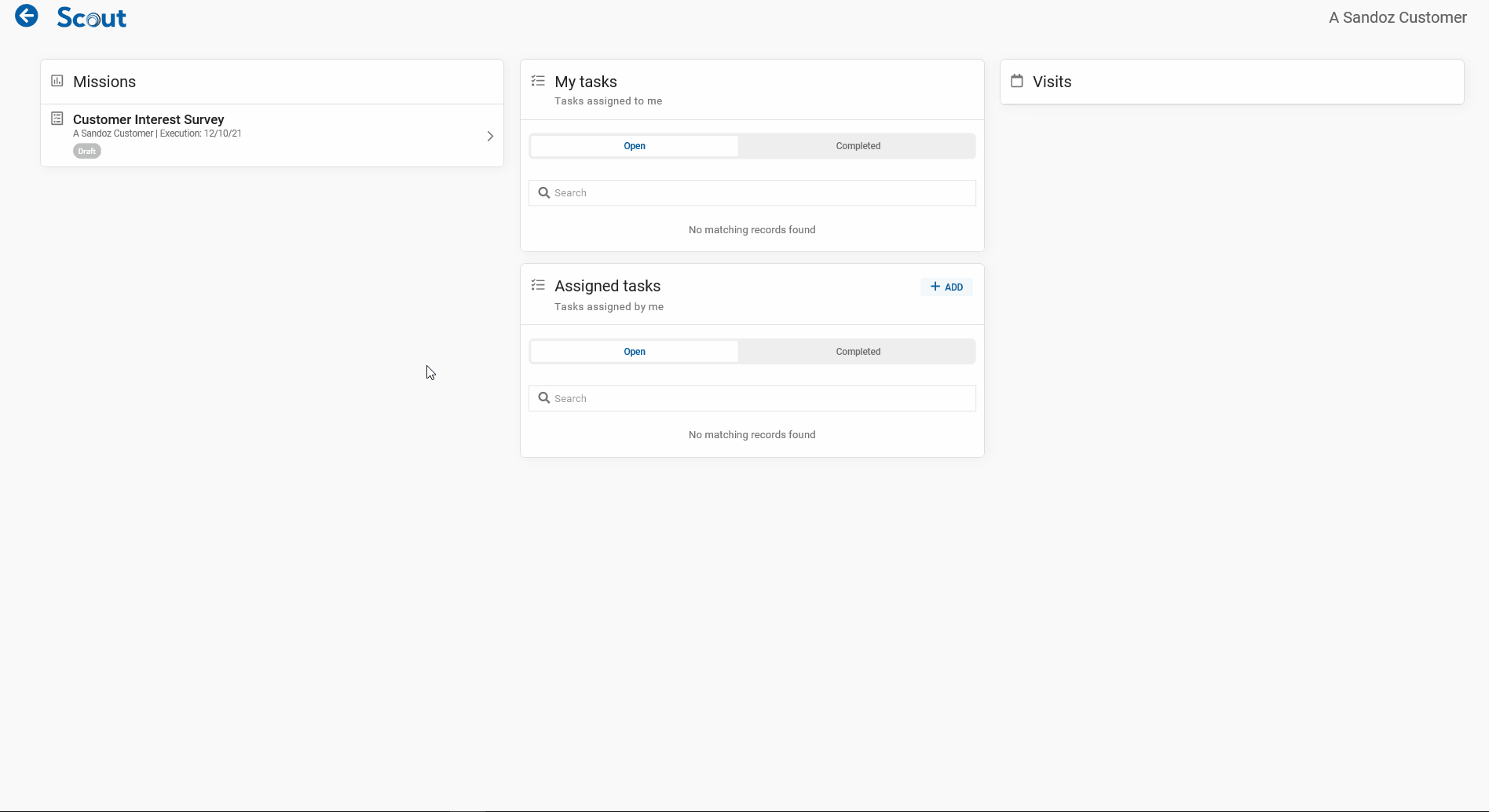
Your completed missions should now show up in the Completed Missions tab.
