Executing Missions
As a sales representative, Instore missions help you to perform a set of well-defined tasks and activities when you are actively engaged in customer interaction. Missions are highly configurable, and you can use them for various customer engagement activities.
Some examples where missions can be helpful:
Contacting new prospects or existing customers.
Presenting product-related statistics to customers.
Following up diligently.
Customer satisfaction surveys.
Brand awareness questionnaires.
Table of contents
What does a mission contain?
The content of the mission depends on how it was set up on Salesforce by a business admin.
A mission can contain questionnaires and tables as described below:
Questionnaires
A mission may contain a questionnaire form with the following type of questions:
Yes/No answer questions.
Questions with a picklist answer.
Multiple choice type questions.
Slider-based questions.
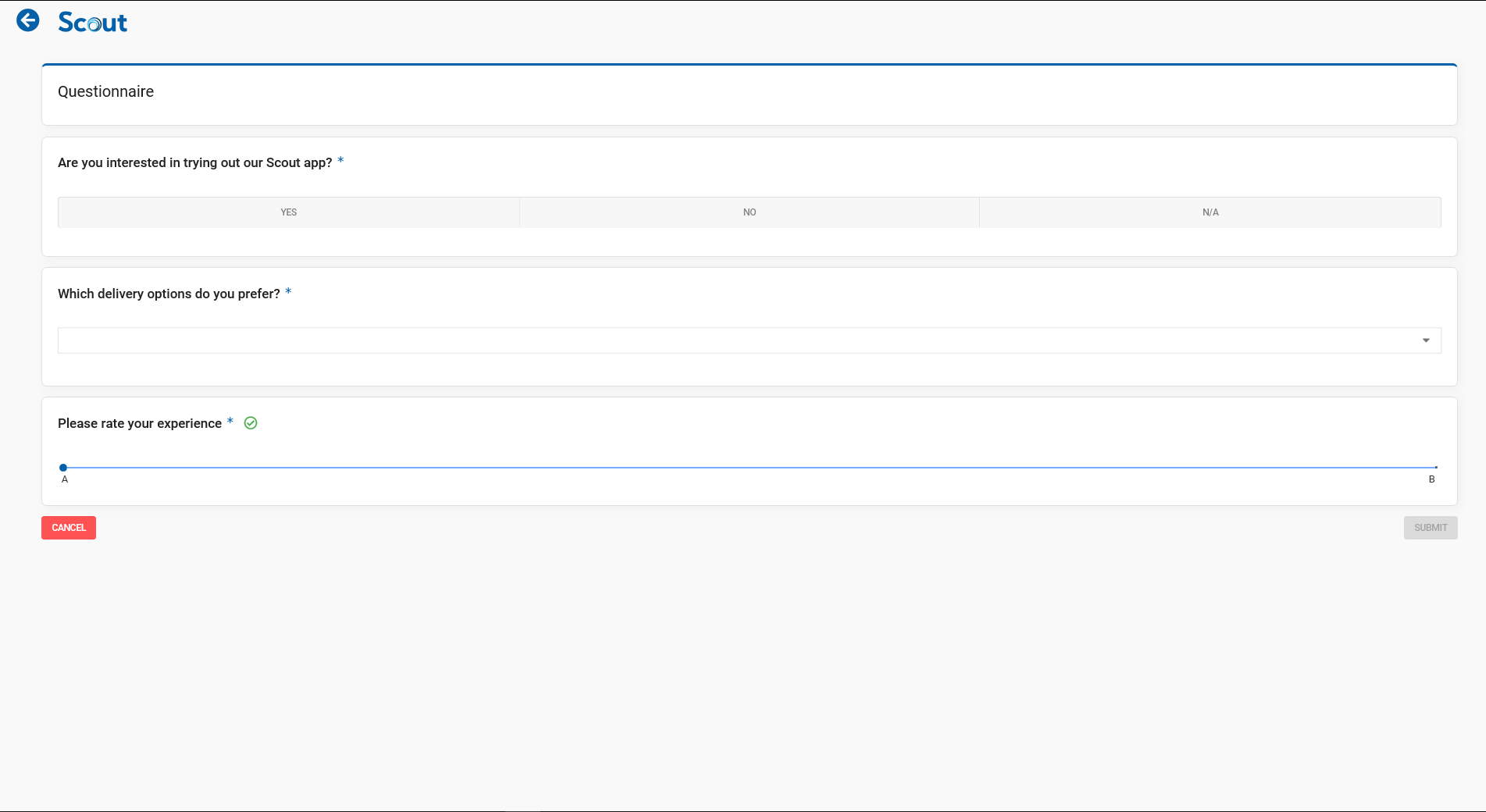
Mission Detail Page - Questionaire
Question help
A question may also have a description or help text associated with them, and you can access this description by clicking on the "ⓘ LEARN MORE" button at the top of a question.

Question Learn More button.
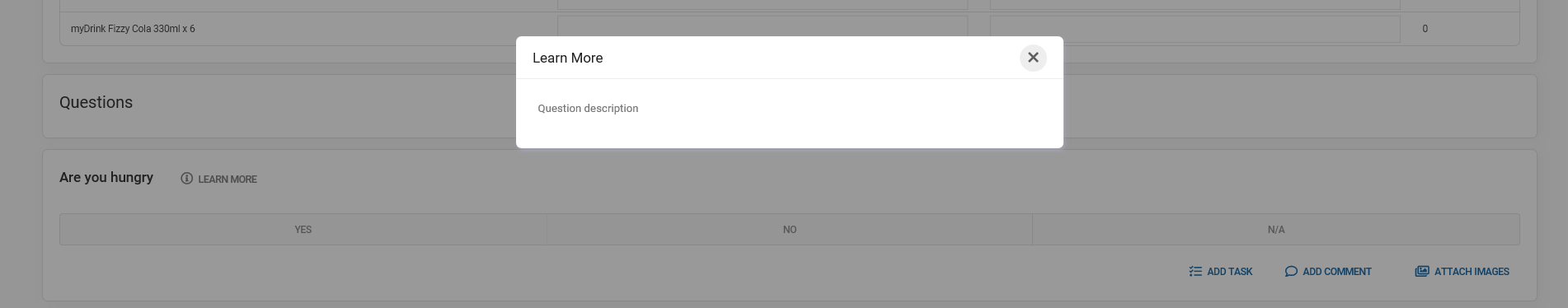
Question help text popup
Question comments
You can also add comments to a question to note necessary details about a question's response from the customer.
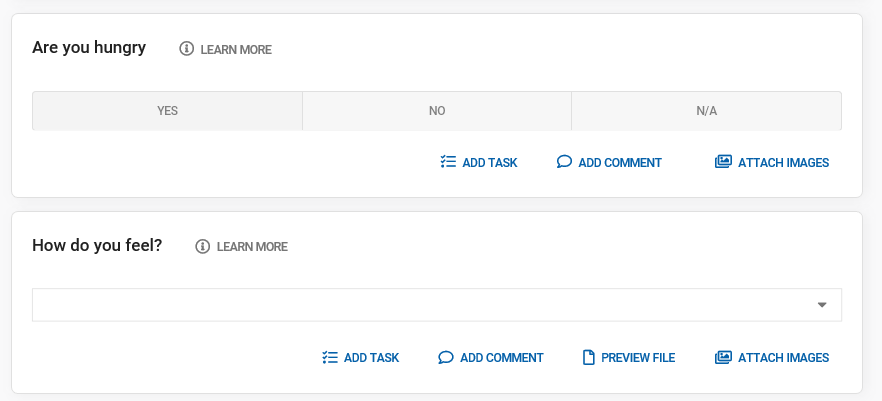
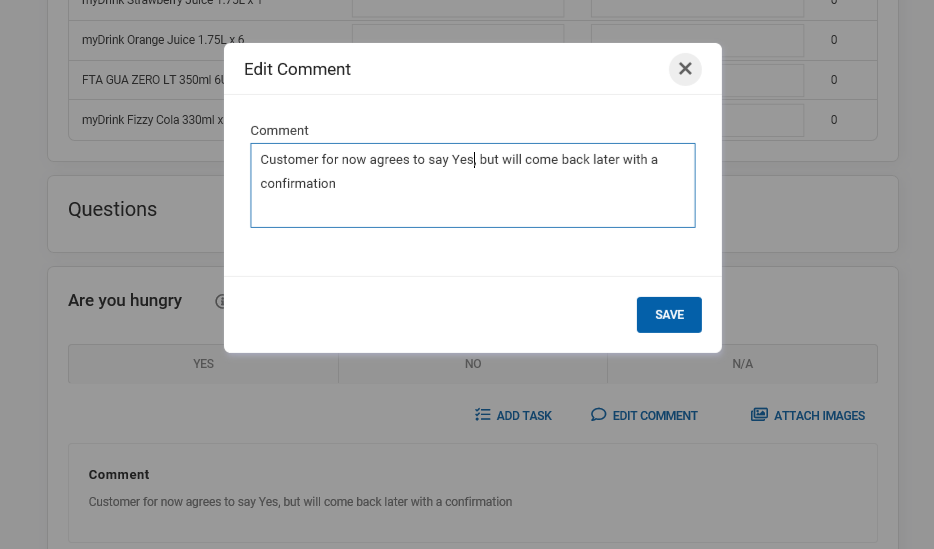
Question Tasks
You also have the option to add action tasks based on an answer.
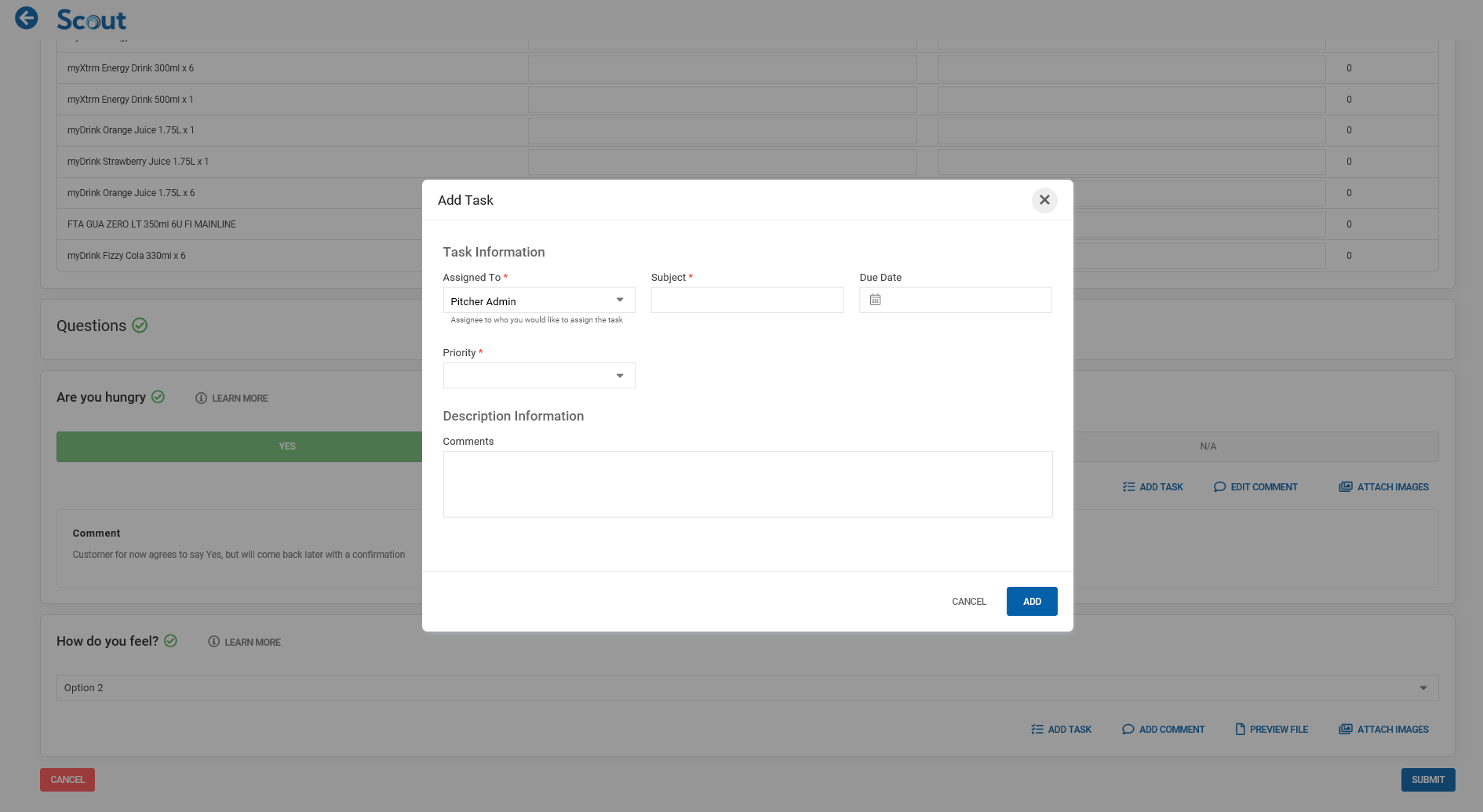
To learn more, please see Tasks.
Question attachments
You may attach images to a particular question by clicking on the “ATTACH IMAGES” button. Here, you will have the option to take a picture using the device's camera or upload an existing image from your device.
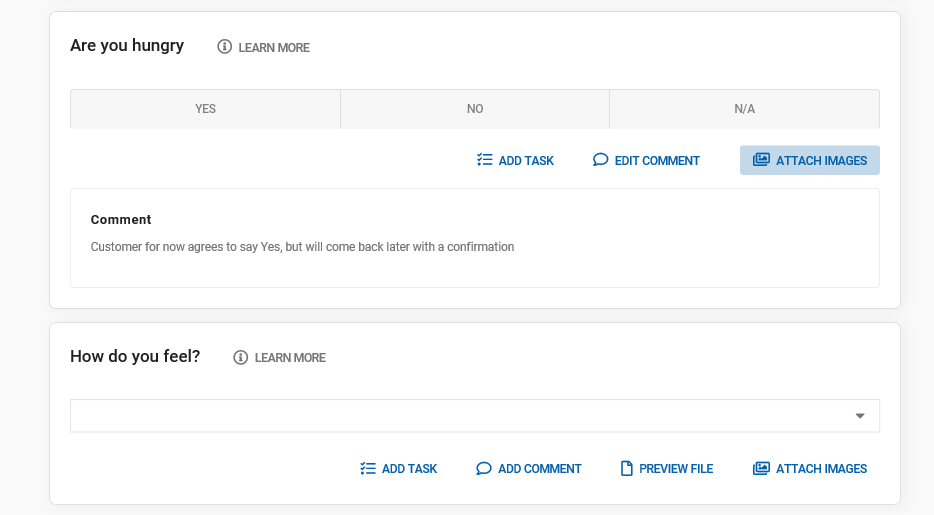
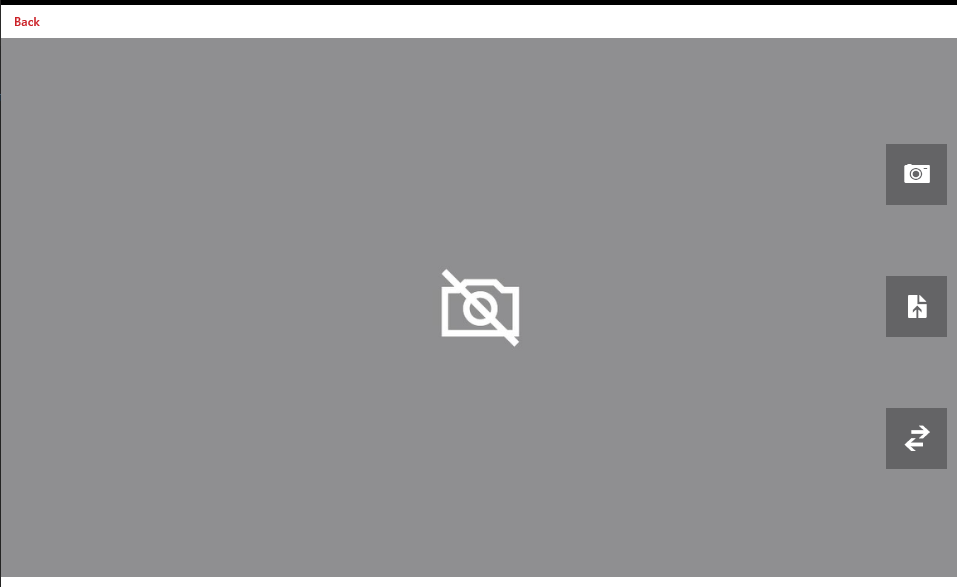
Preview Files
A question may also have a supporting document or a picture associated with it. You can view the associated file by clicking on the “preview” button.
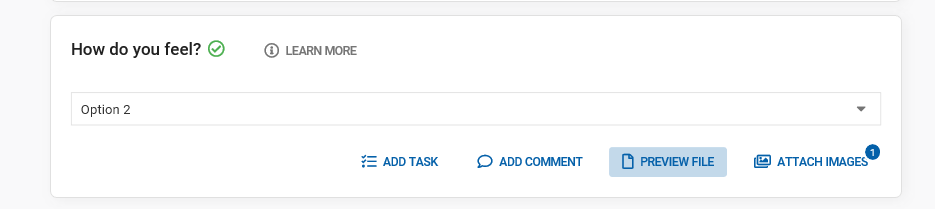
Tables
A mission may contain tables with columns that can be either filled with data display templates, formulas, or data input templates.
A table may also have the following features:
A search box to search specific columns.
Filters for table fields.
You can also attach images or add tasks per row/column
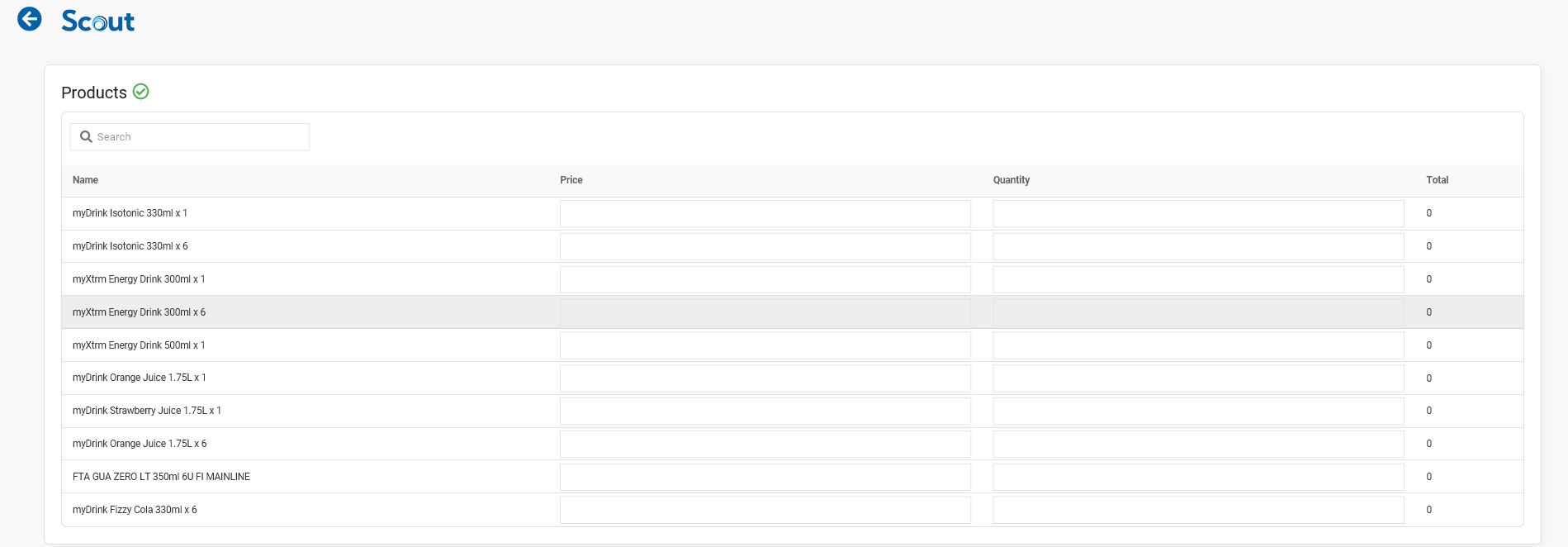
Access missions outside the customer interaction
Please refer to the console guide for more information on the territory console and the account console.
A business admin is responsible for assigning accounts to you, and you can only see those missions that are part of the customer accounts assigned to you.
You can see missions from all Accounts on the Mission card displayed in the territory console when outside a customer interaction. You can also click on any of them to find more details about a mission.
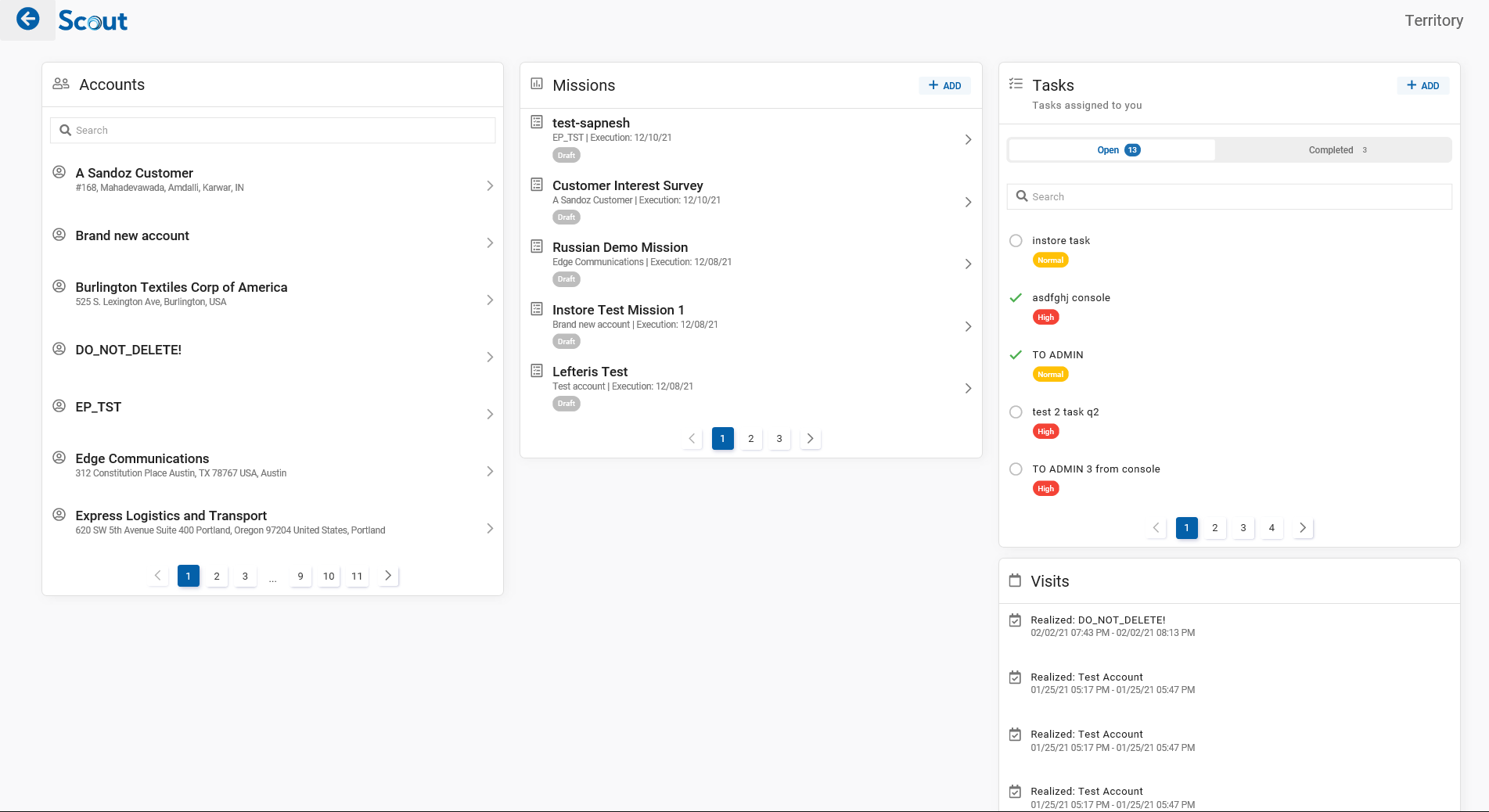
Sales Rep. Outside Customer Interaction
Note: Any tasks associated with a mission’s questions would also appear in the Tasks tab.
Access missions within a customer interaction
You will only see missions assigned to that specific customer account during a customer interaction.
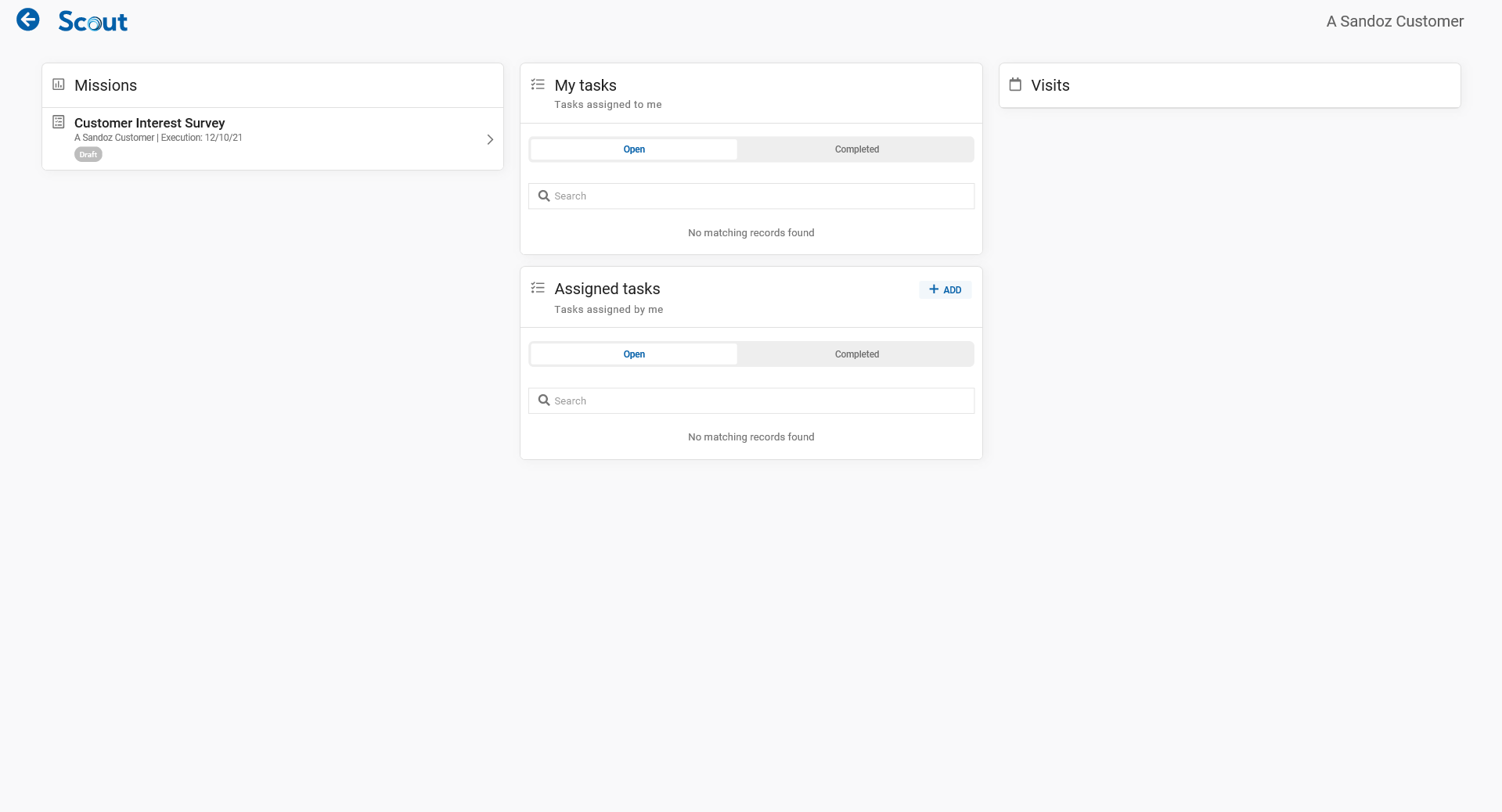
Sales Rep. in Customer Interaction
