Coaching Managed Package Details
The Coaching Managed Package allows you to set up the Pitcher’s Coaching application base by extending custom fields to other managed packages and defining the application’s functionality.
This document describes the contents and configuration of the latest Pitcher’s Coaching Managed Package.
Package Components
A Package Component is a basic building block of development. Check this Salesforce Package-able Components Documentation for different supported components which can be packaged.
Package Installation page during installation.
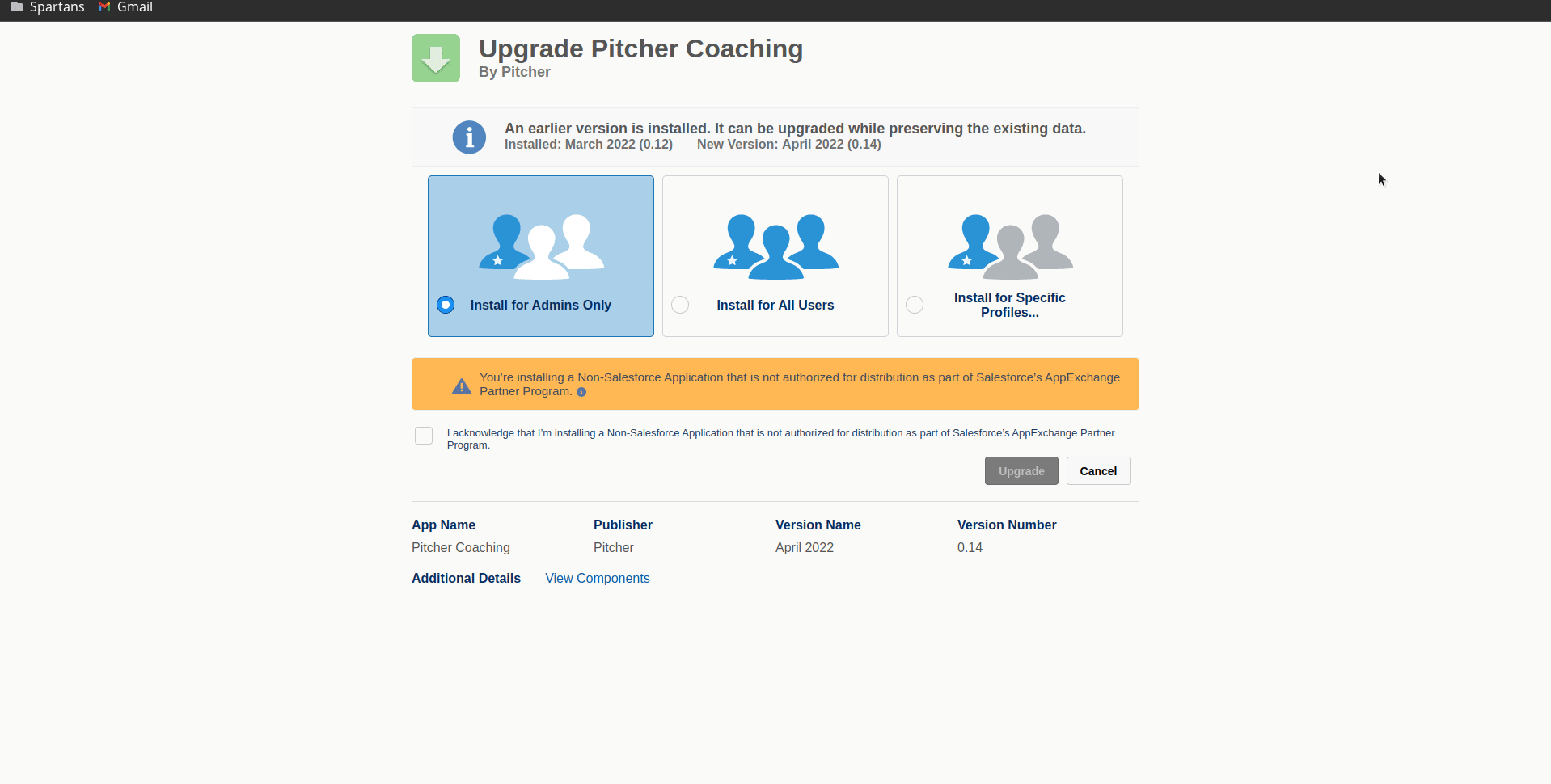
Viewing components during installation
Installed Packages section after a successful installation.
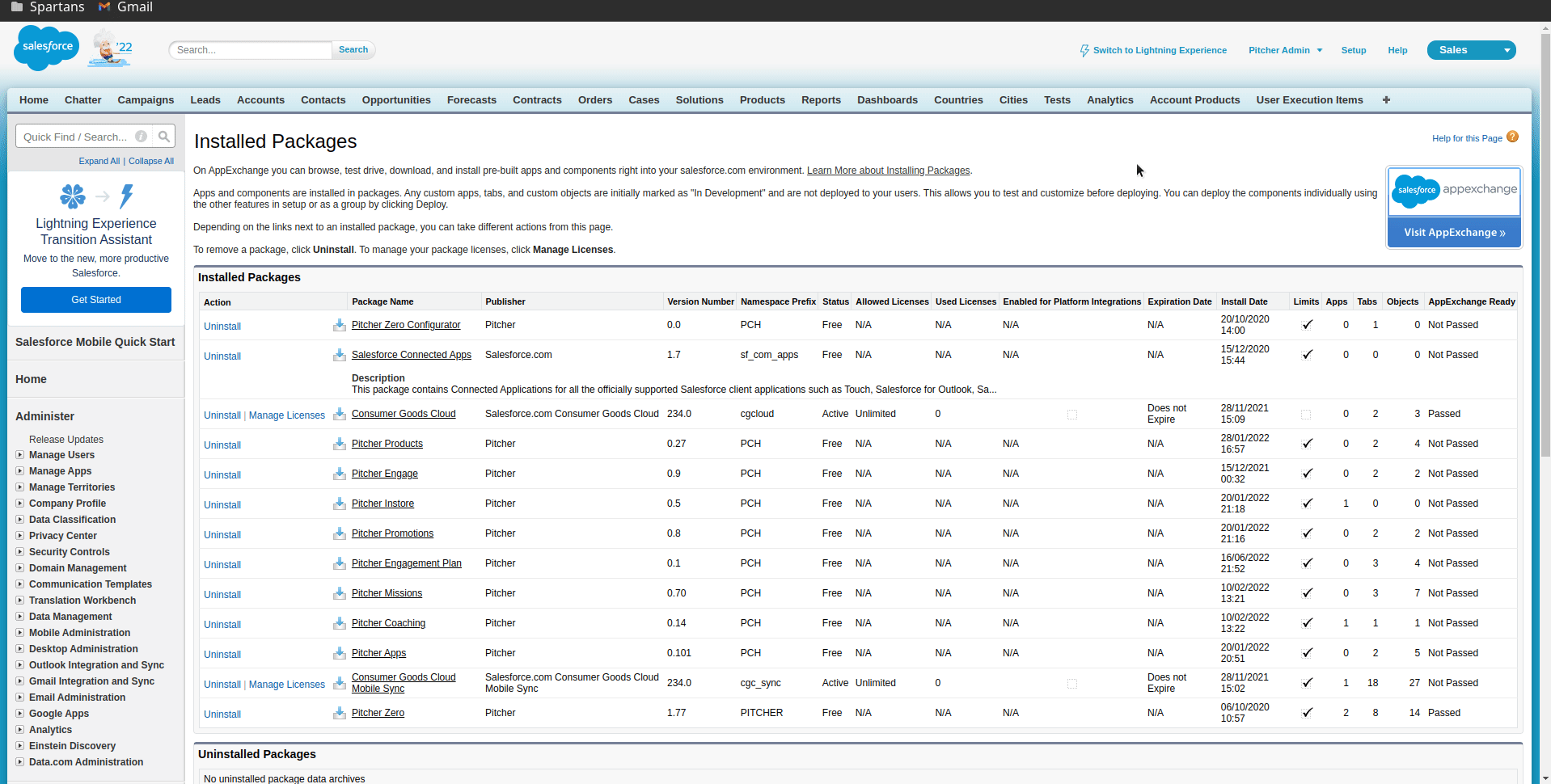
Custom Objects
Pitcher Coaching Managed Package installs the following custom objects:
Skill
Skills Object is used to capture the different types of skills for which we will evaluate the users. Pitcher Coaching Managed Package installs five custom fields on Skill Object as listed on the screenshot below.
Object Translations
This helps in translating to different languages.
Skill__c-en_US
Custom Fields & Resources
Mission
There are below fields and resources which has been extended to this package -
Task
There are below fields and resources which has been extended to this package -
User Execution
There are below fields and resources which has been extended to this package -
User Execution Item
There are below fields and resources which has been extended to this package -
Application
Application can be launched form App Launcher and it has the set of custom tabs and utility bar for navigation purpose.
Application Name | Application Label | Screenshot |
|---|---|---|
Pitcher Coaching |
| 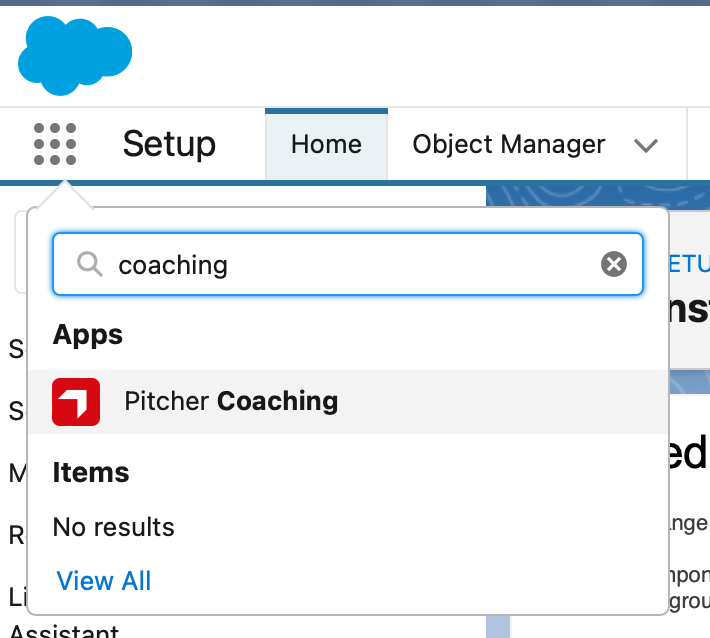 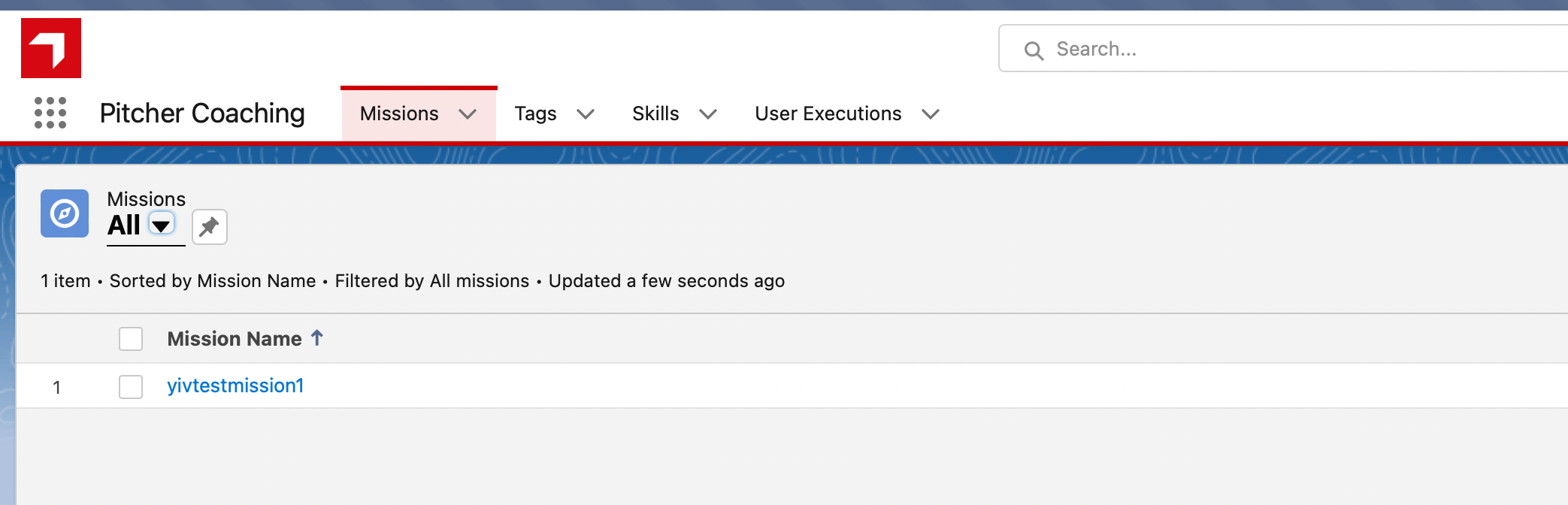 |
Content Asset
This can be any content file (image, video or any document)
Name | Uses |
|---|---|
Pitcher_Icon0021 | It’s been used at Application “Pitcher_Coaching” to show Pitcher Logo on top left of the application. |
Flexi Page
Flexi Pages are kind of Lightning Pages and Lightning pages can be used:
To customize the layout of record pages, the Salesforce Home page, and the Email Application pane in the Outlook and Gmail integrations.
As the home page for an app.
As the utility bar for a Lightning app.
Name | Uses |
|---|---|
| Used for the utility bar which is referred by Application |
Custom Tabs
Pitcher Coaching Managed Package installs one custom Skill tab.
Skill - This is the tab that appears when you access the Allocations app on Salesforce. The skill tab is also available through the permission set and can be assigned with custom additional permission sets if required. Operations users use the Skill tab to configure the Skills required for their teams to work with and conduct evaluations.
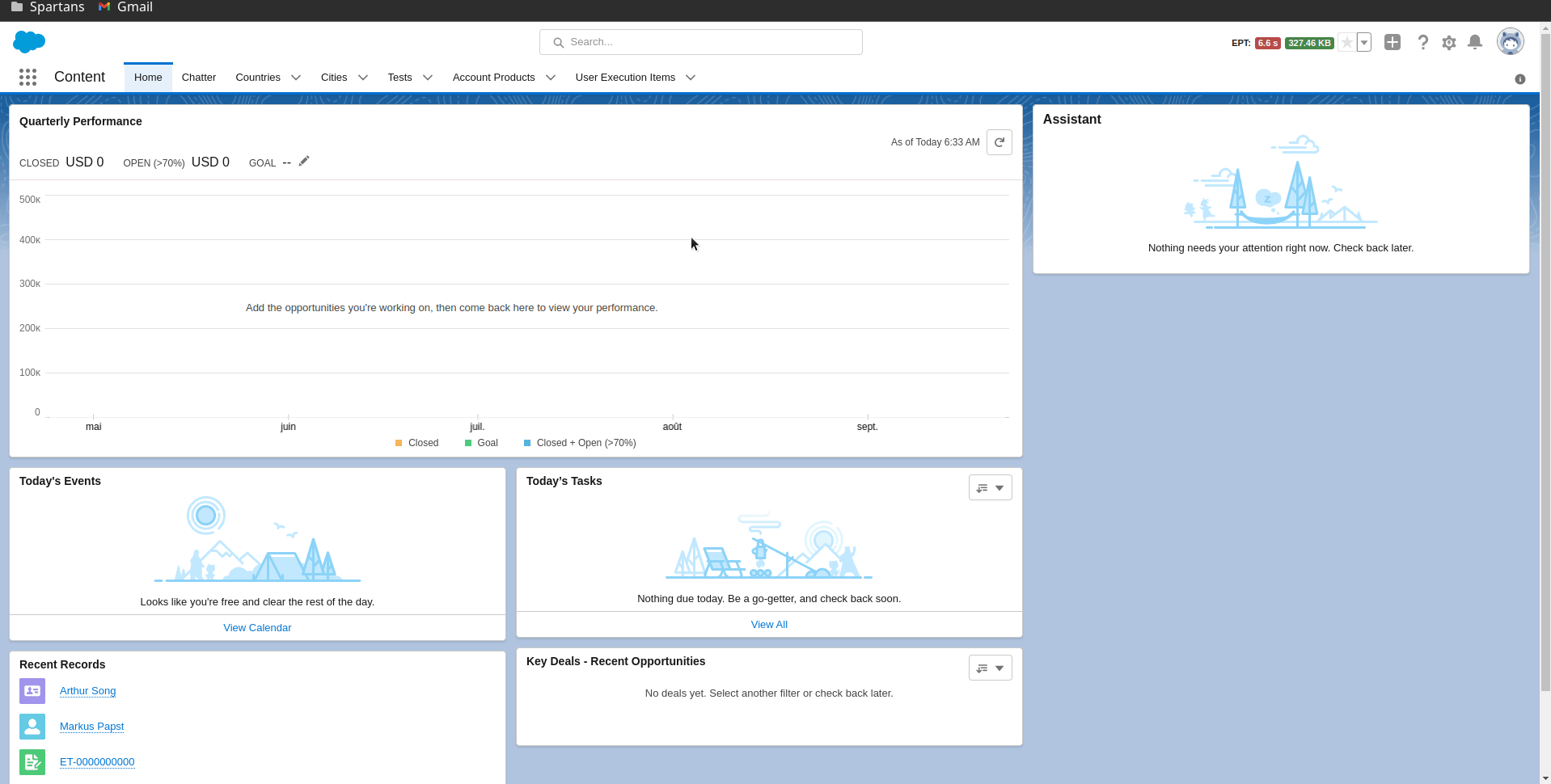
Skill Custom Tab
Permission Sets
Pitcher Coaching Managed Package installs the following permission sets that are used to provide users with suitable access to the Pitcher Coaching:
PITCHER-Coaching Operations- This permission set is used to set permissions for administrators for back-end (Salesforce) usage.PITCHER-Coaching Rep- This permission set is used to set permissions for front-end users.
Operations users are assumed to be managing content for the field team and Reps are the regular users in the field using Pitcher Instore.
Permission Set Groups
Permission Set Group is a group of multiple Permission Sets.
Permission Set Group Name | Child Permission Sets | Description |
|---|---|---|
|
| This permission set group can be used to assign all the permissions for the packages required for Coaching to be working for an operations user. |
|
| This permission set group can be used to assign all the permissions for the packages required for Coaching to be working for a sales rep. |
Package Installation
To learn how to install this package and the post-installation steps, see Installing the Coaching Managed Package.
