Coaching Actions
Coaching Actions (Tasks) is a supportive functionality that Coaching users can use with Skill evaluations or On-the-job evaluations. Both a Coach and a Coachee can create coaching Actions, and they can also update them.
Overview
As you have seen, different actions can be defined and assigned either to yourself or someone else during an evaluation. Additionally, there is an option to create and assign actions directly from the Pitcher Impact Coaching console without initiating any evaluation.
The status of Actions related to Skill Evaluations or On-the-Job Evaluations can be easily tracked in the Pitcher Impact application.
The Coaching console displays all actions assigned to or by you on your console and makes it easy to update or track them.
The functionality of Actions provides an overview of Open and Completed Actions and helps you stay on track.
Creating Actions
Users may add actions from the following pages in the Pitcher Coaching app:
Skills or On-the-Job Evaluation Page.
From the Coach 360.
From Coachee 360.
An Action form contains the following fields that need to be filled in:
Field Name | Field Description | Comments |
|---|---|---|
Name | Task Name. | N/A |
Related To/ Assigned To | Use to whom the Action should be assigned to | N/A |
Subject | Subject name for the task. | N/A |
Due Date | The due date for task completion. | N/A |
Description | Description of the task. | N/A |
Priority | A task can have the Priority value of:
| N/A |
Status | A task can have the Status value of:
| Actions created during Skills or On-the-Job evaluation are automatically assigned a status value of |
Modify, Track and Complete Actions
You may need to modify an Action for several reasons. So all the fields of an existing Task are editable.
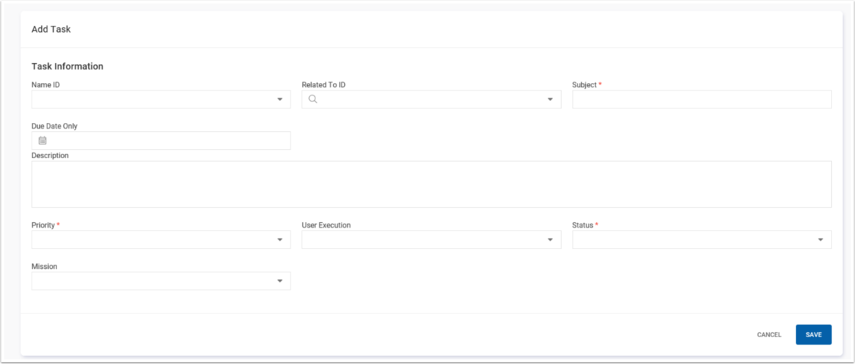
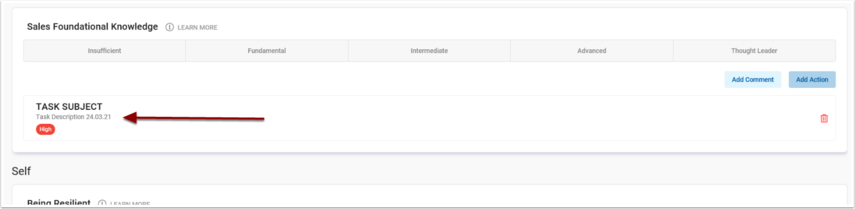
An example has been given below where a Coach has assigned an Action to their Coachee.
As a Coachee, you have to update the following parameters of Action: Status and/or Description (Optional).
