Account Execution
Assign missions to an account (account execution)
You can assign a particular mission to a customer account from the territory console:
In the Territory Console, click +ADD on the Missions card.
In the Add Execution dialog that appears, select a customer account and the mission you want to assign to it.
Click ADD.
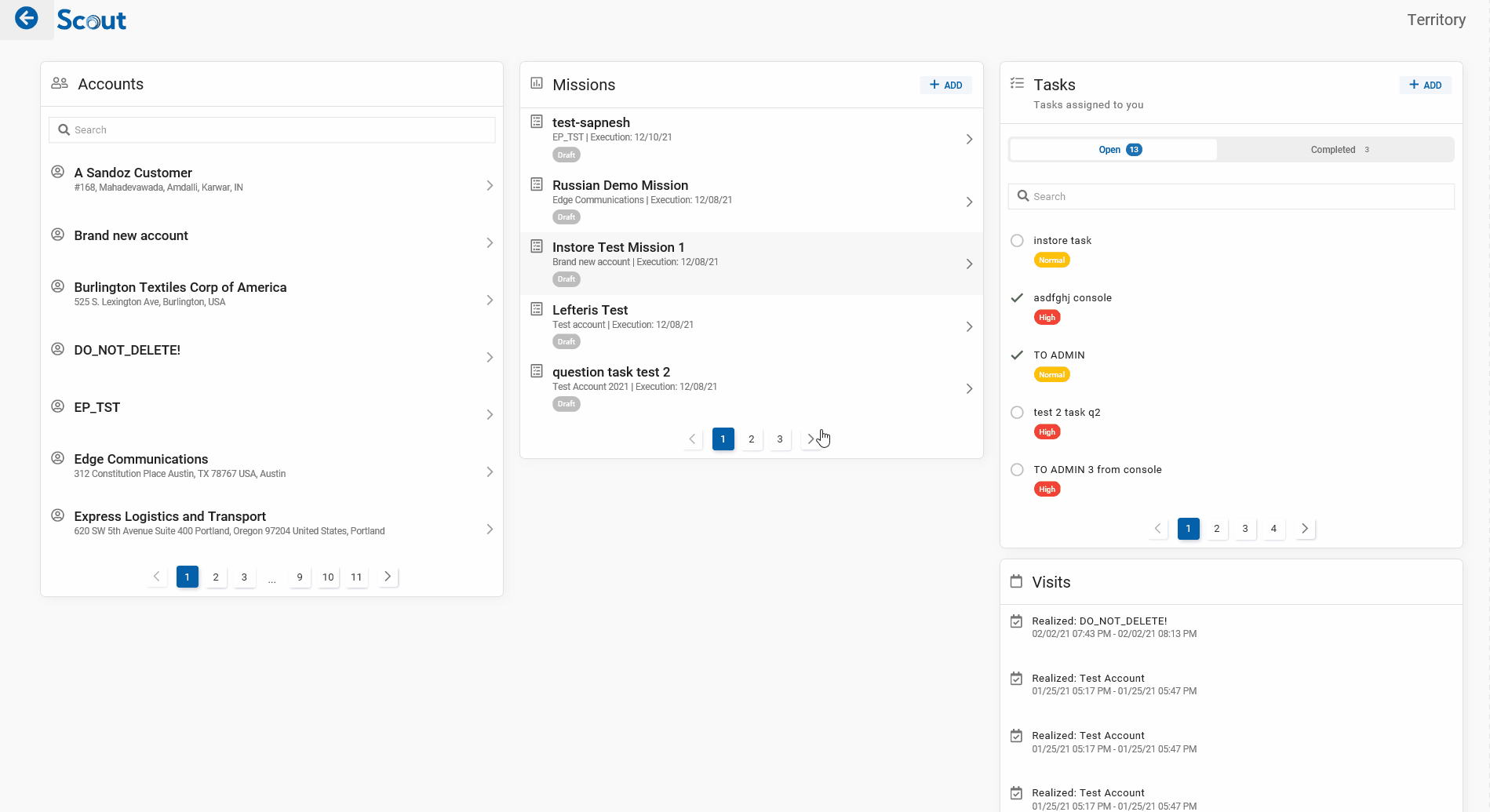
The mission will now show up in the account console. And it is now ready for execution!
