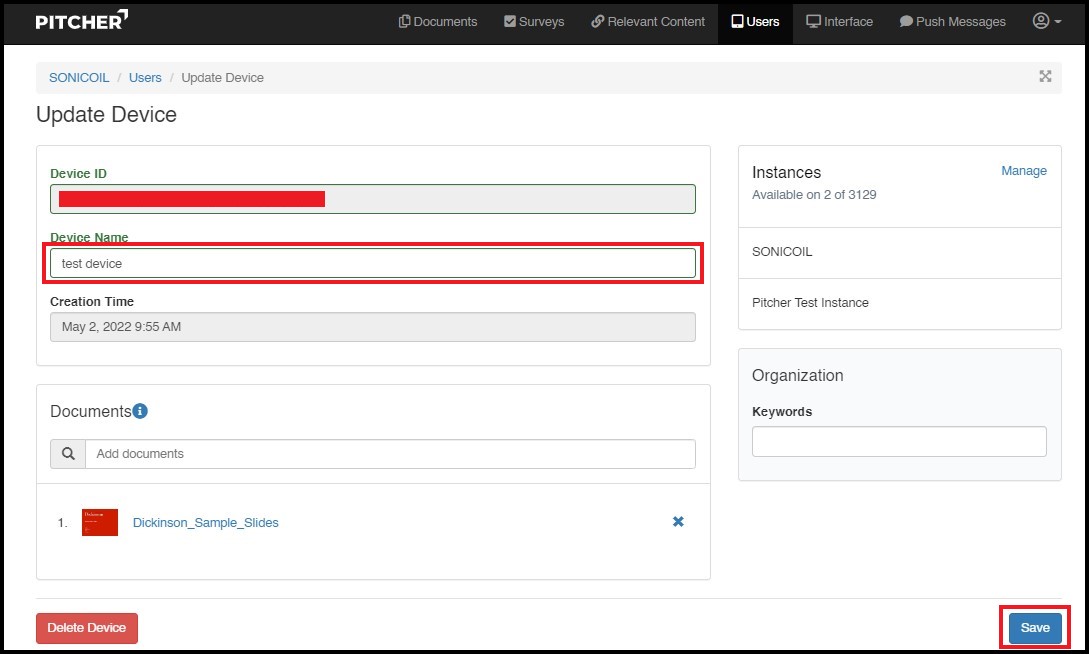Rename Registered Devices
This page provides knowledge about renaming a registered device in Pitcher Admin. Registered Devices can be renamed using Pitcher Admin. You can easily search for registered devices or select from the list of devices.
Rename Registered Devices
Please follow these steps to rename the registered devices:
1. Navigate to the Users tab in Pitcher Admin. Search the device by name, user/device id or keyword. You can also select from the list of devices.
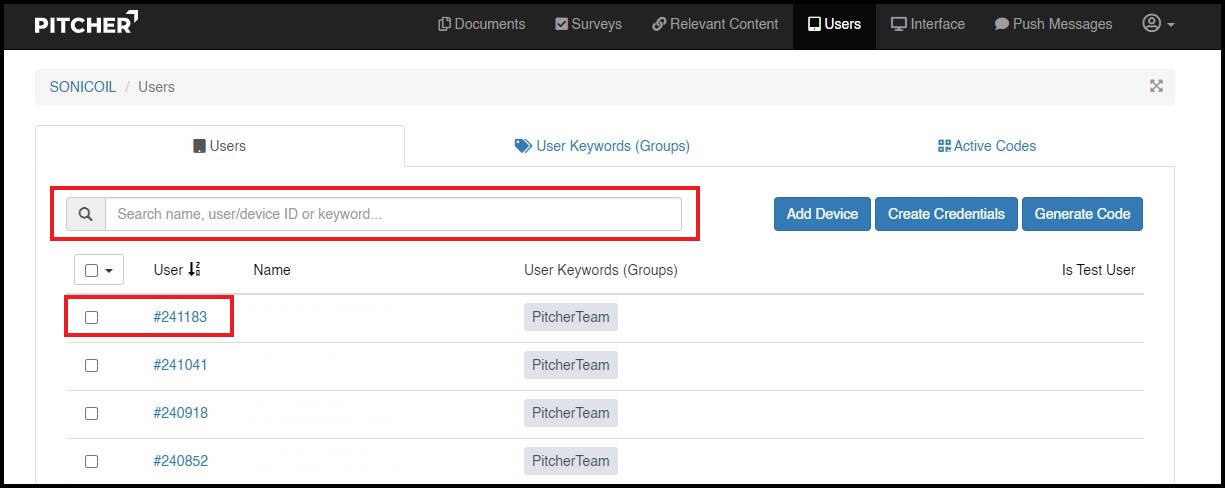
2. On clicking the User Id a window will open to update the device. Rename the Device Name and click on Save button to save the device.