Pitcher Zero Drive
Pitcher Zero Drive allows the host to share the content they are presenting via zero drive.
The host clicks on the e-mail icon to share the currently presented content or clicks on Send Documents in the UI to share multiple documents.
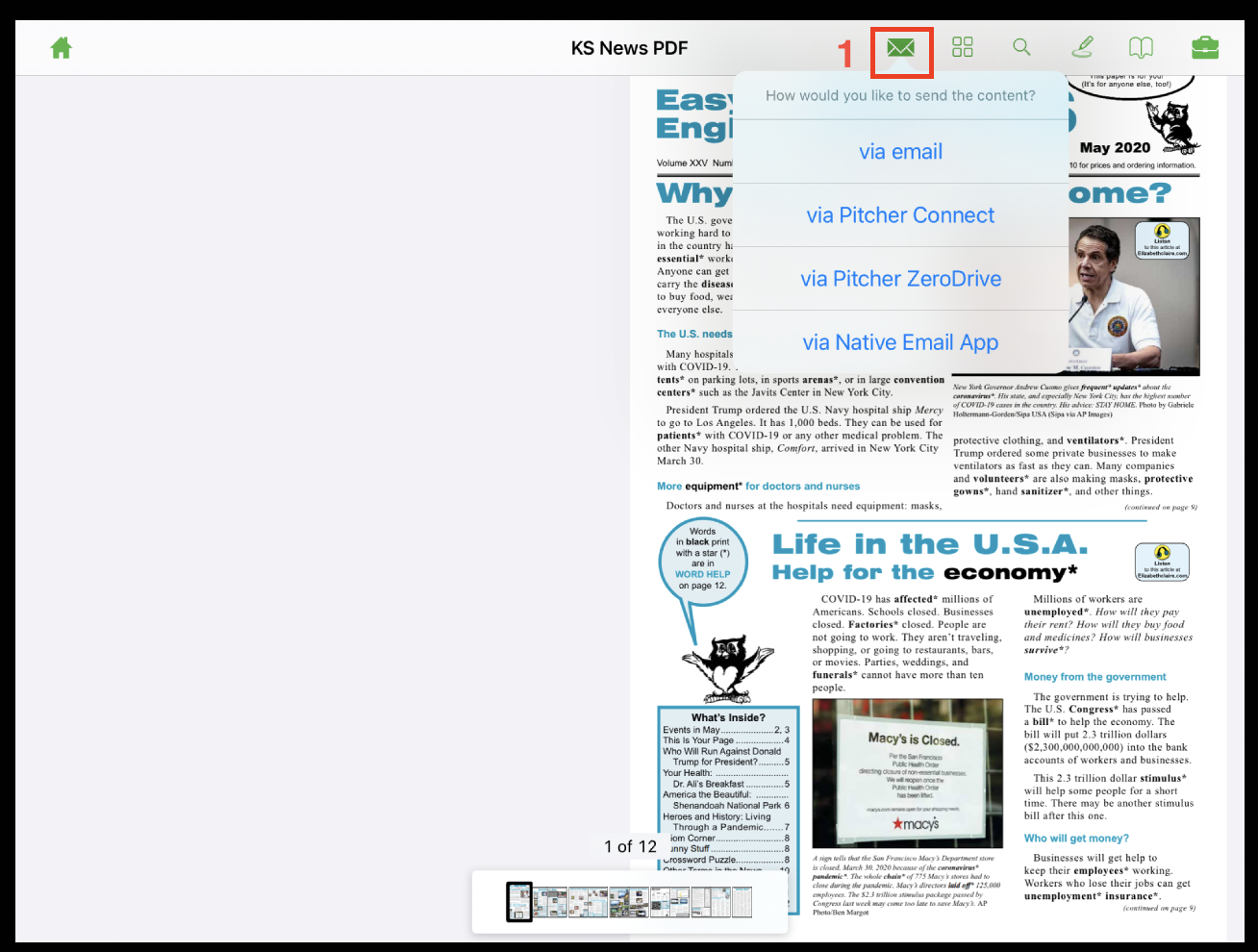
Share content
Select files to send in Choose Content overlay.
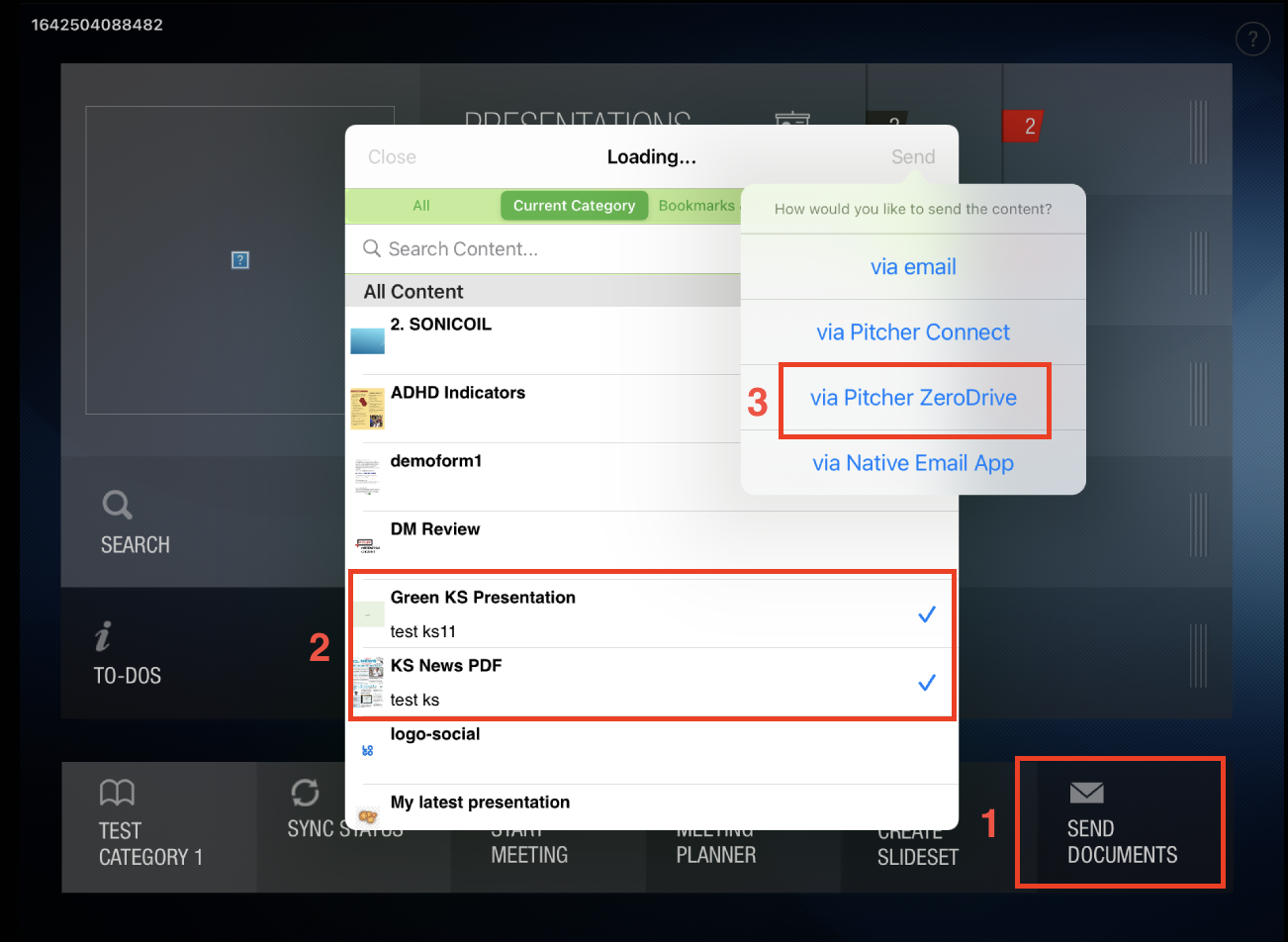
Select content and via Pitcher ZeroDrive
Click on Send and then Via Pitcher ZeroDrive.
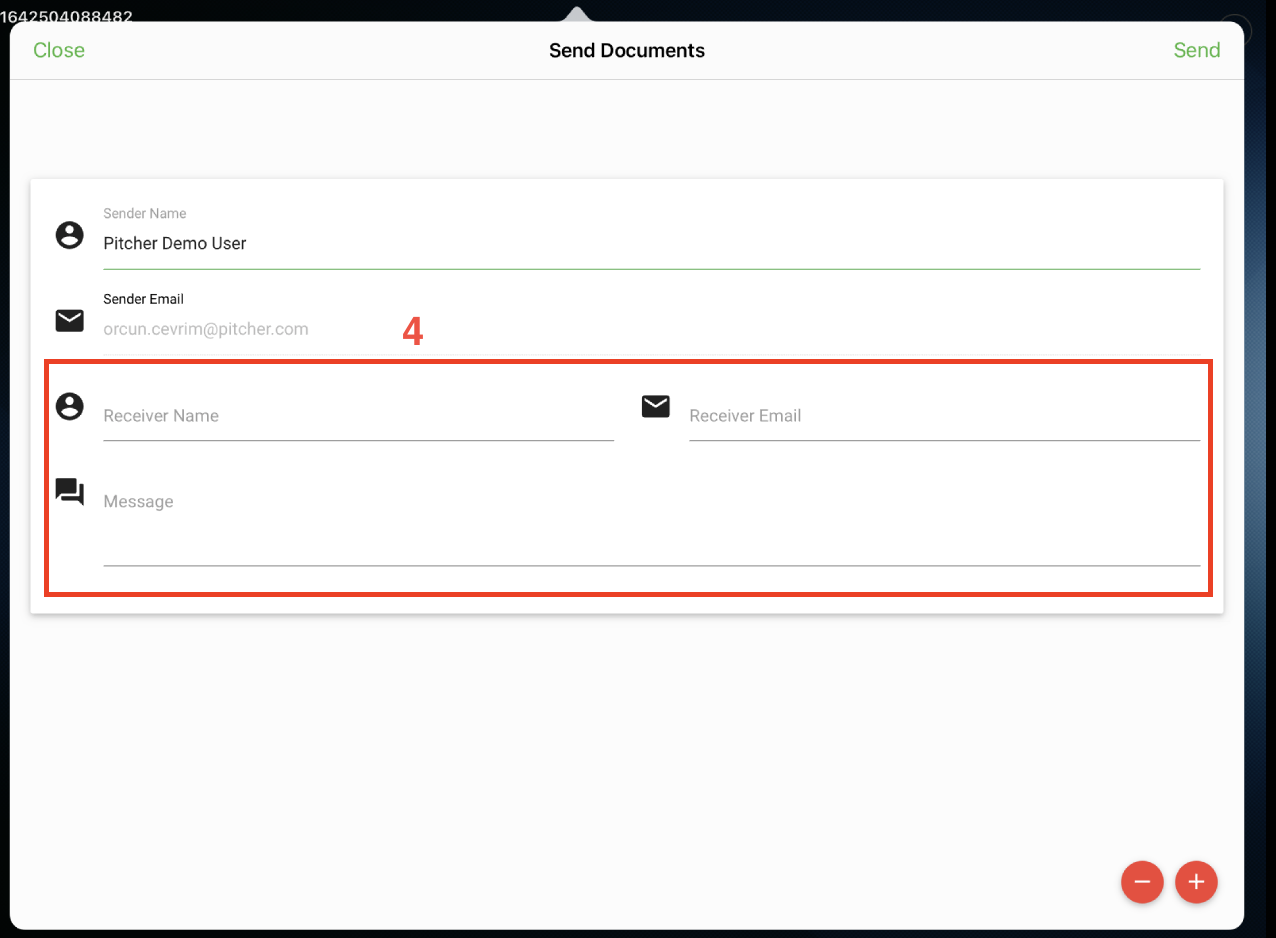
ZeroDrive email template
Fill the fields in the e-mail form.
The participant will receive the e-mail, with a download link for the selected content.
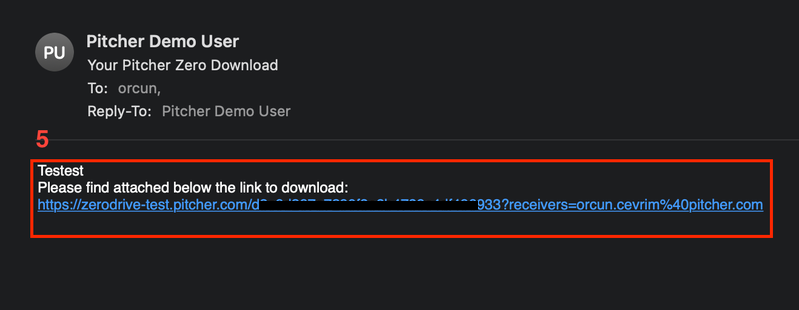
Email with the link to download the document
The participant visits the link and downloads the selected content.
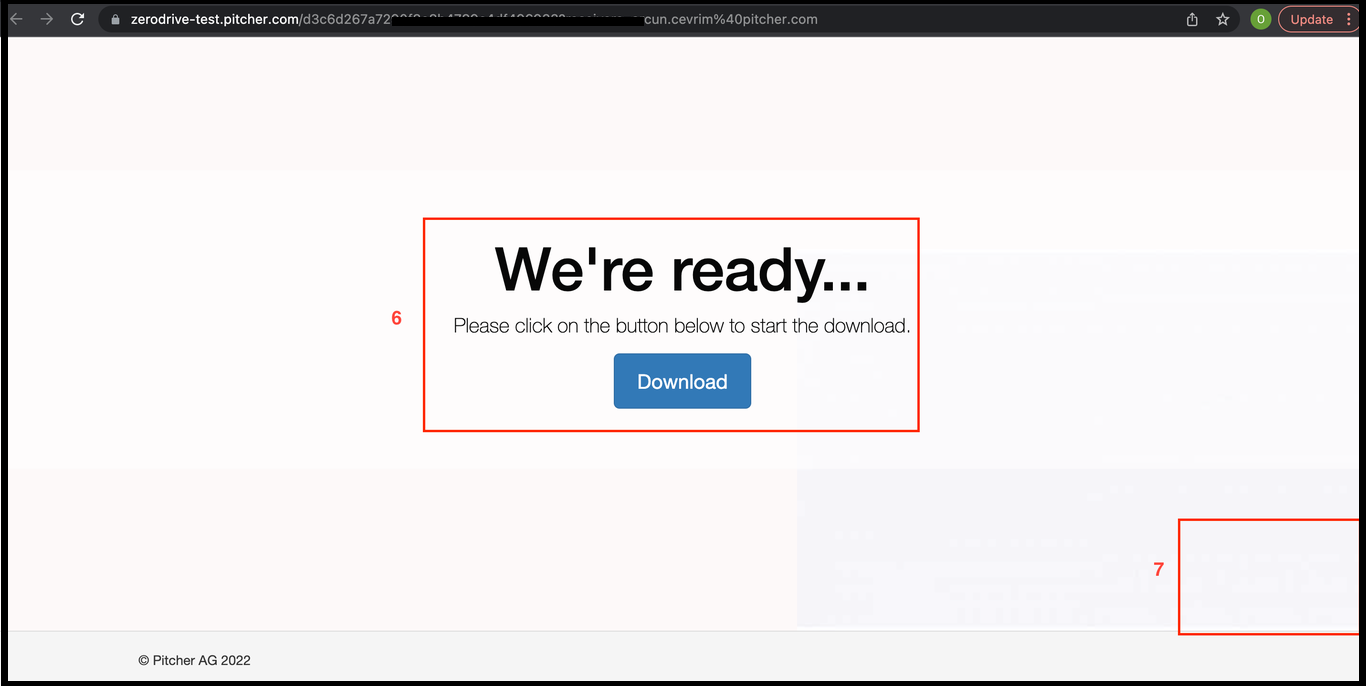
Download button for the content
There can be a logo for the company of Impact user at bottom right, or at the background of download page. Colors and texts on this page are also customizable.
The icon for Send Documents button may be different for different interfaces
Zero Drive Share custom message for Android
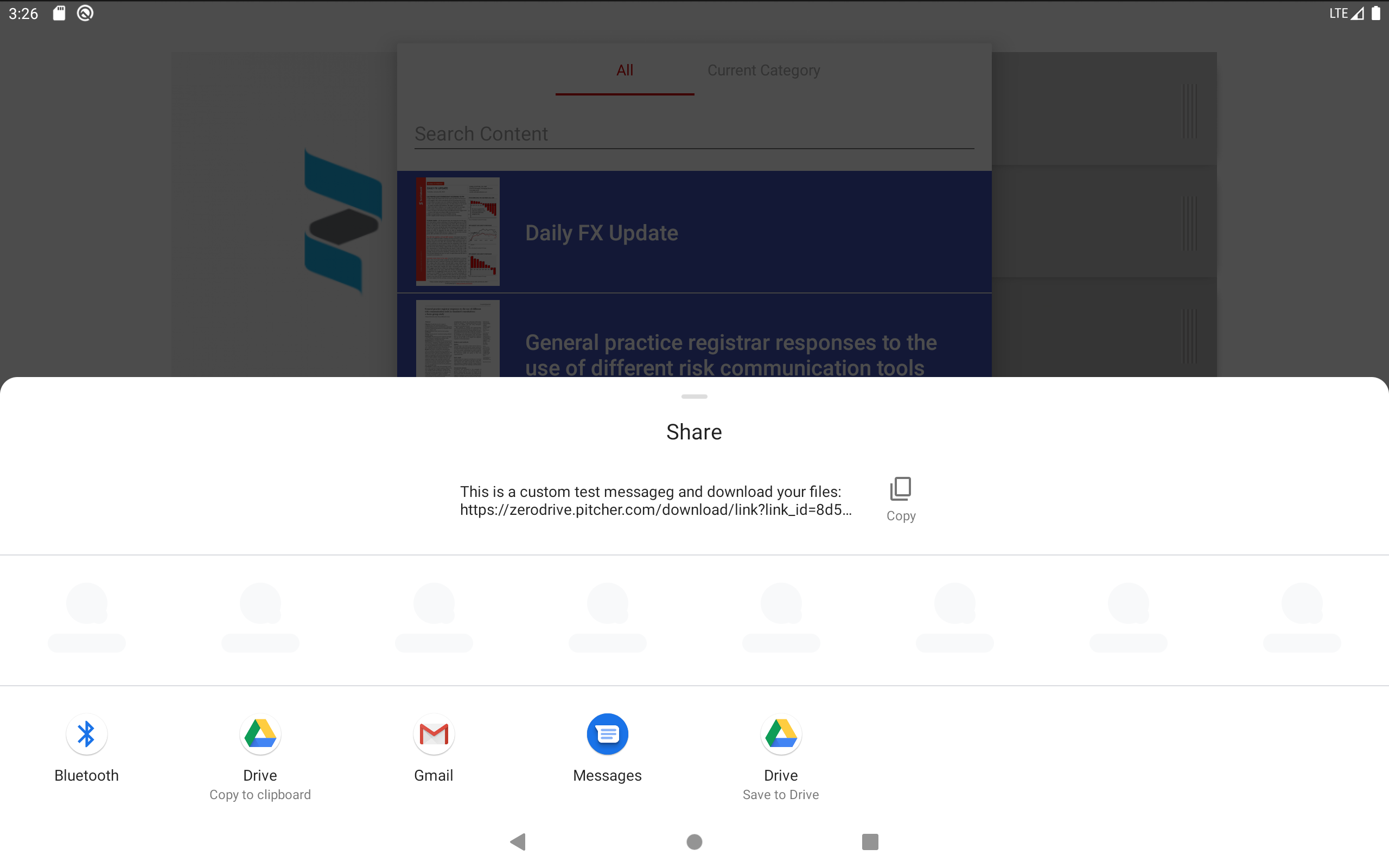
Now a custom message can be set for zero drive link shares in the email application. For example hello here is the link {body} is the custom text message along with placeholder for the body where zero drive share link will be added.
