Marking a Device as a Test Device
This page provides knowledge on how to mark a device as a Test Device. Test devices receive all of the content in an instance regardless of the distribution of the content.
Steps to Follow
To mark a device as a "Test Device" follow these steps:
Access the Users tab and select a test user you want to edit. Note that you can mark a device as a test device only for test users. Therefore, ensure that you select a test user.
Select the Mark as test device icon.
For a device, you can mark specific instances associated with the device as test device.
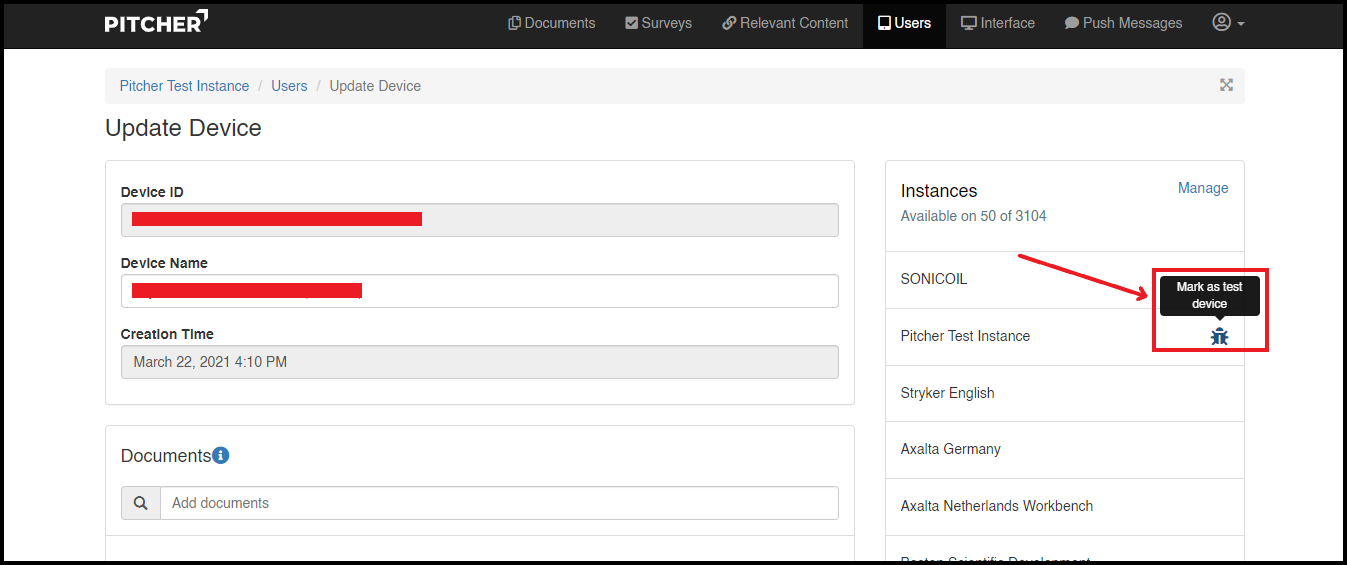
3. Click on Save button to save the user.
