Viewing Previous Samples Activity
The Pitcher Samples home page contains a table that shows your previously performed drops and requests.
Note: If you are currently engaged in a call, the table will only show the history related to the Account/Contact involved in the interaction.
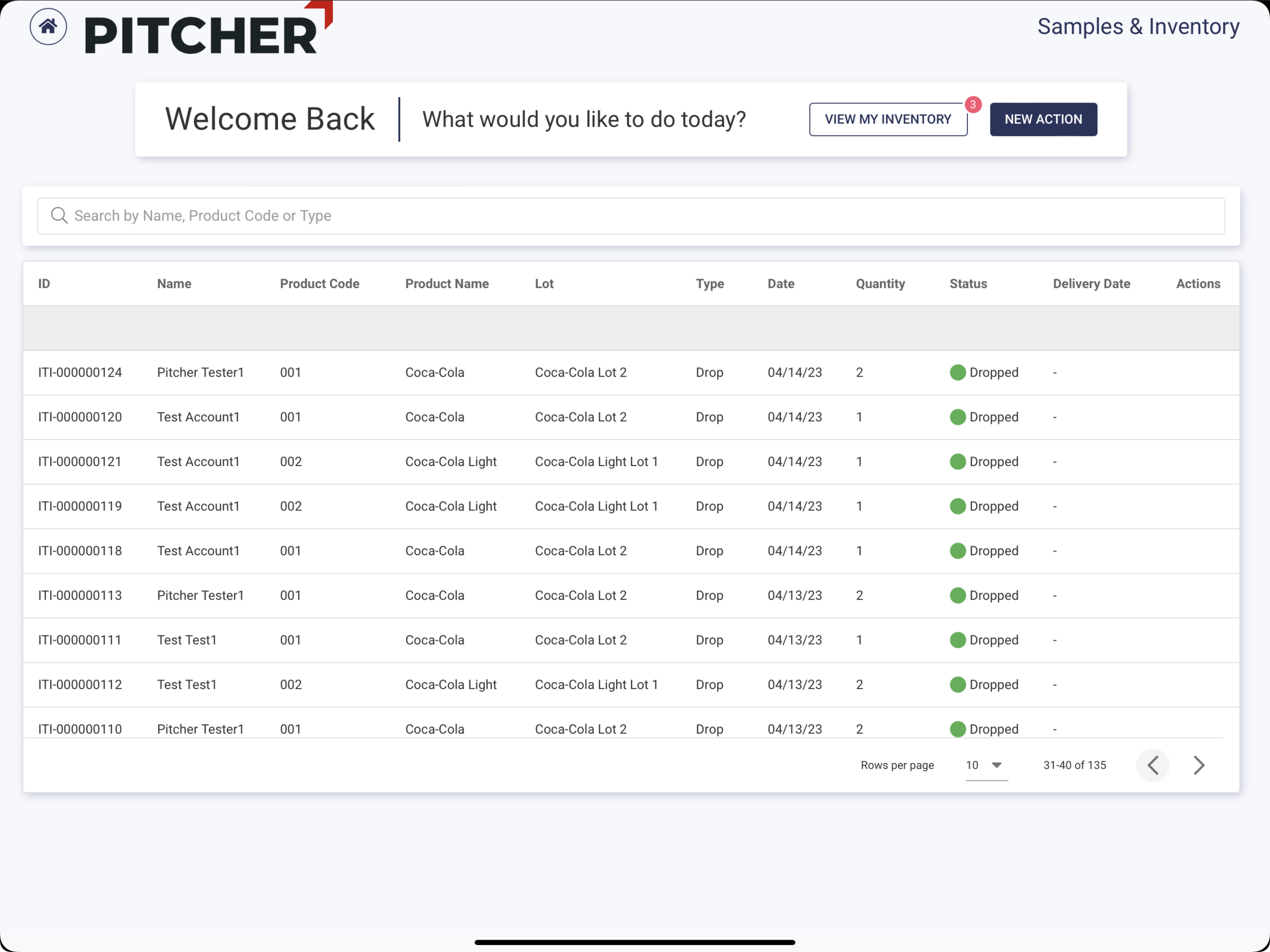
Samples home page
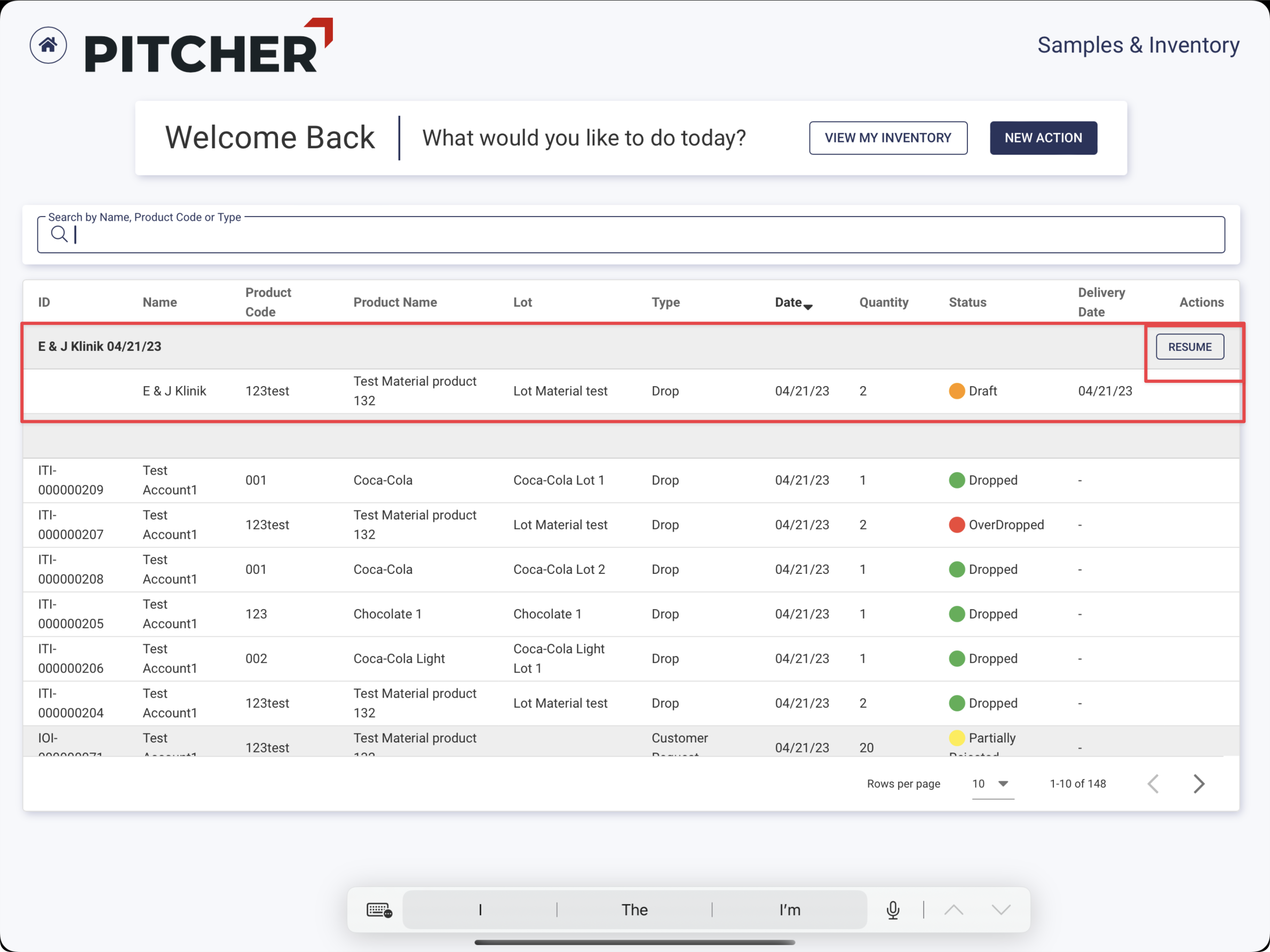
Samples home page
The table contains the following information:
ID: The transaction/order identifier (As defined in Salesforce).
Name: Name of the customer or account.
Product Code: The Product code (As defined in Salesforce).
Product Name: Name of the product.
Lot: The name of the lot to which the product belongs (As defined in Salesforce).
Type: The action type (can be Drop or Customer Request)
Date: The Date on which you performed the transaction.
Quantity: Quantity of the Drop or Customer Request.
Status: The Status can be Dropped, Requested, Partially Rejected, or OverDropped.
Delivery Date: Delivery date for the Customer Request.
Actions: The action column displays the actions available on the record. For example, a Resume action may be available to resume incomplete customer requests or drops.
The table records are paginated; you can change the number of records shown per page. You can also use the search bar at the top to quickly search for past orders and transactions by typing in the account name, product code, or type.
