User Activity Reports
This page provides knowledge about how to access and download User Activity Reports in Pitcher Reporting. The User Activity Report describes the activities done by a user in a particular instance(s).
Access User Activity Report
To generate and export User Activity Reports please follow these steps:
Click on User Activity Reports tab
Select the instance by typing the initial letters
The selected instance will appear in the box on the right side.
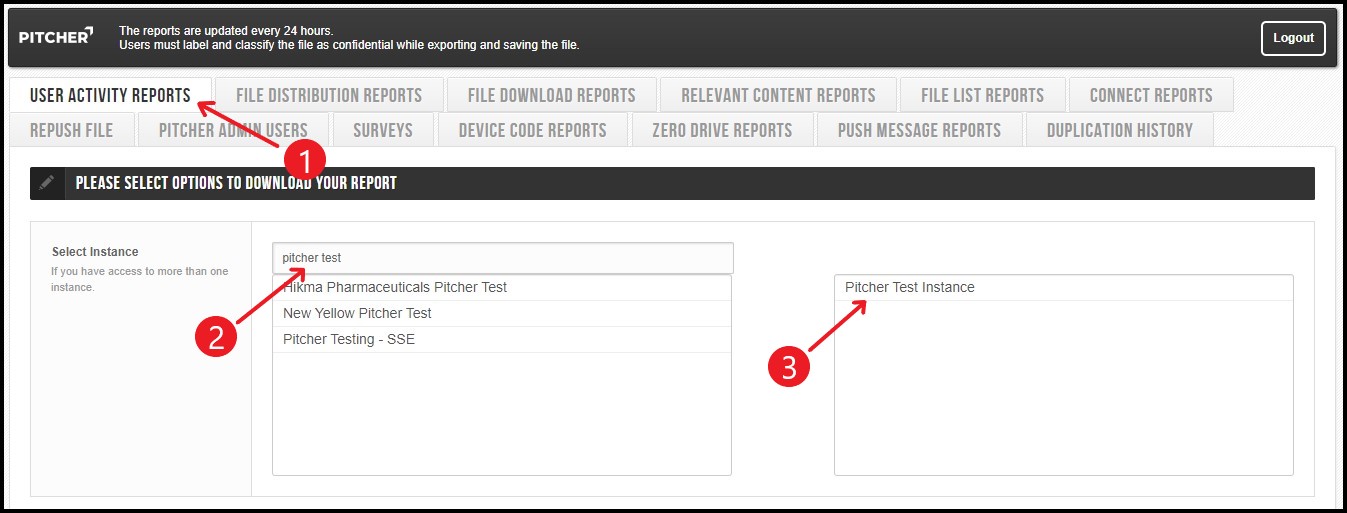
Filter Selection
You can select filters from the Filters section. To generate the User Activity Reports you can select the following filters:
Select User - You can filter your report to export data only for specific users if required. Simply select the required user(s) in the box on the left side.
Select Groups - Most Users/devices have group/device keywords. You can generate reports specific to a User Group by selecting the required Groups in the box on the left side. When selecting a group the report will only contain data available for the selected group(s). Select Tag - Most Users/devices have group/device keywords. You can generate a report that adds additional rows to the export showing the Tags you selected. This allows you to analyze for all Users/Instances which user groups are added or not for each user.
The selected filters will appear in the boxes in the right side.
Click on Generate Report button to download the report
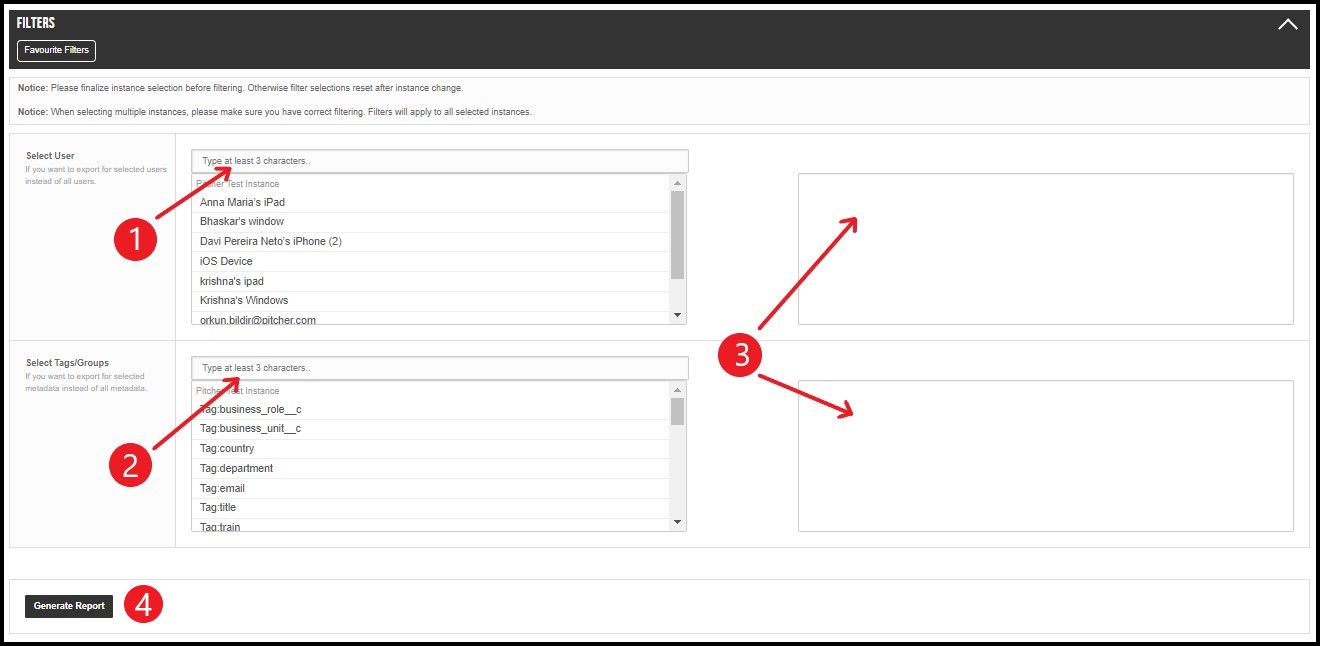
User Activity Report Data
The User Activity Report contains the following information on the chosen instance(s) by default.
User ID - User ID generally refers to the device ID and lists the id of the devices.
User - User refers to the Device Name and lists the devices registered to a particular instance.
Metadata (Device/User Keywords) - lists the user device metadata (groups & user keywords)
App Version - App Version refers to the User’s Impact application version
Creation Date (UTC) - Creation Date lists the user creation date and time.
Last File download (UTC) - lists the last file download activity of the user
Last Activity This Year (UTC) - For Selected Instance it refers to the User’s last Pitcher Activity. The activity can by any activity such as downloading content, login to salesforce, start/submit call etc.
UDID - It refers to the unique identifier for the installation of Pitcher Impact application on a user device. It is automatically assigned to every user who has installed the application in their device.
# of activities last 2 weeks - lists number of activities done by user during last 2 weeks
# of activities last month - lists number of activities done by user during last month
# of activities last 3 months - lists number of activities done by user during last 3 months
Selected Tags/Groups - lists selected tags for the user and user groups
