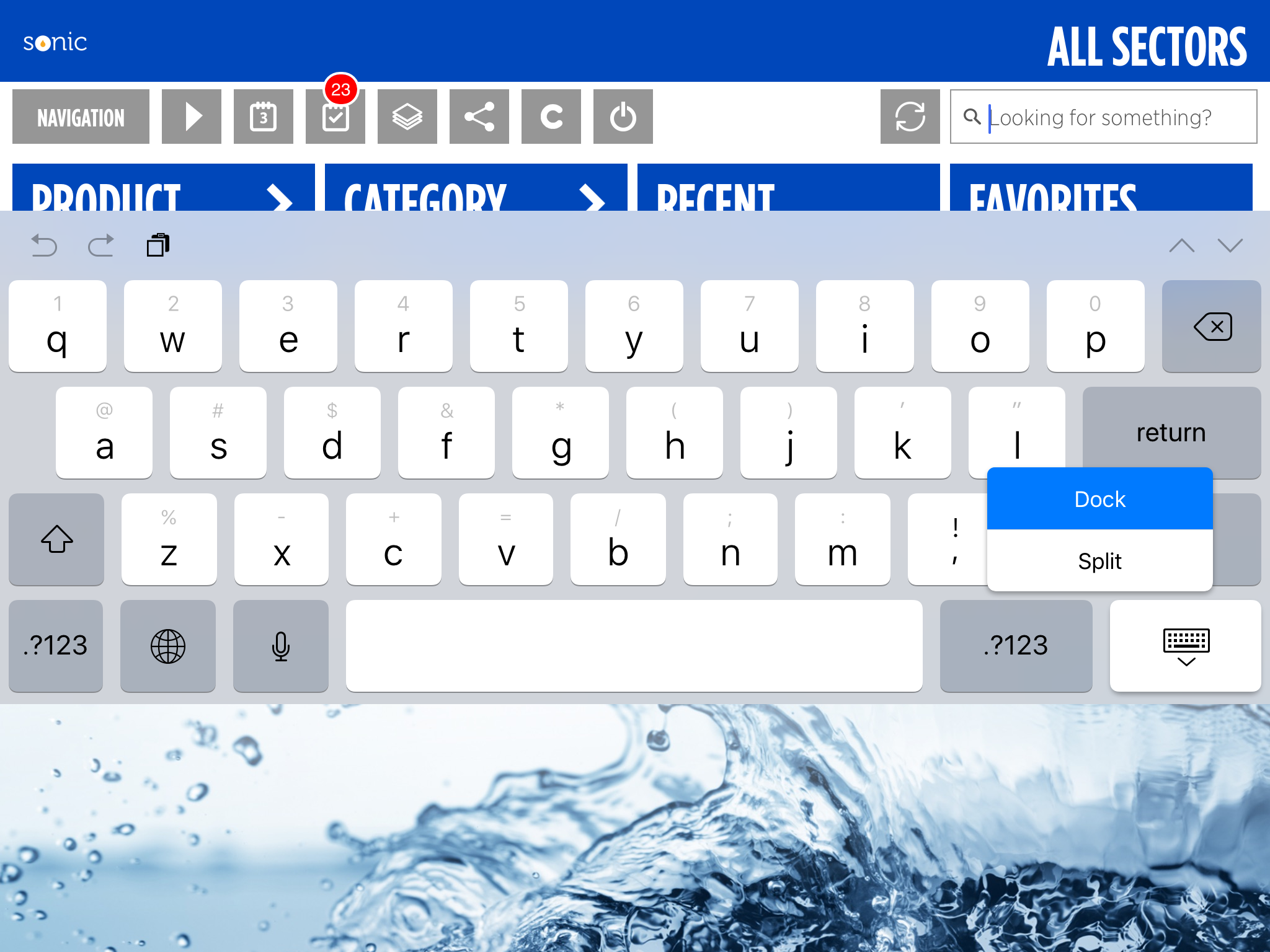Undock Keyboard (iOS 15)
As shown below tap and hold the small keyboard icon in the bottom right corner of the keyboard on your iPad. Select Undock from the context menu to undock the keyboard.
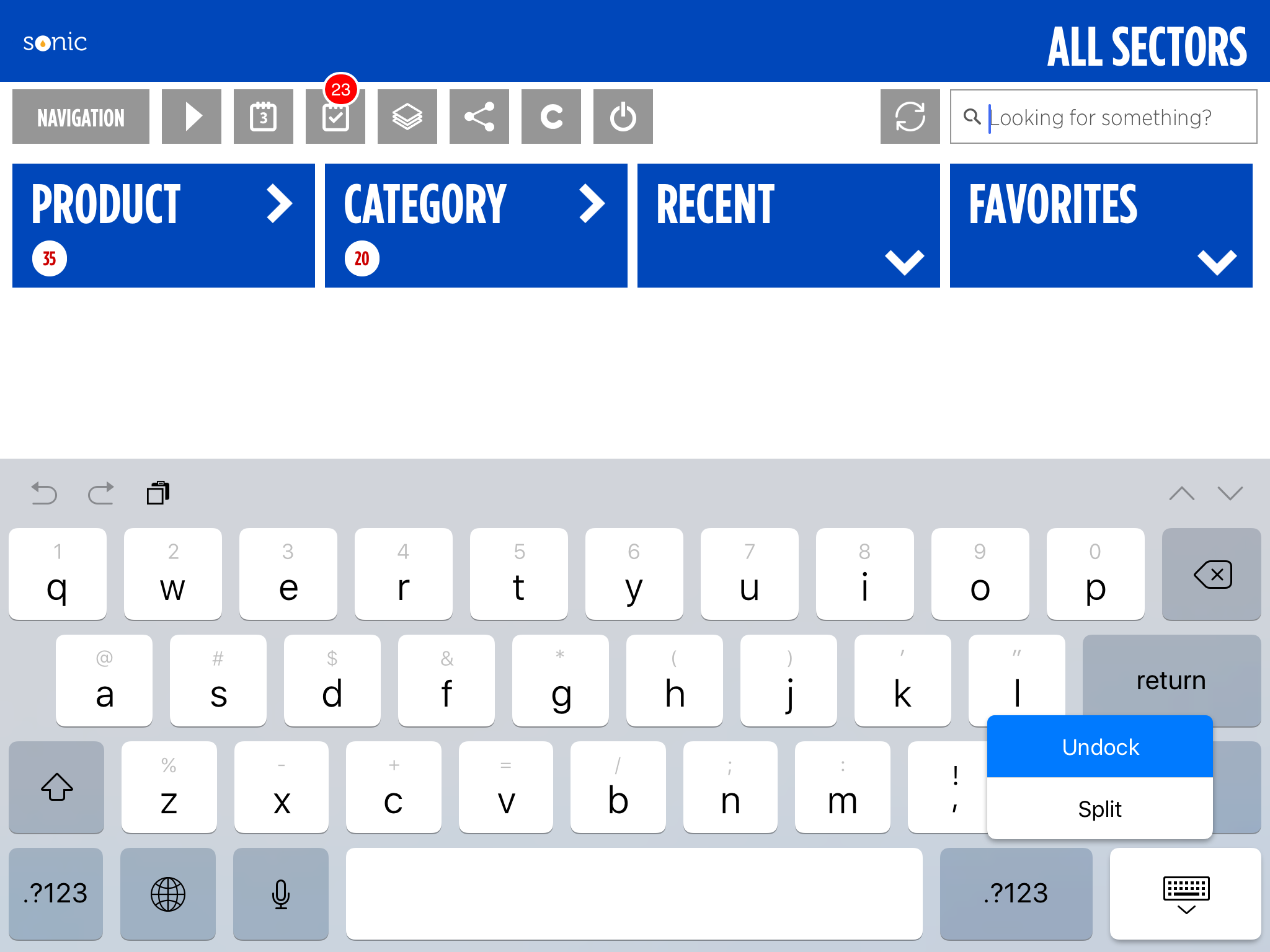
See the result below of the undocked keyboard.
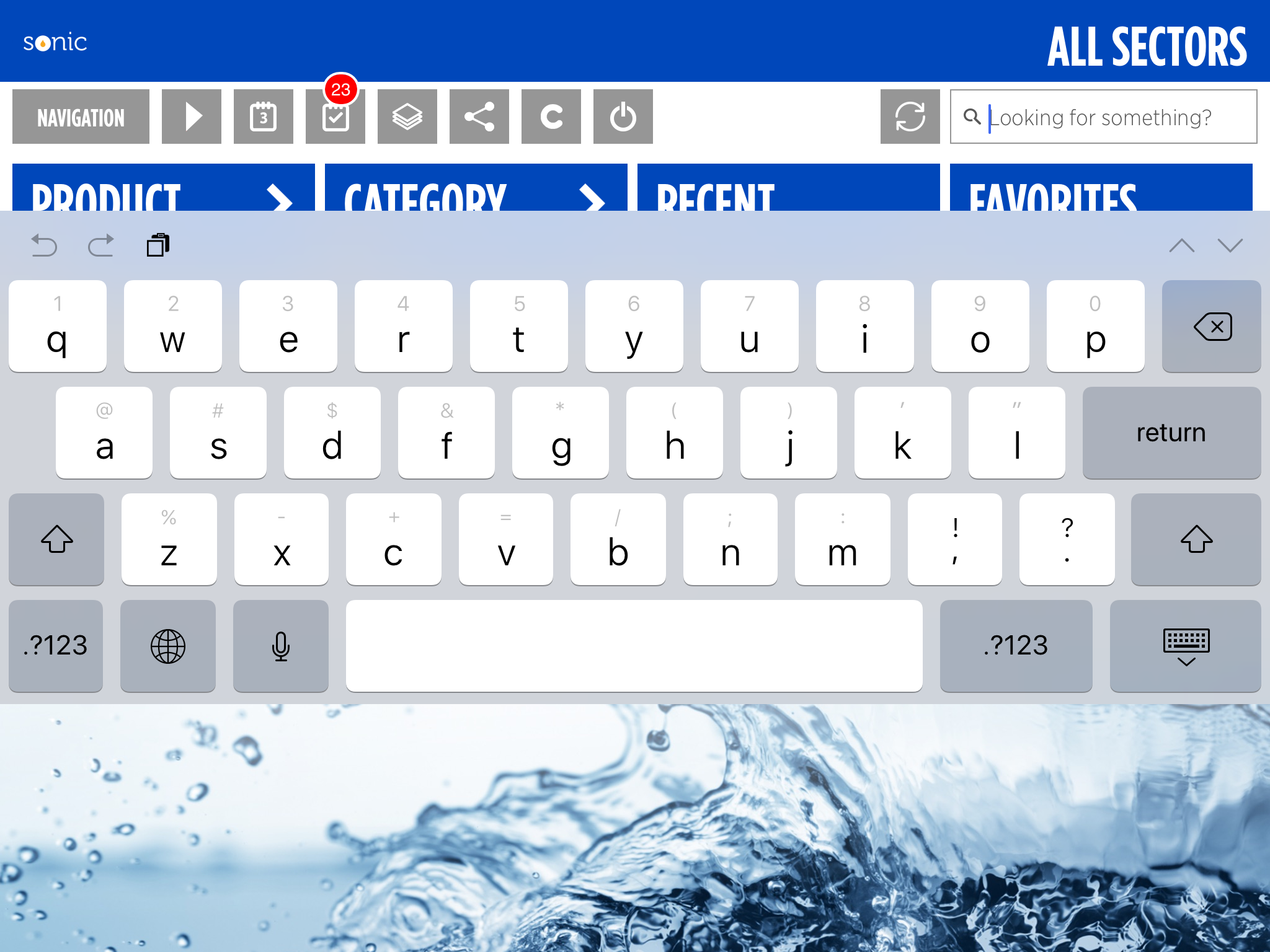
To dock the keyboard tap and hold the small keyboard icon in the bottom right corner of the keyboard on your iPad. Select Dock from the context menu to dock the keyboard again.