Troubleshooting User Data
This page gives an overview on how to troubleshoot User Data not showing in Pitcher Insight.
User Data Not Accessible
Issue - When you access Pitcher Insight the User Data is not showing up.
Cause - While accessing user data in Pitcher Insight if the data is not showing up the possible cause might be that the users are not allowing Pitcher to use their Current Location for Analytics collection.
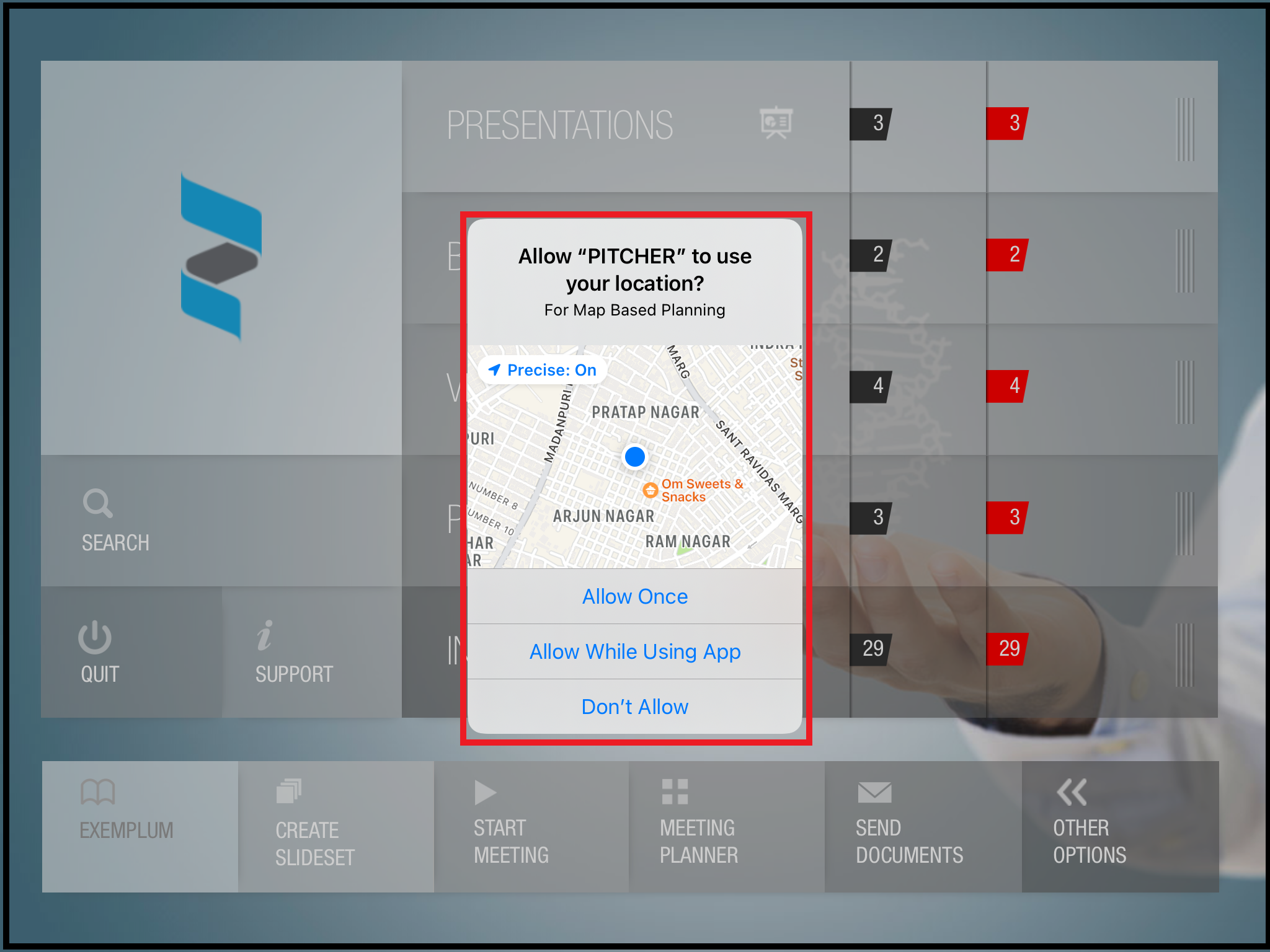
Solution - The possible way to troubleshoot this issue is to ask the users to allow the Pitcher Impact application to use their Current Location for Analytics collection. While accessing Pitcher Impact application click on the following options to allow User Location:
Allow Once - This option will allow the user to share its location to be used by Pitcher application
Allow While Using App - This option will allow the user to share its location only when the Pitcher application is opened.
Don’t Allow - With this option the user doesn’t share its location with Pitcher Application. Please note that with this option user data won’t be collected by Pitcher Insight.
If you are not sure whether you followed this step, please delete, then reinstall the Pitcher application. You should then allow location access to the application.
