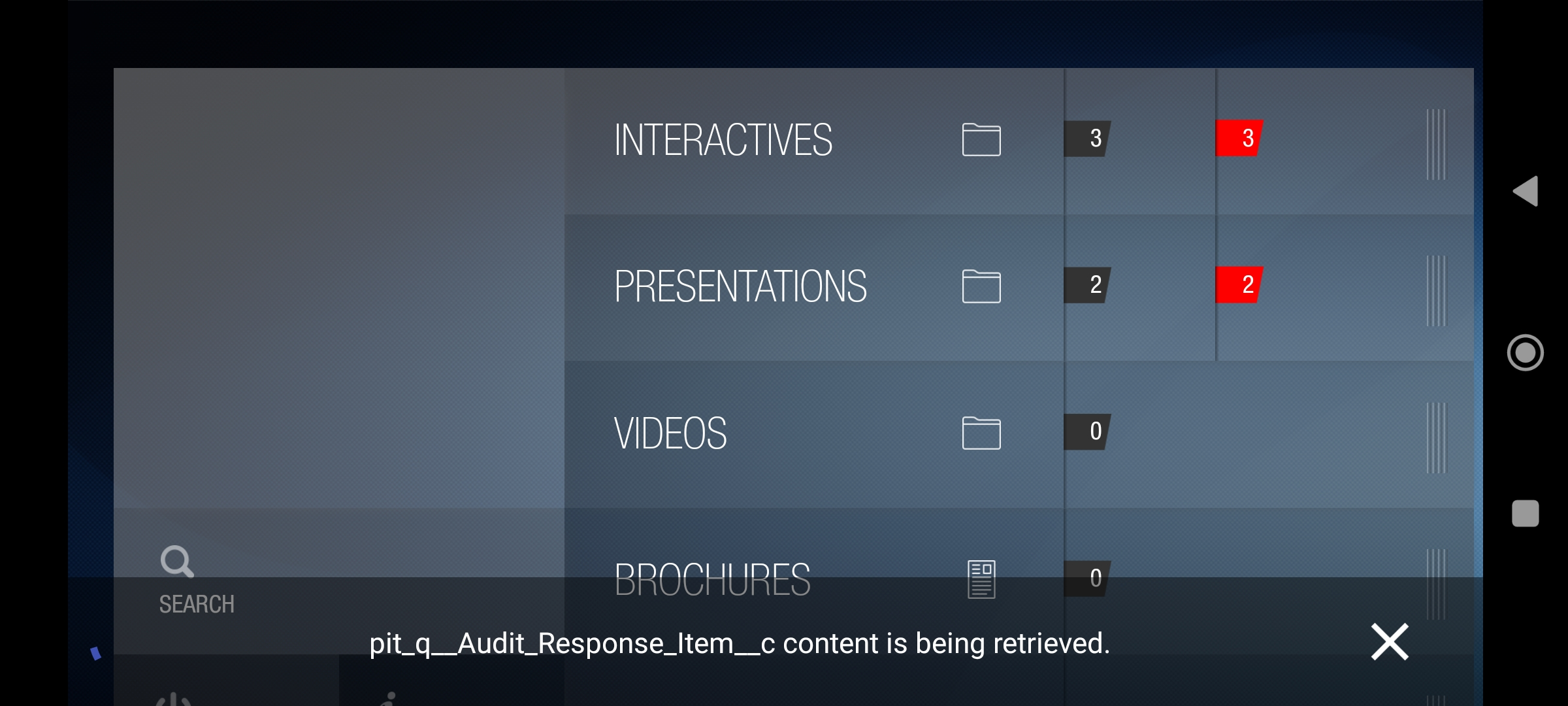Sync alerts in Android
Sync Alert option allows the user to force a retry sync, check the status of pending items to be synchronized when device will be online and review sync error and fix the error if it is possible. If there is no problem about the data to be synced, all synchronizations will go through seemlessly.
Tap on 'Sync Status'
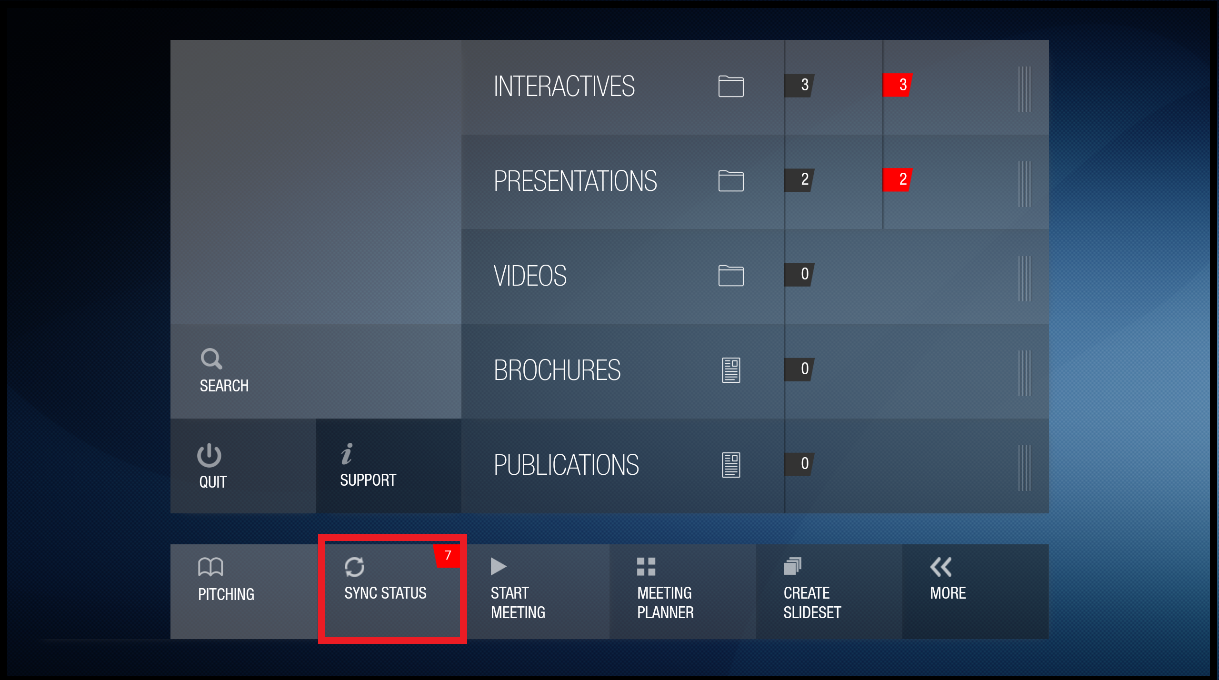
Tap on Refresh button
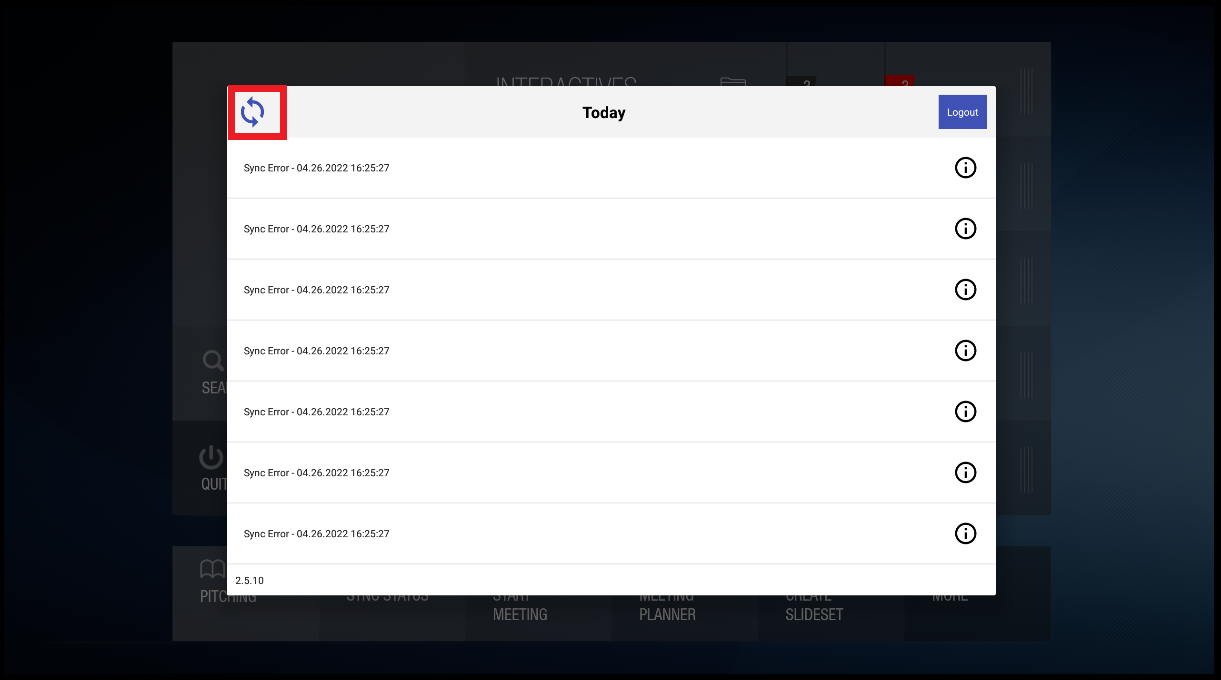
3. The application will sync the updates with the CRM as shown below. Wait for sometime as the sync process completes.