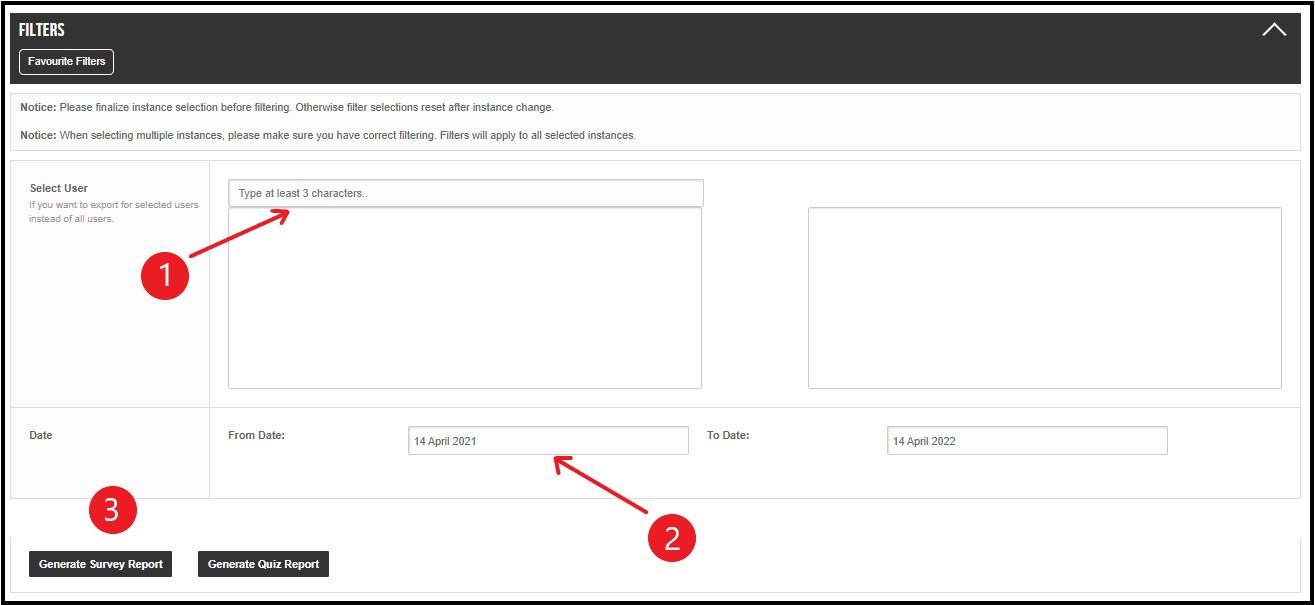Surveys Report
This provides knowledge on how to access and download survey reports from Pitcher Reporting.
Access Survey Report
To generate and download Surveys Reports follow these steps:
Click on Surveys button
Select the instance for which surveys reports need to be downloaded
Select the Survey for the selected instance
Select the Quiz for the selected instance
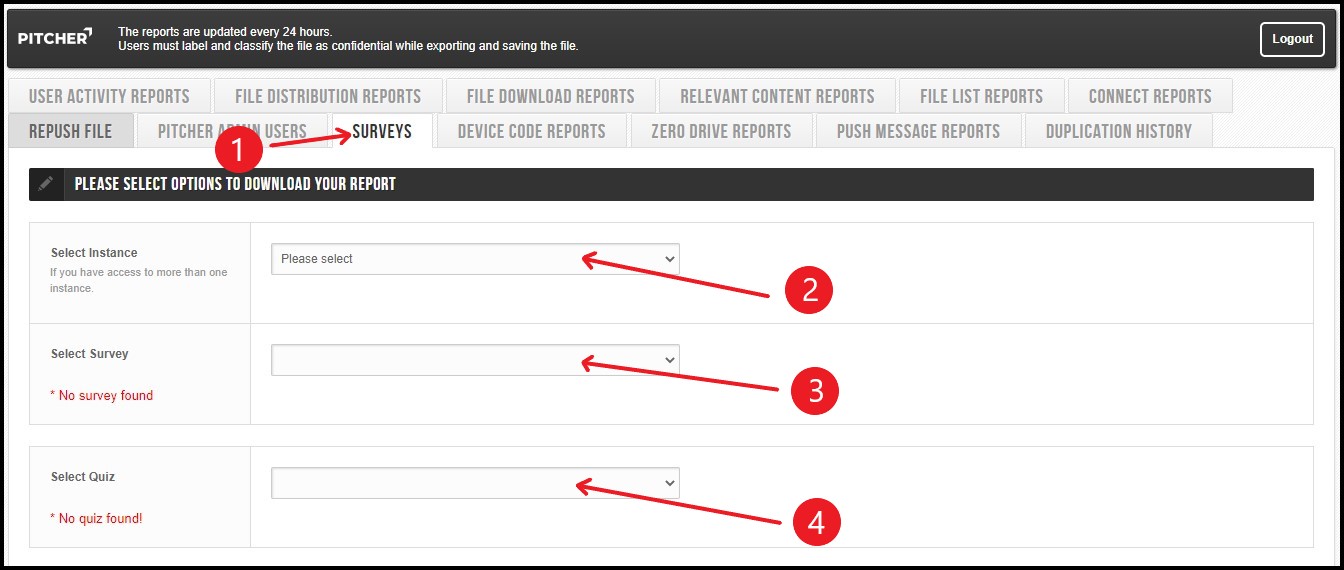
Filter Selection
Select User - You can filter your report to export data only for specific users if required. Simply select the required user(s) in the box on the left side and the selected user will appear in the box on the right side.
Select Date - Select the Date between which you want to export the report
Click on Generate Survey Report to download Survey Report or Generate Quiz Report if you want to download Quiz Report.