Survey Results
This page provides knowledge about how to get survey results from Pitcher Reporting. Once users have completed the survey(s) and confirmed their completion, the results are published on Pitcher Reporting portal. You can log in to Pitcher Reporting using you Pitcher Admin credentials.
Access Pitcher Reporting
Please refer to Access Insight and Reporting from Pitcher Admin page for further information.
Note: Surveys are published on Pitcher Reporting 24 hours after the survey was created. After the Survey is published on Pitcher Reporting the individual Survey Results from Devices will be available in 5-10min.
Generating Survey Results
1. In Pitcher Reporting click the "Surveys" Tab.
2. Select the Instance and then select the Survey you wish to see results from.
3. Click "Generate Report" and Pitcher Reporting will generate an XLS file with the Title of your Survey.
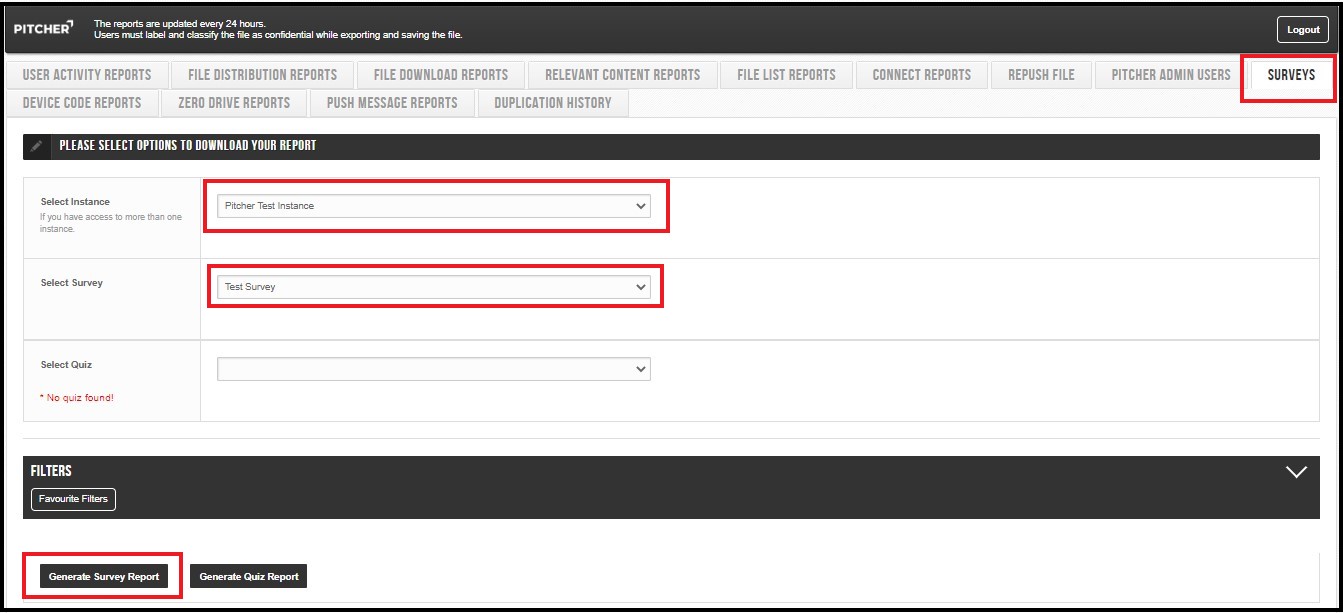
When you view the report in Microsoft Excel you can see all the Users details (dates) and the values/answers from the Survey questions.
