Start Planned Call
Planning Detailed Call allow to schedule detailed calls selecting pre-content materials based on customer segmentation and reporting precall notes.
To start a planned call select ‘Start' and then click on the call.
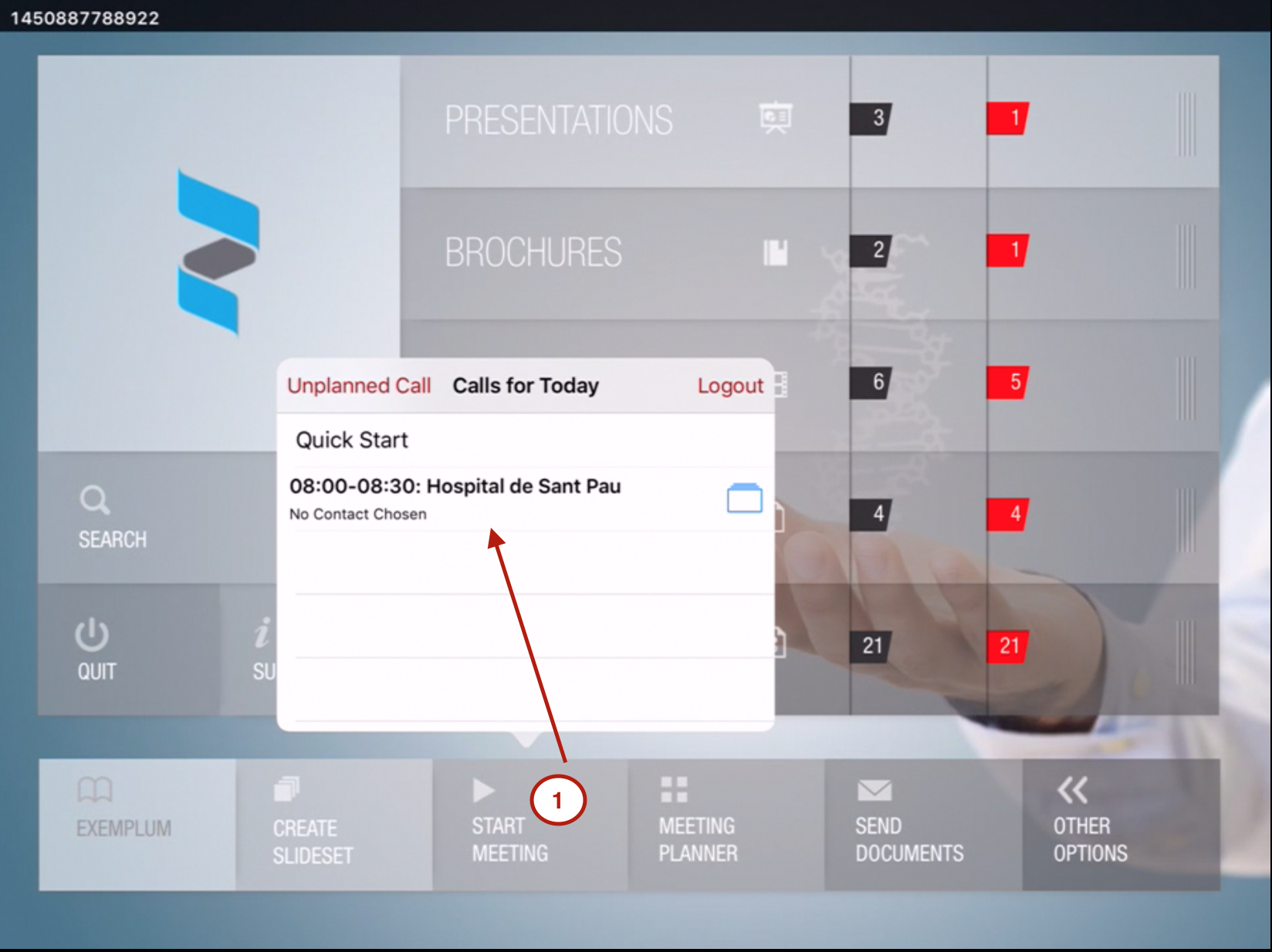
Select contacts if was not selected previosly and start the call.
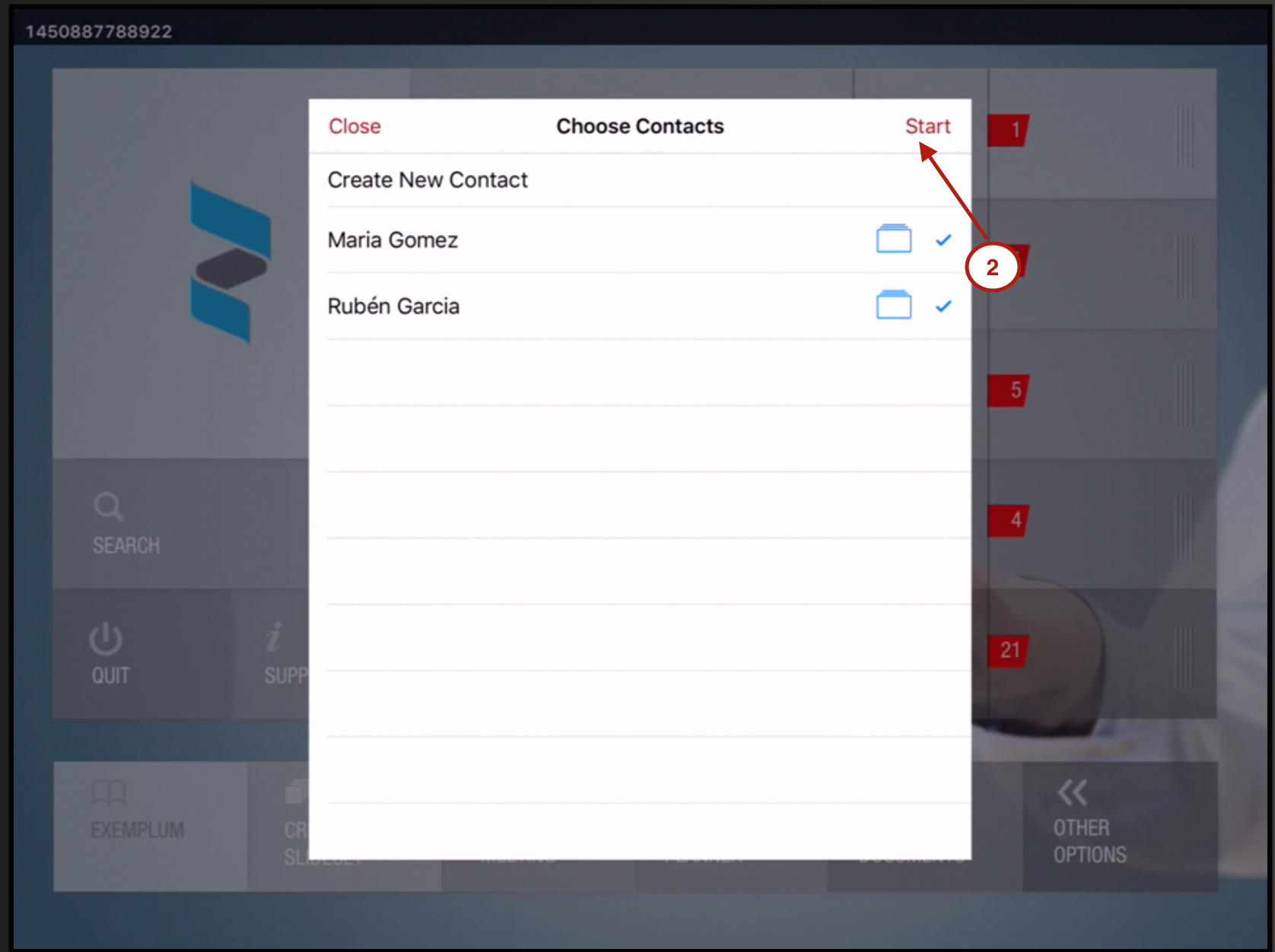
Present materials to contacts during the call and press Finish to report the call
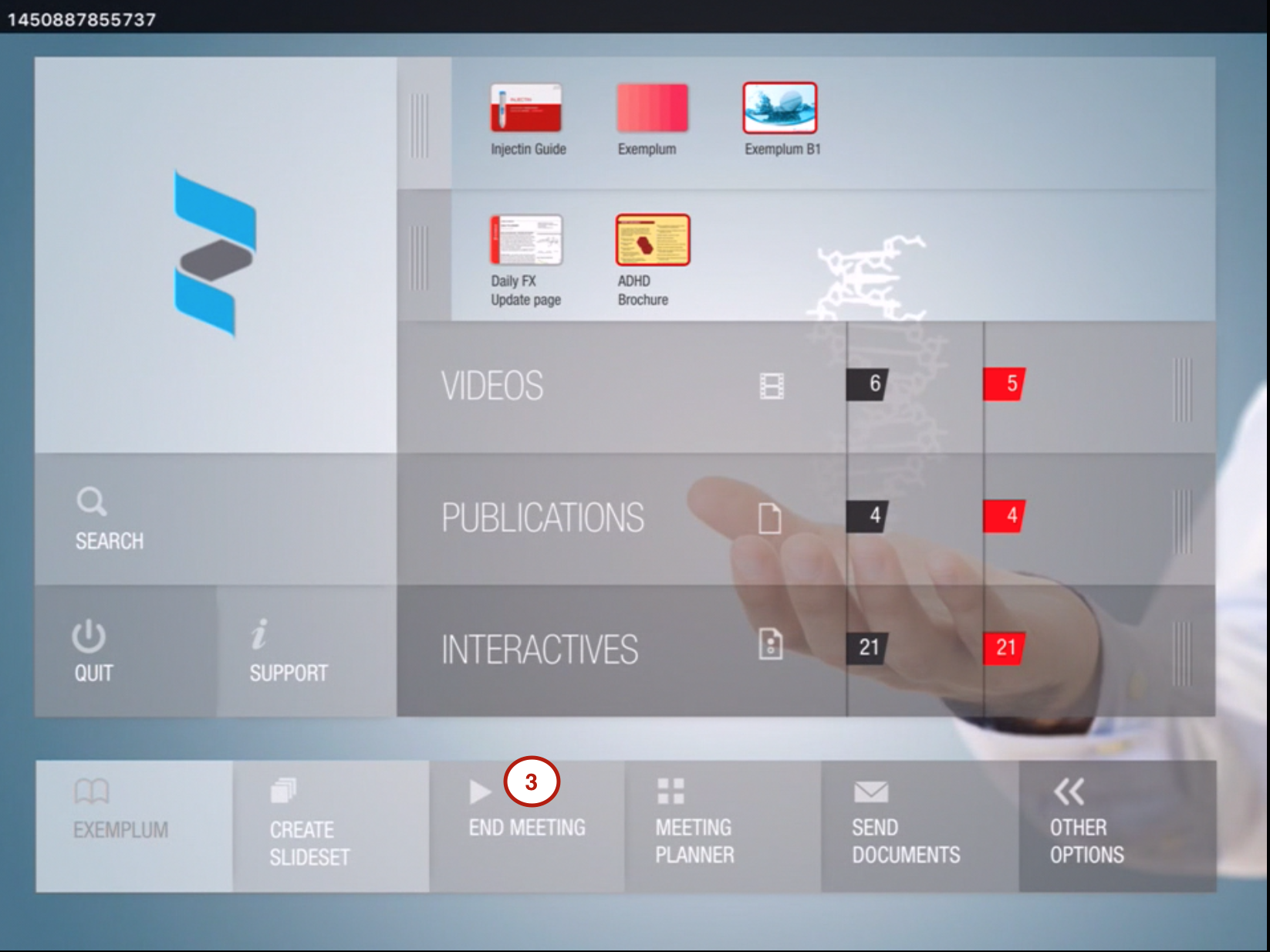
Complete the call report form with call information
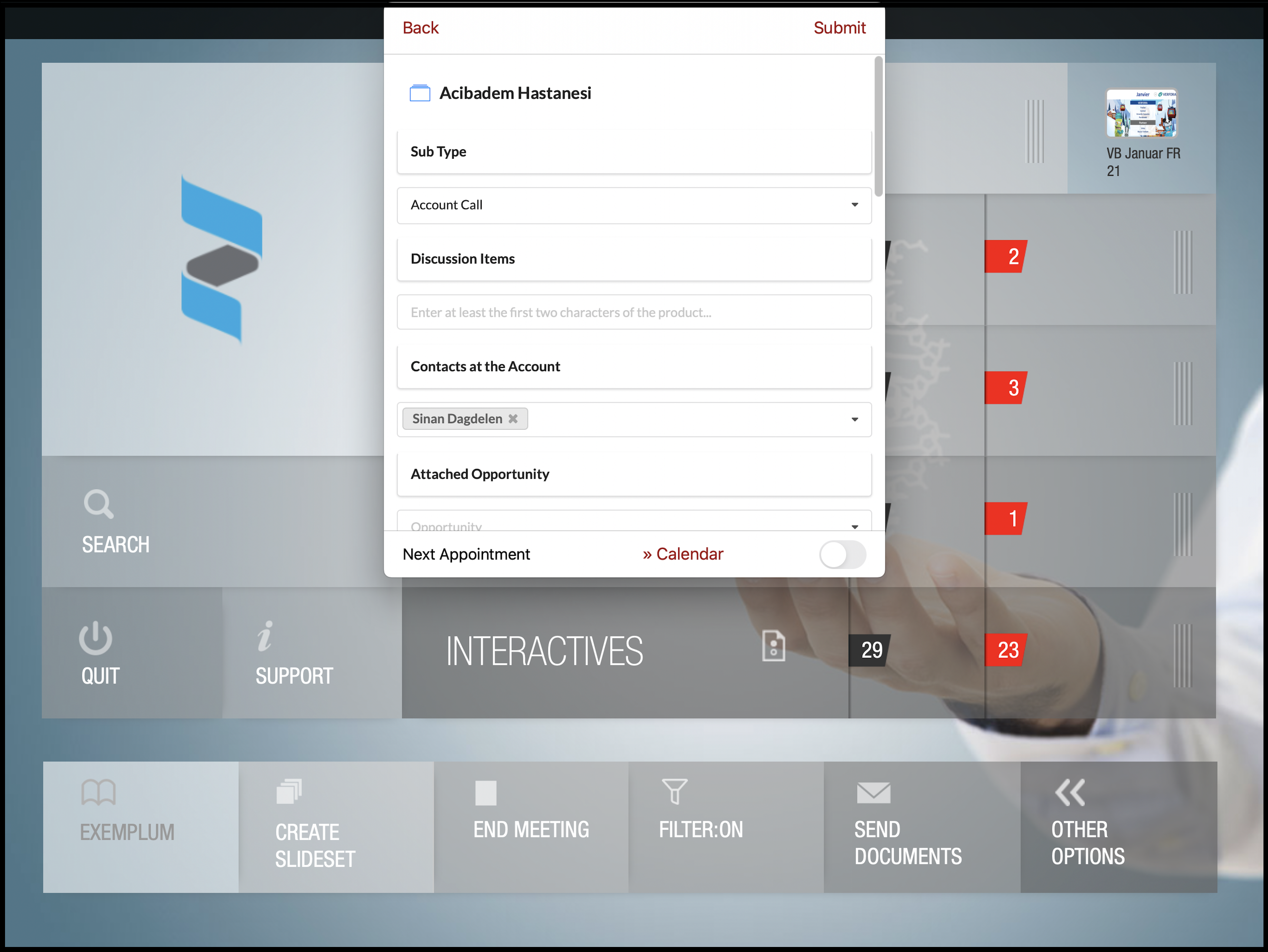
Note: post call report is customized to each customer and fields/sections could be different.
Schedule a new call with the same account and contacts
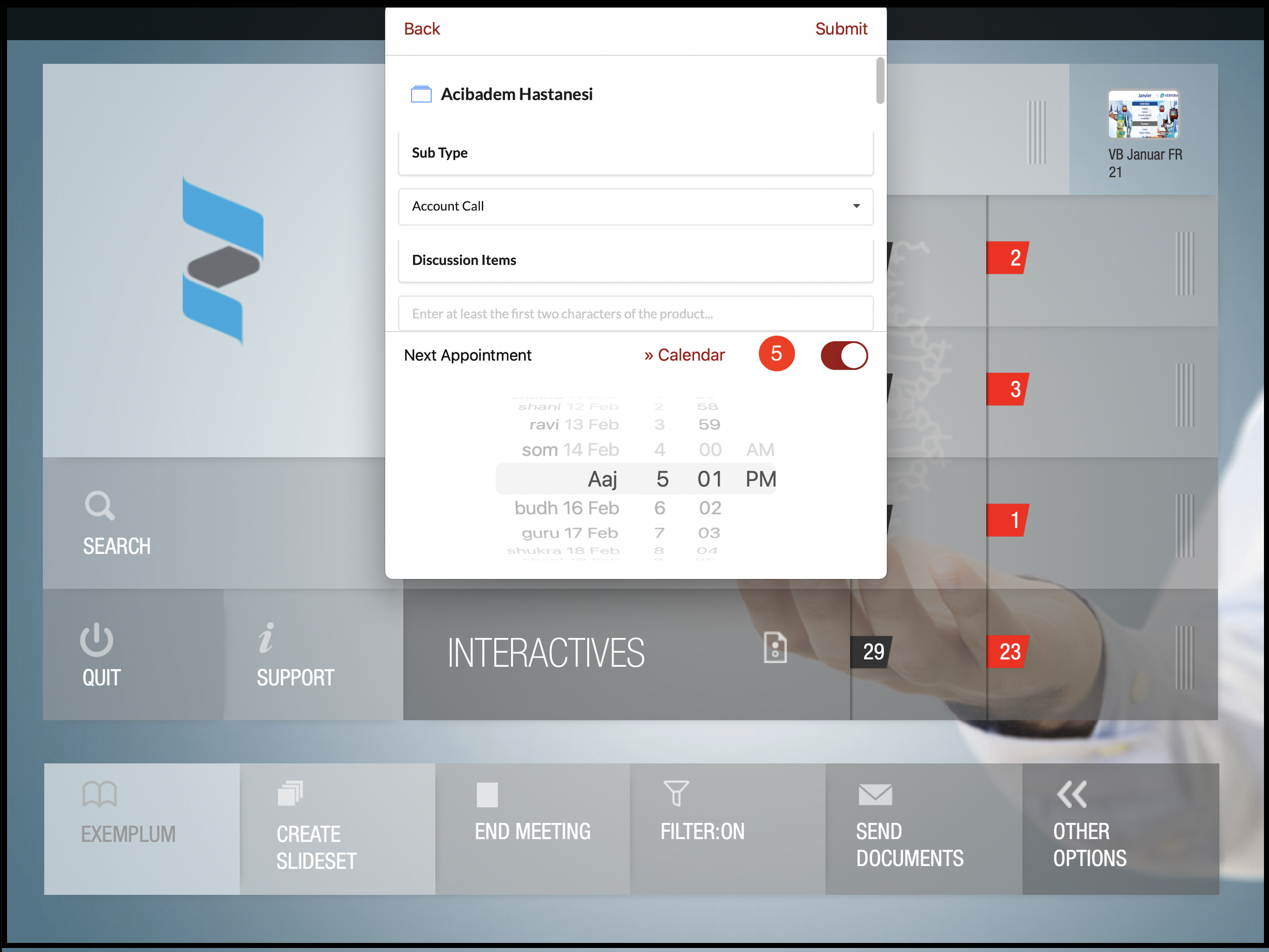
Submit the call
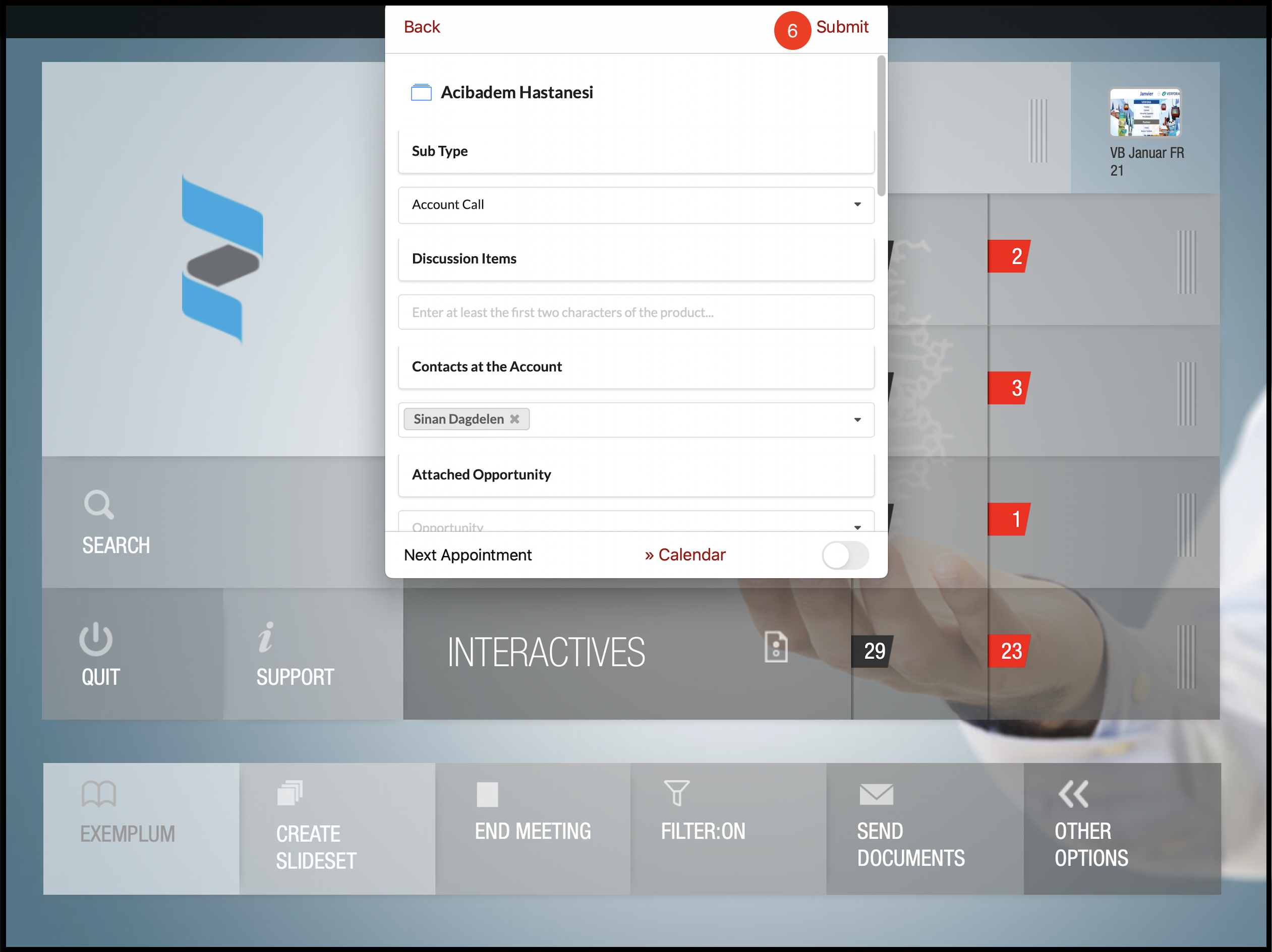
Note: Note: Tap on Back button to cancel the call, or resume the call if additional material need to be shown
