Reset Edge Permissions
What to do if camera and mic access was not allowed
If accidentally access to device's camera and mic was denied, then it is required to reset the device permissions.
How to reset Edge permissions
From the Dashboard or the waiting room, click the lock icon in search bar.
Open Site Permissions.
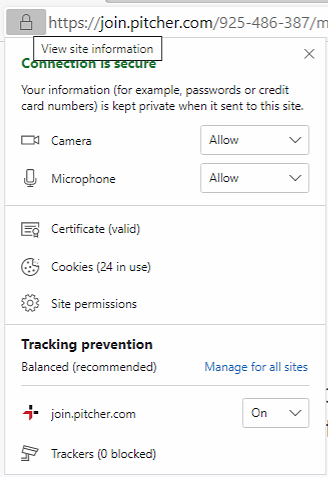
Select Reset permissions and Reset.
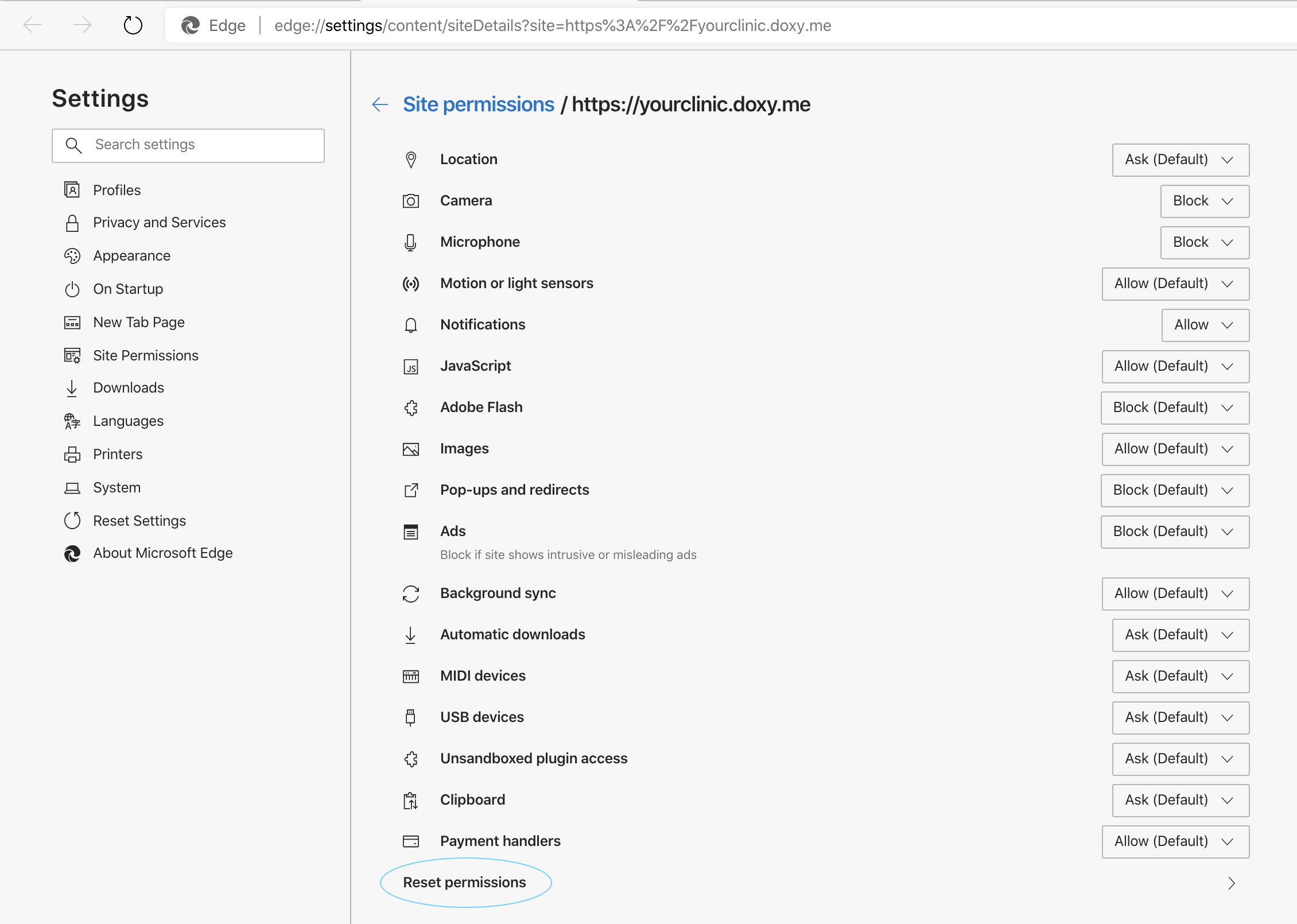
Return to your Dashboard or the waiting room and refresh the page.
You'll be asked to allow access to your camera & mic and be sure to select Allow.
Reset permissions on my mobile device
Allow Access for Other Browsers
