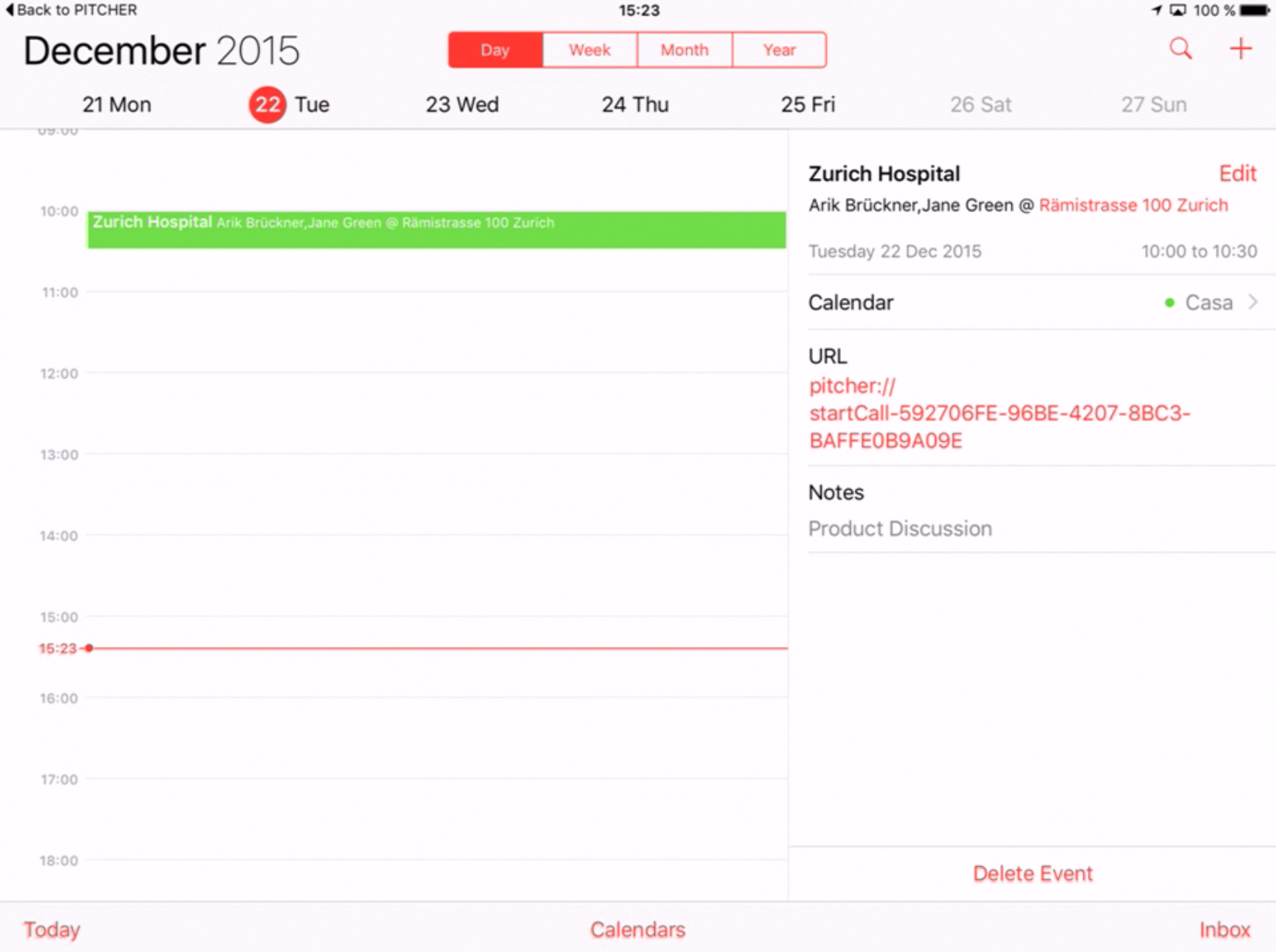Replan Planned Call
To replan a planned call, select 'Planning' and then click on 'Detailed'
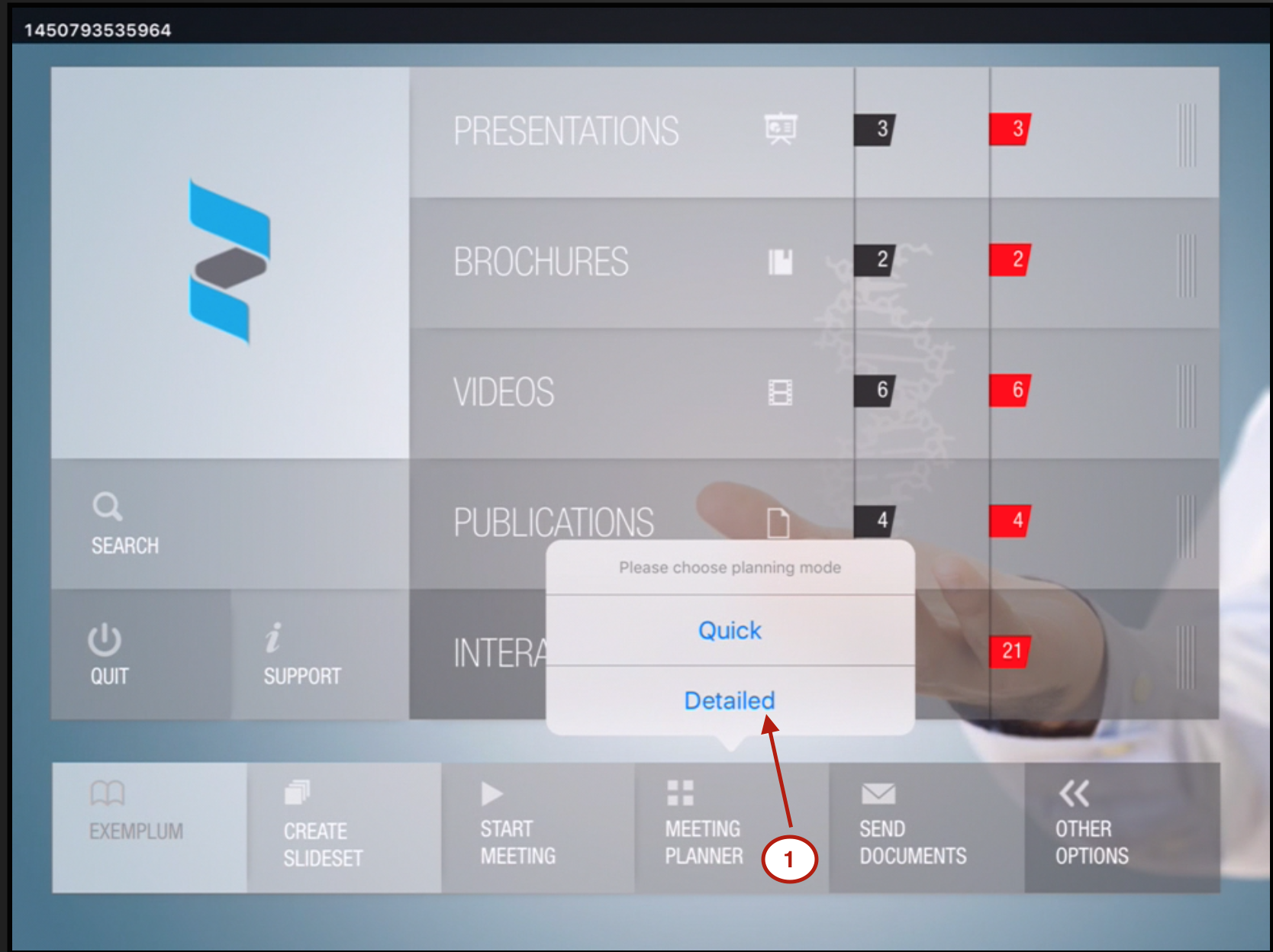
Choose the date and call to be replanned
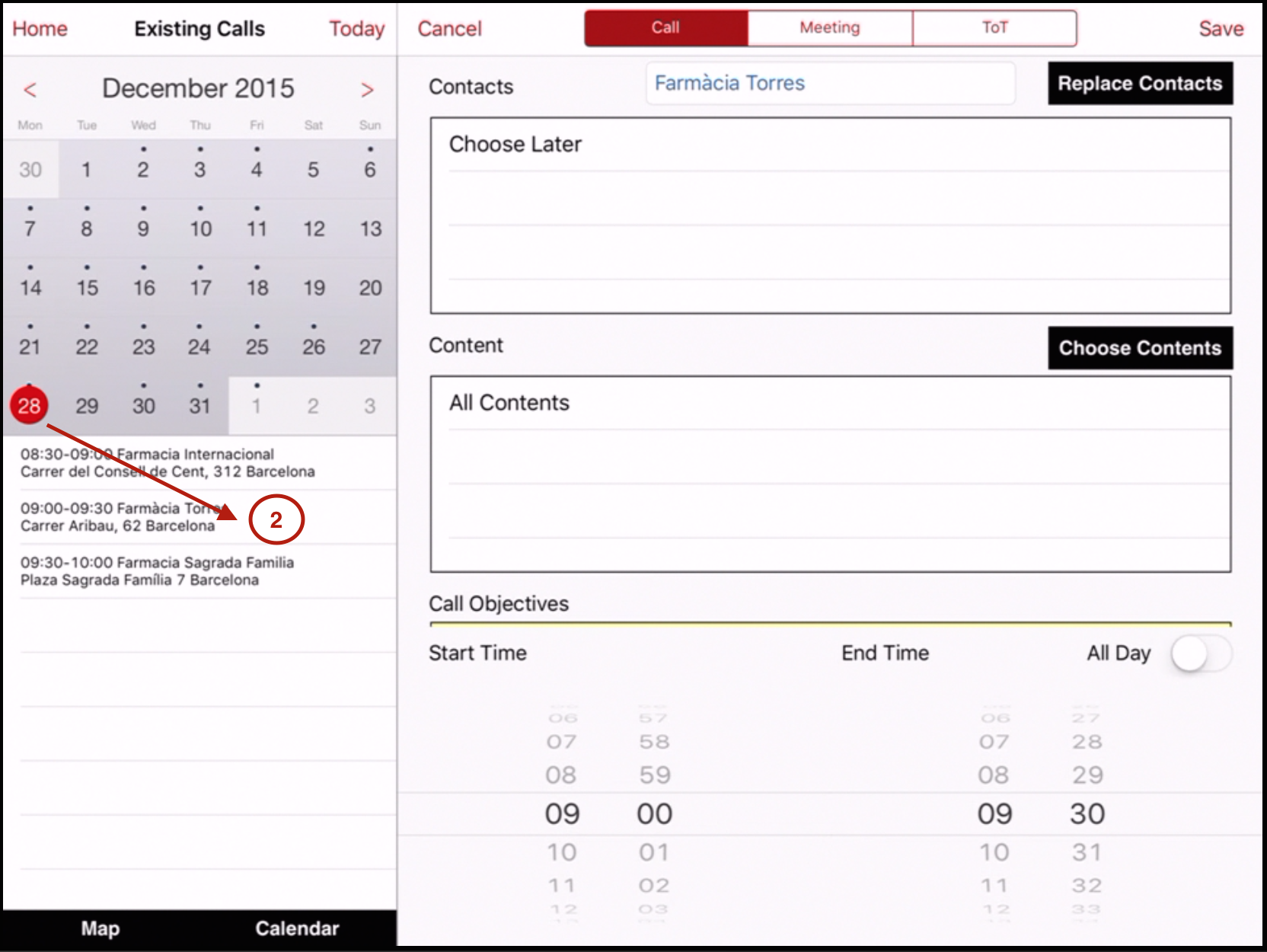
Change the Date or Start time and Save
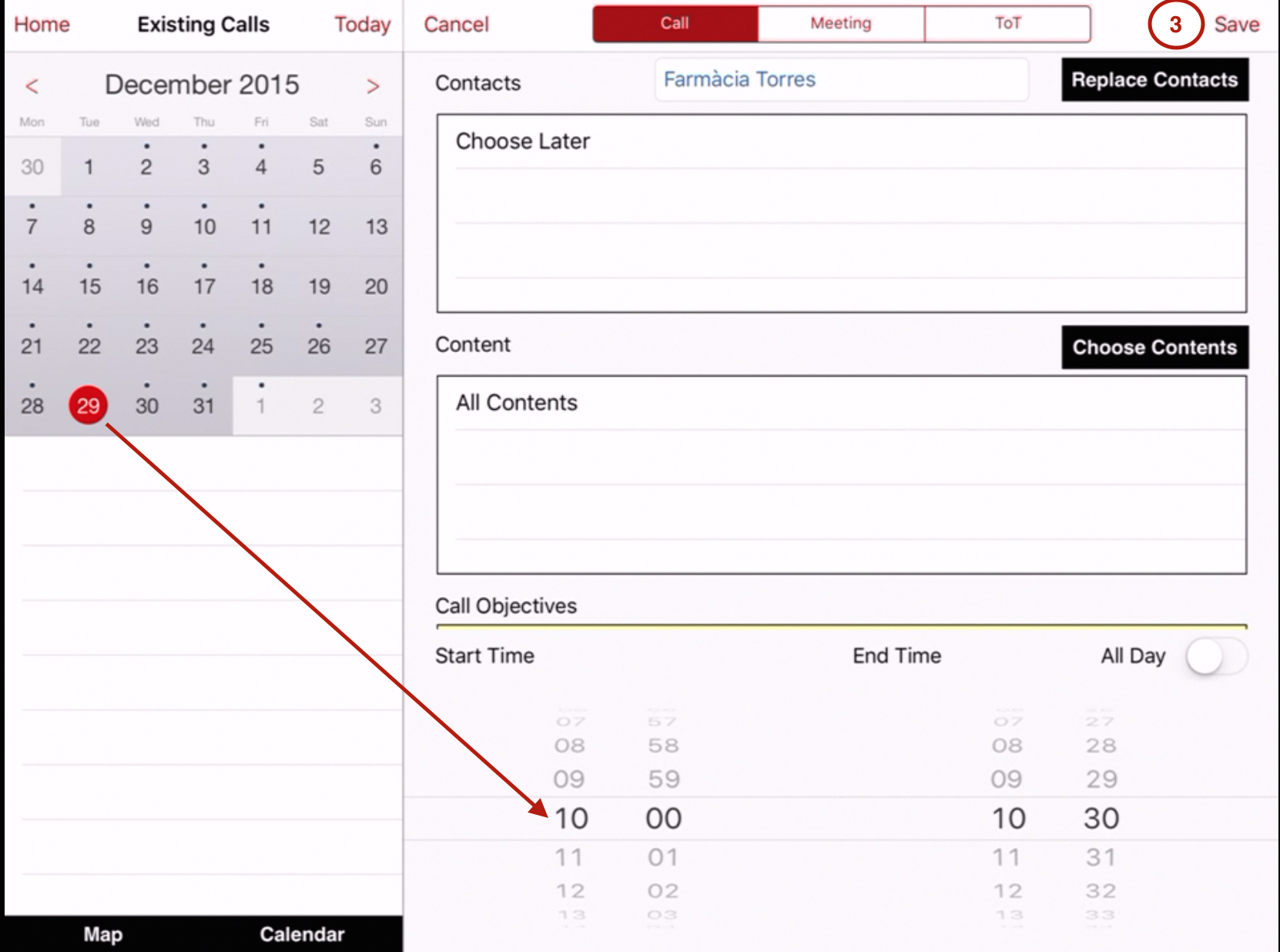
Select Overwrite to replan the call.
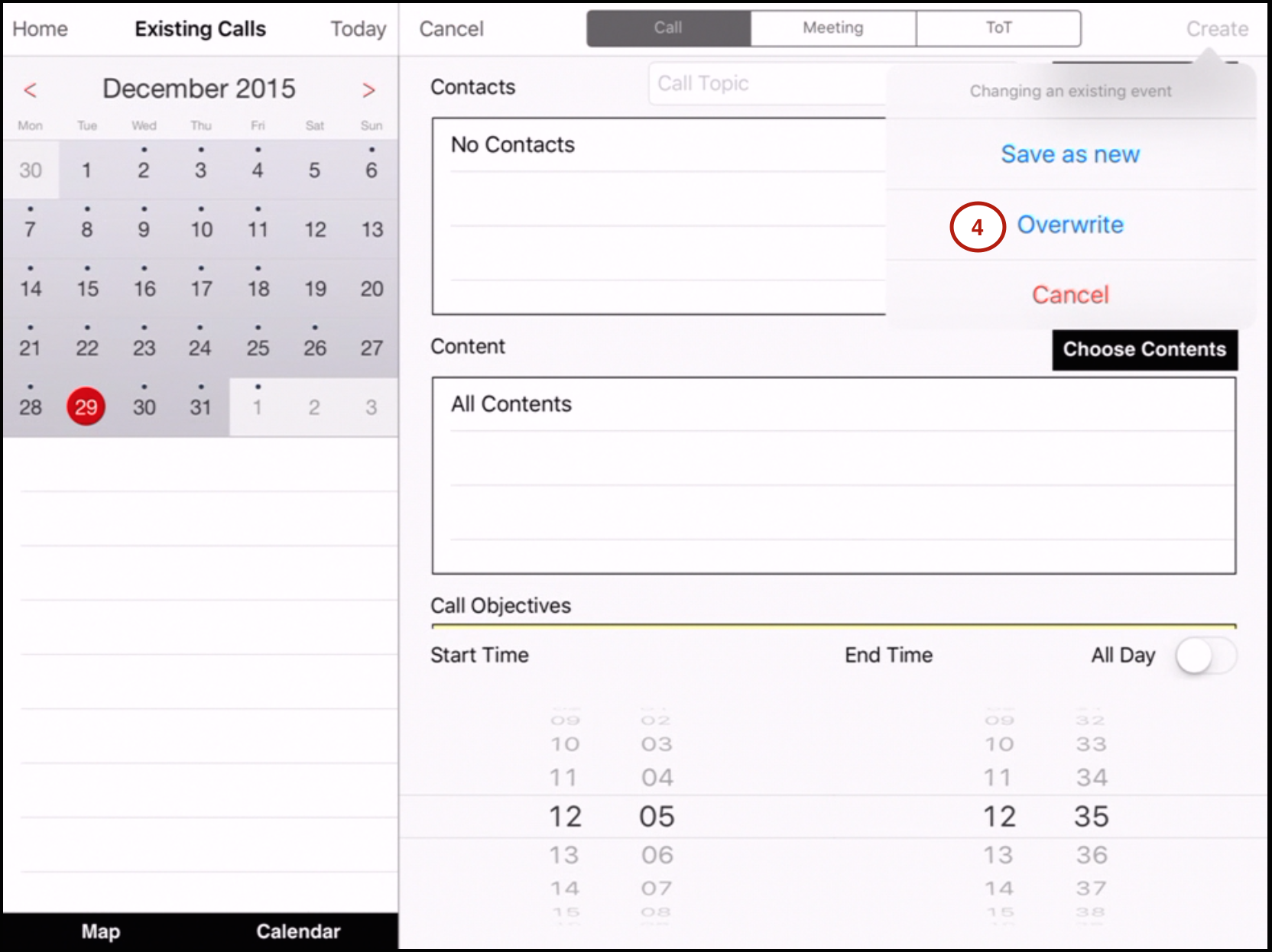
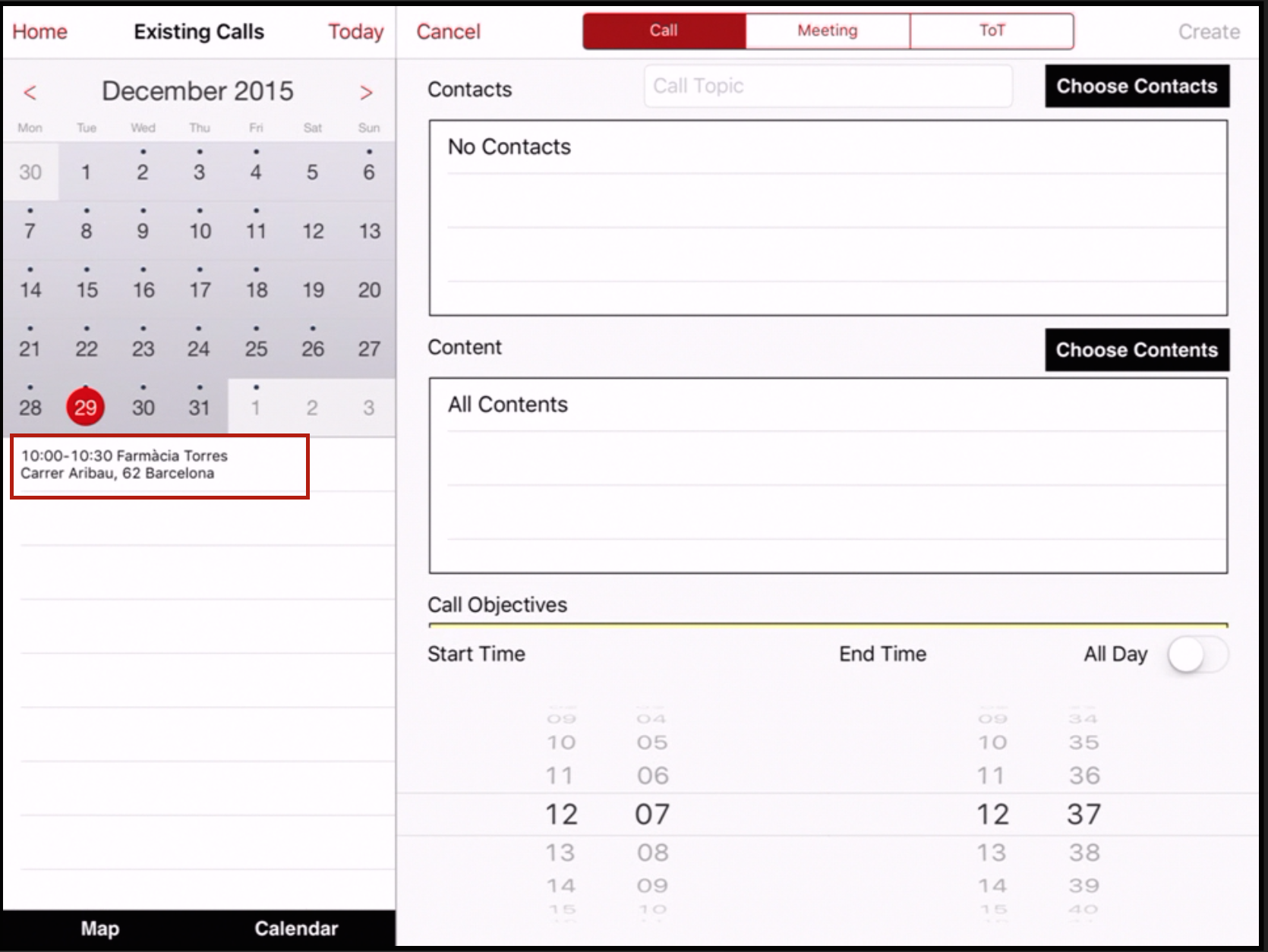
Note: call can be replanned with ical drag & drop functionality but call will not synchronized until user execute the call