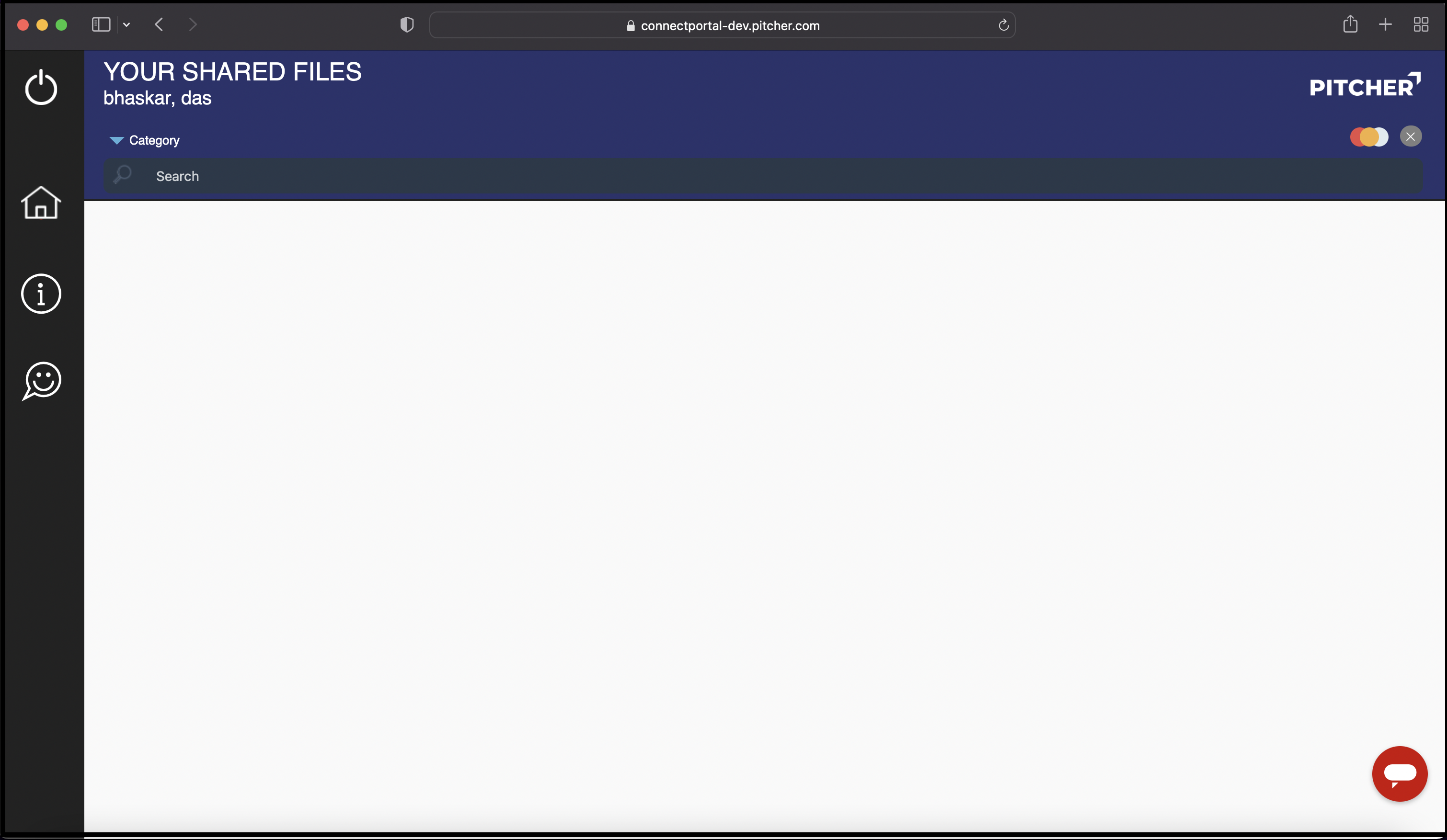Remote Engagement Call
User Remote Engagement Call
When the customer enters the room, the user is immediately informed.
The user now has to select the content to present and the session time counter will start
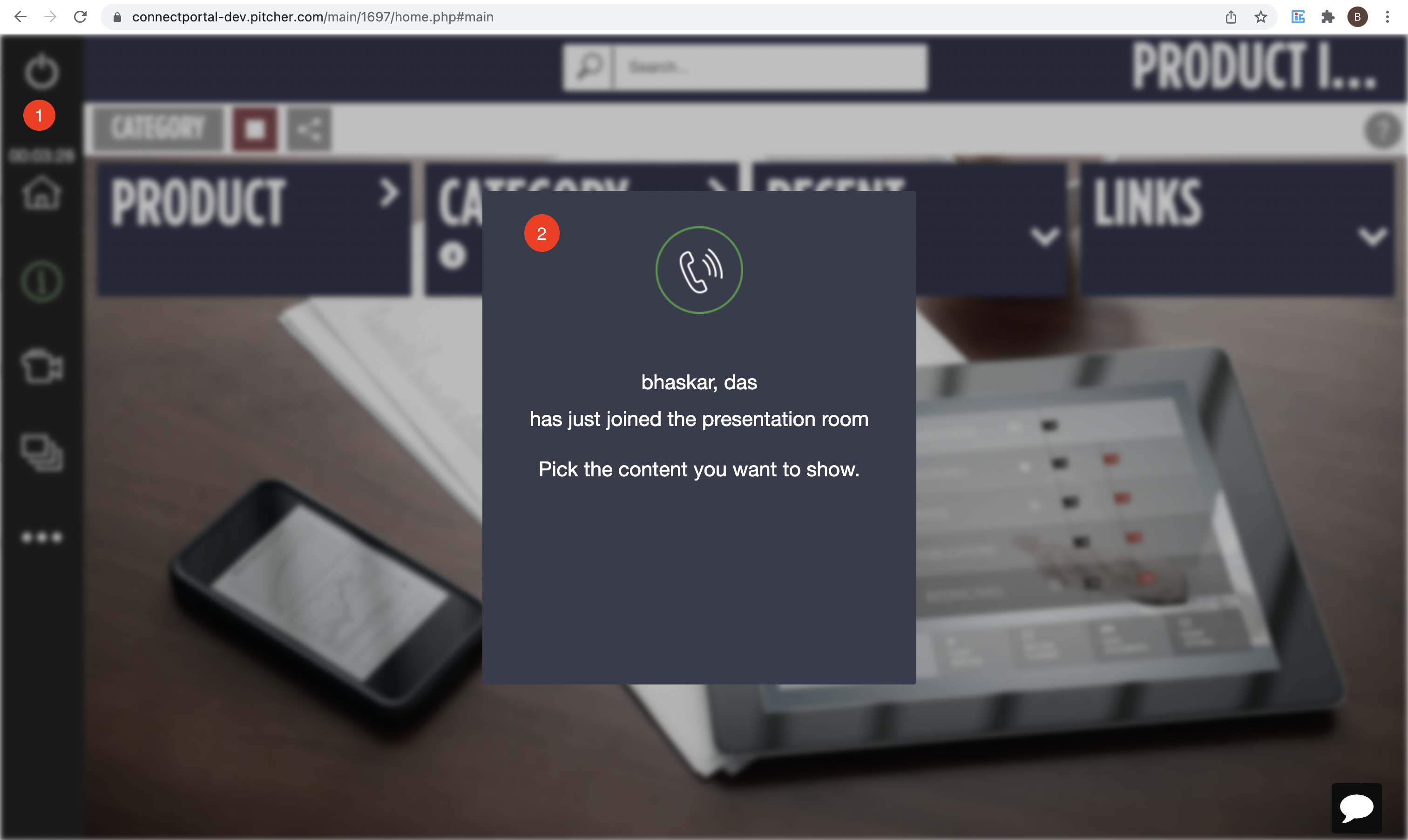
Customer Remote Engagement Call
Once invitation has been received, the customer only needs to join the meeting room by opening a browser and navigating to the link provided.
The customer has to read and confirm the disclaimer.
Click on I Accept button.
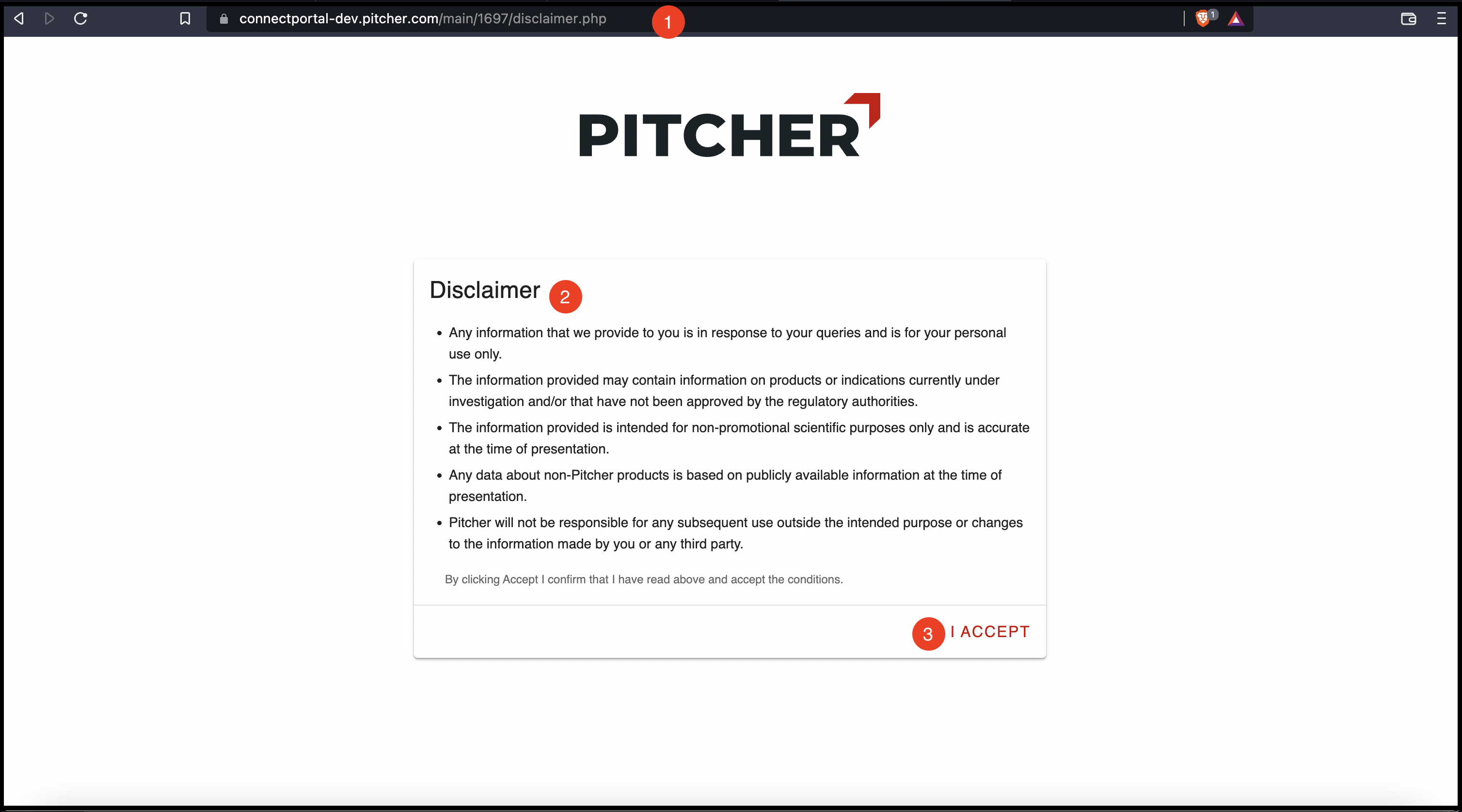
Now, the customer can see he is in an active call