Relevant Content Report
This page provides knowledge on how to access and download Relevant Content Report in Pitcher Reporting. The Relevant Content Report contains data on the relevant content created in Pitcher Admin for the chosen instance(s).
Access Relevant Content Report
To generate and export Relevant Content Reports follow these steps:
Click on Relevant Content Reports tab
Select the instance by typing the initial letters
The selected instance will appear in the box on the right side.
Click on Generate Report button to export and download the report.
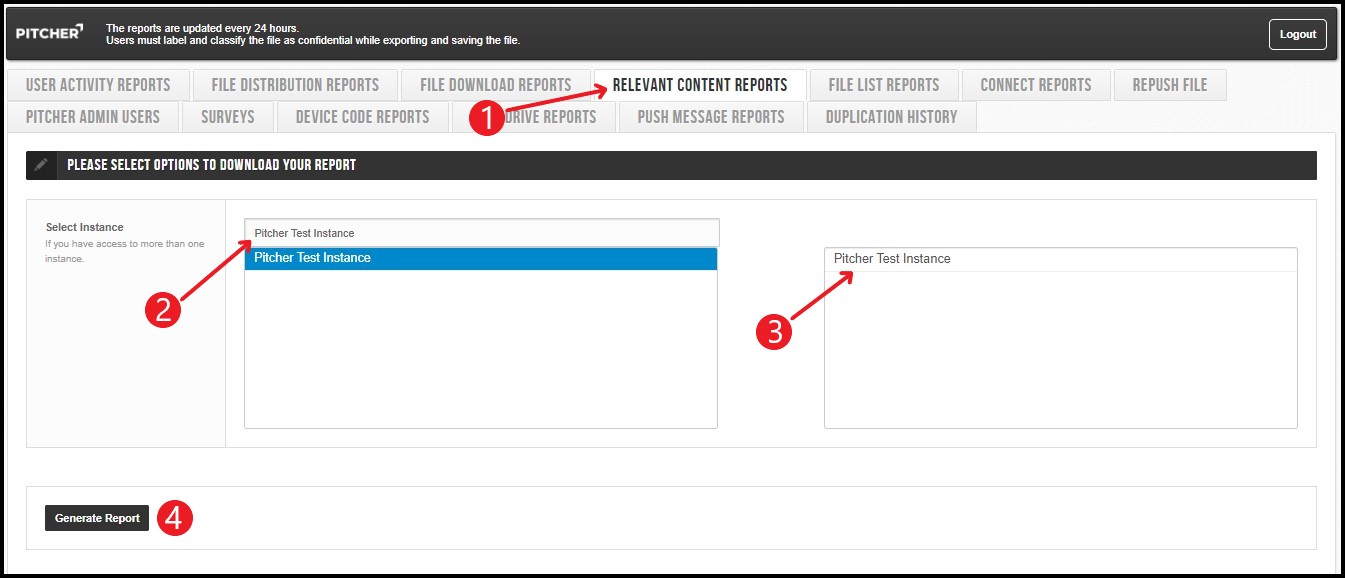
Relevant Content Report Data
The Relevant Content Report contains the following information on the chosen instance(s) by default.
App Name
Group Id
Group Name
Page Number
File Id
File Name
Category
Note: If you created "references" or "tags" via the relevant content tab in Pitcher Admin this data is shown comprehensively in this report.
