My Invitees
This feature allows the sales representative to check the list of invitees and their
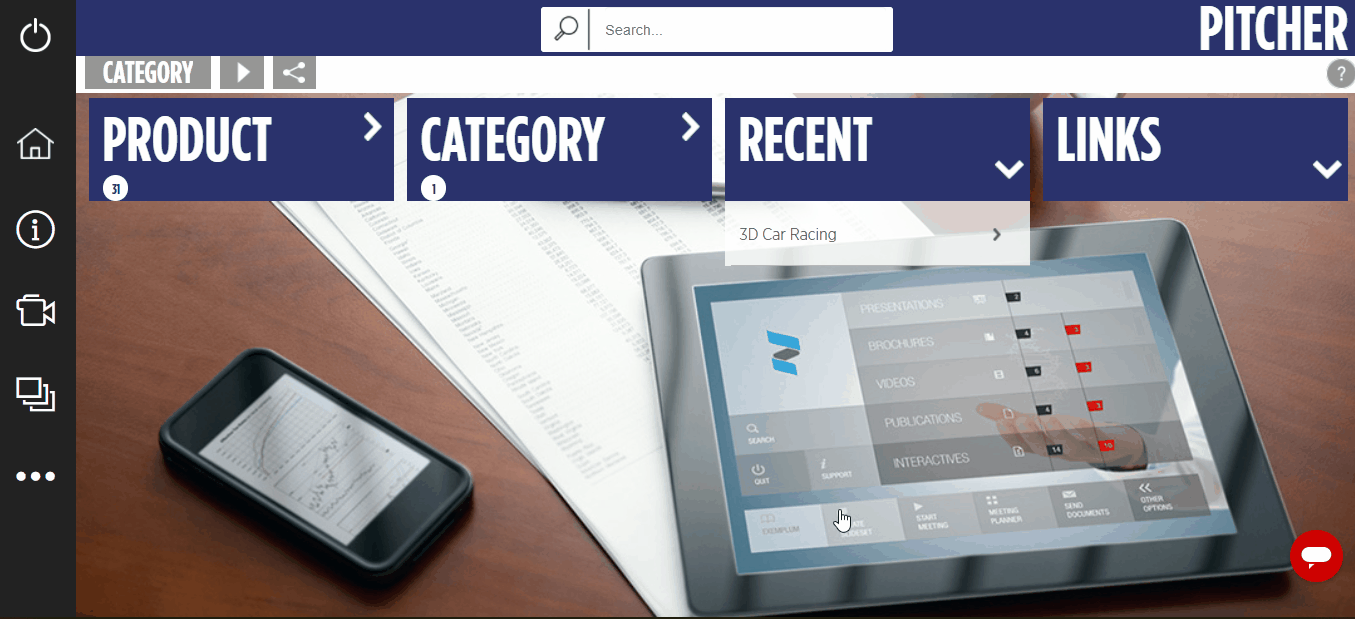
To open the invitees list :ellipsis_1: needs to be tapped or clicked which will display list of options for the sales representative to select.
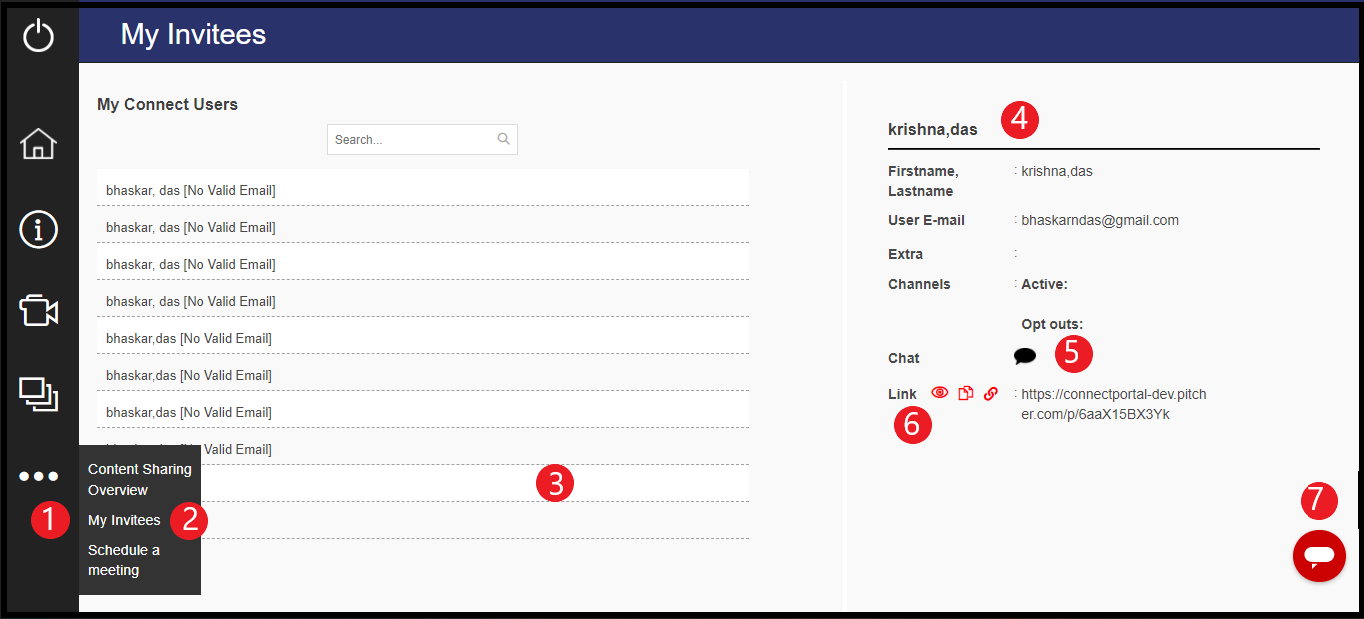
On clicking My Invitees a page with list of invitees will open. Here are the details:
:ellipsis_1: - Displays the option to select invitees
My Invitees - Opens a page with list of invitees
List - Displays the list of invitees.
Invitee Information - Displays the information about the particular invitee selected from the list
Chat - Opens the chat window with that invitee.
Link - Displays the link for meeting with the invitee. This link can be shared with the invitee.
Chat Messenger - Chat with invitee can also be initiated using this as well.
