Multi-Category Navigation
This page explains how to set multi category navigation for the document(s) in Pitcher Admin. While distributing content to user(s) you can define multiple categories for the document(s) uploaded. In the categories section you can define Navigation and Sub-Navigation for the type of document(s) you intend to upload and distribute such as brochures, presentations, tools, videos, etc.
Select Categories
In order to select categories for the document(s) follow these steps after instance selection:
1. Click on Documents tab in the selected instance window.
2. Select the document you intend to select categories for. You can select multiple documents also.
3. Click on Actions dropdown and select Distribution
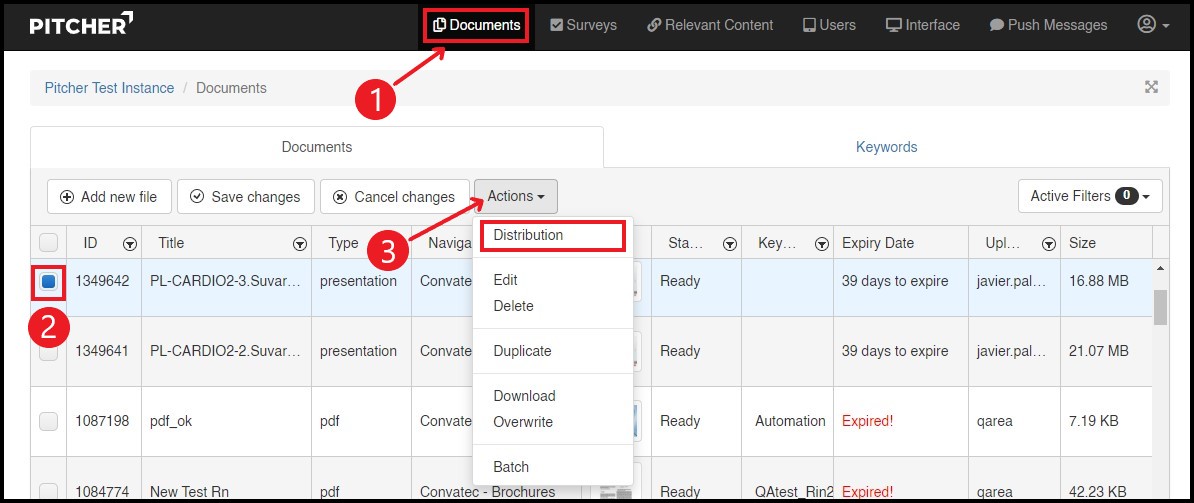
4. Categories - Here you can select Navigation and Sub Navigation categories
5. Additional Categories - You can select additional categories for your files. You can also delete selected categories.
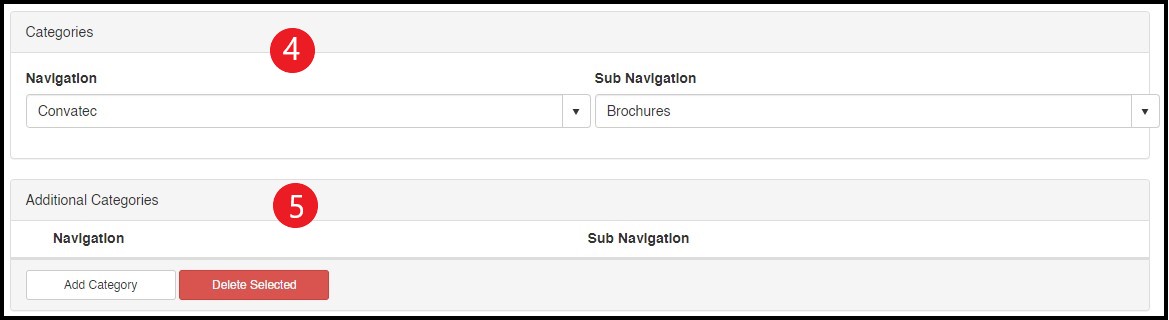
Once the categories are selected click on Save button to save the distribution.
