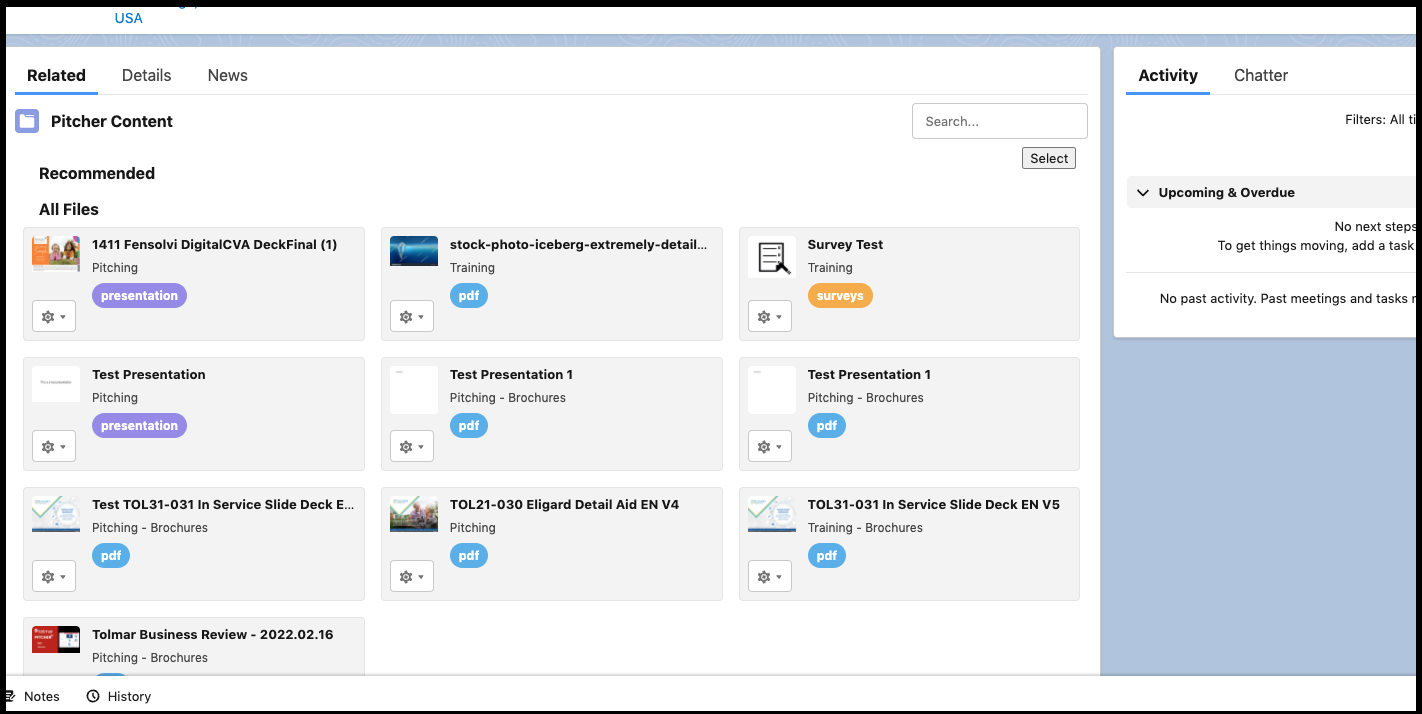Indoors
This document gives the walkthrough on the installation of Pitcher Indoors package on CRM and its configuration. For CRM Sales Force is being used.
Installation
The latest version of the package can be found from the following link
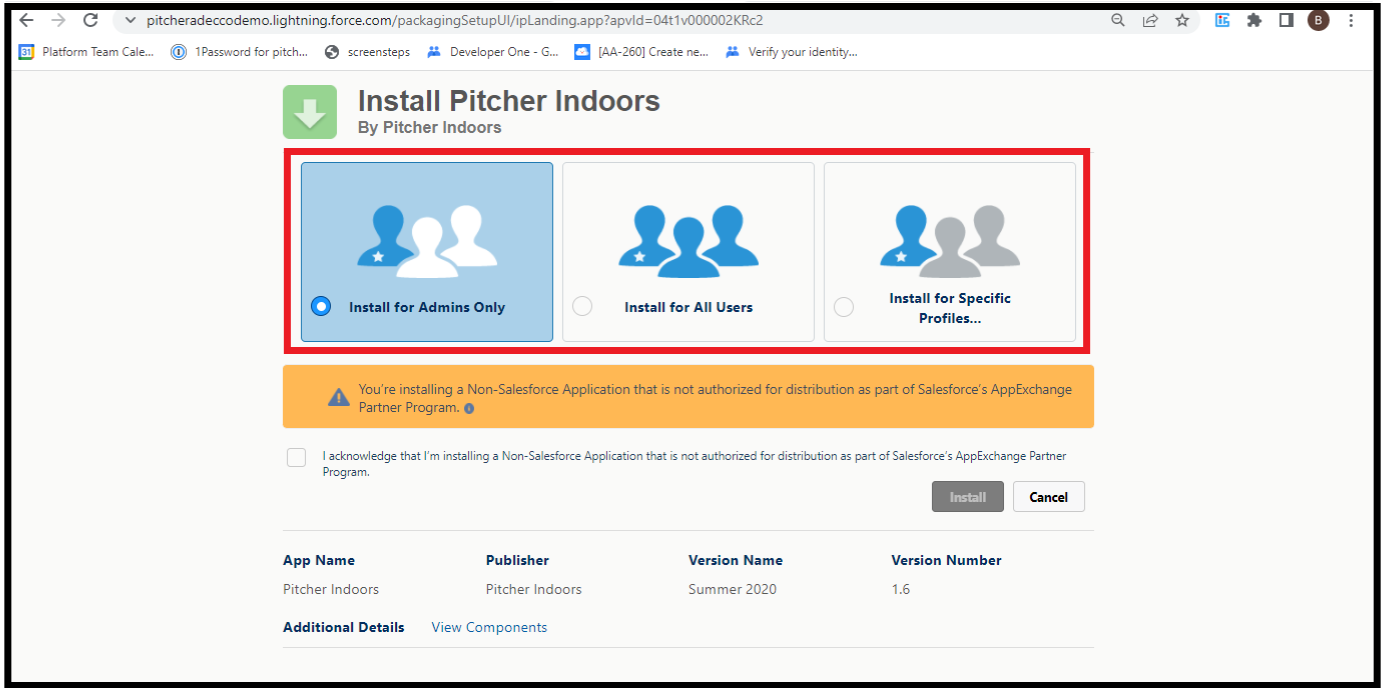
The setup will ask for the installation choice from the user. The installation can be done for Admins, all users and for specific profiles. The user has to acknowledge the third party application on Salesforce and then click on Install button.
After the user clicks on Install, a pop window will open which will ask the user’s choice for SSL Encryption and also ask for granting access to the sites.
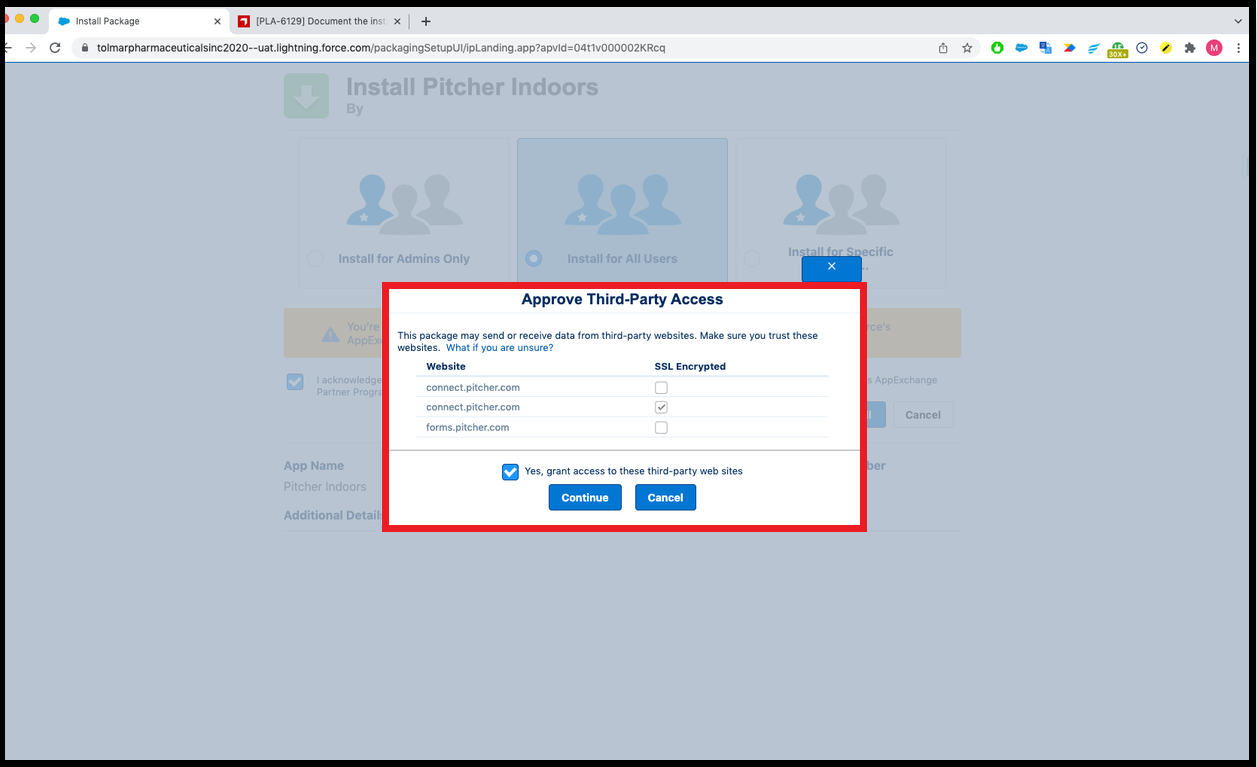
Click on Continue and the package will be installed.
Configure Settings
Once the package is installed the user will be presented with the custom settings where Pitcher Zero Settings can be configured for the account.
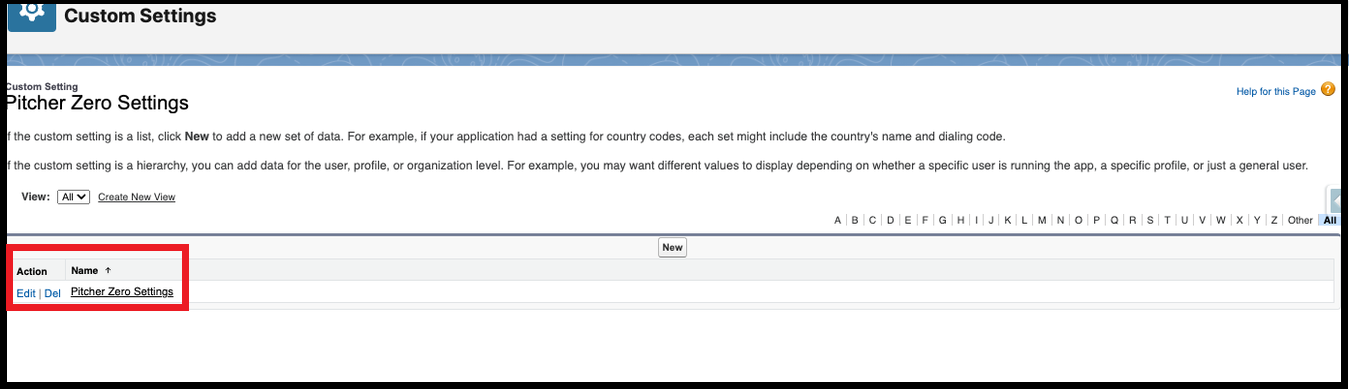
Add To The Page Layouts
Next, add the component to the page layout
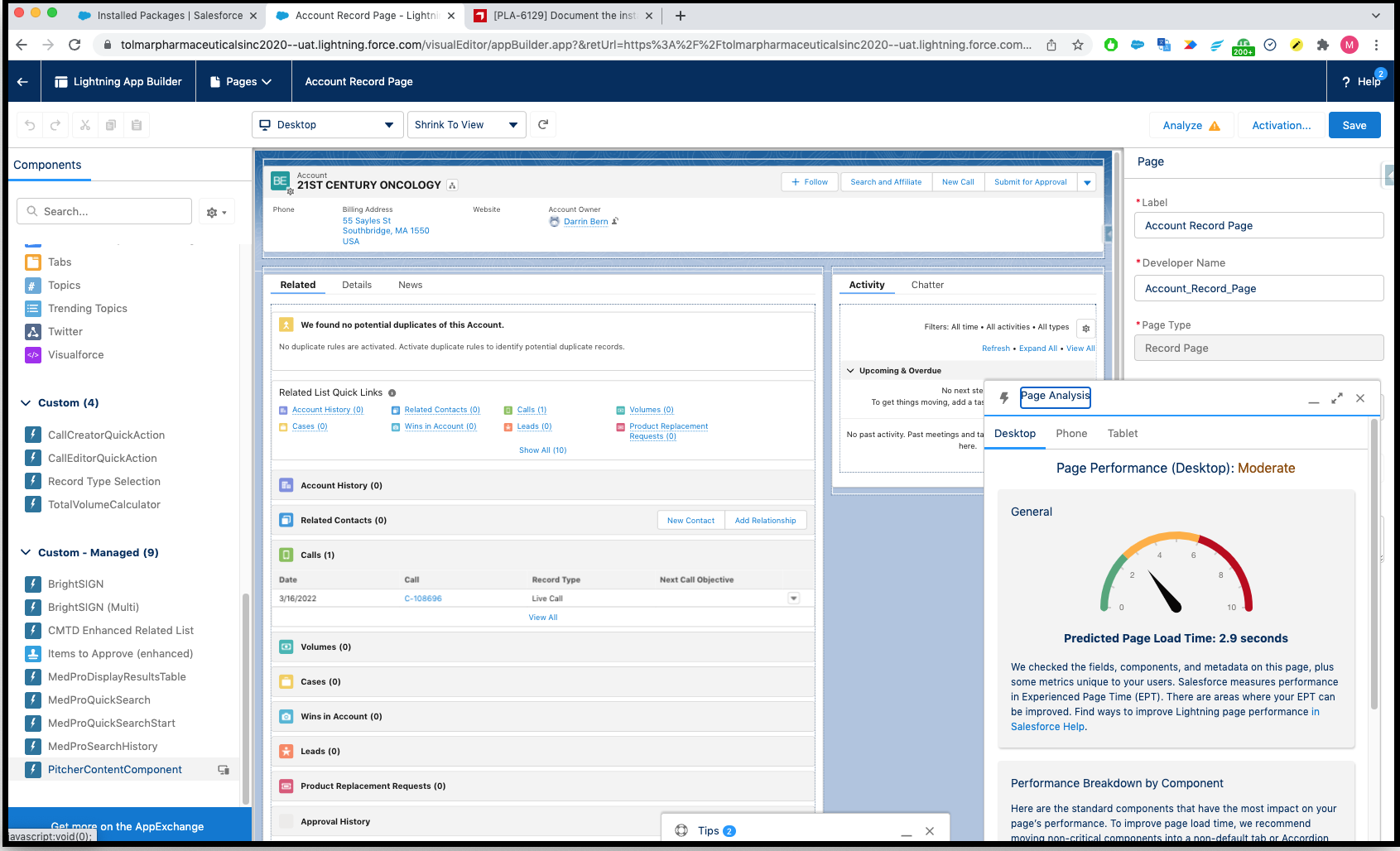
Once added to the page layout, the user can see the Pitcher Content as shown below.