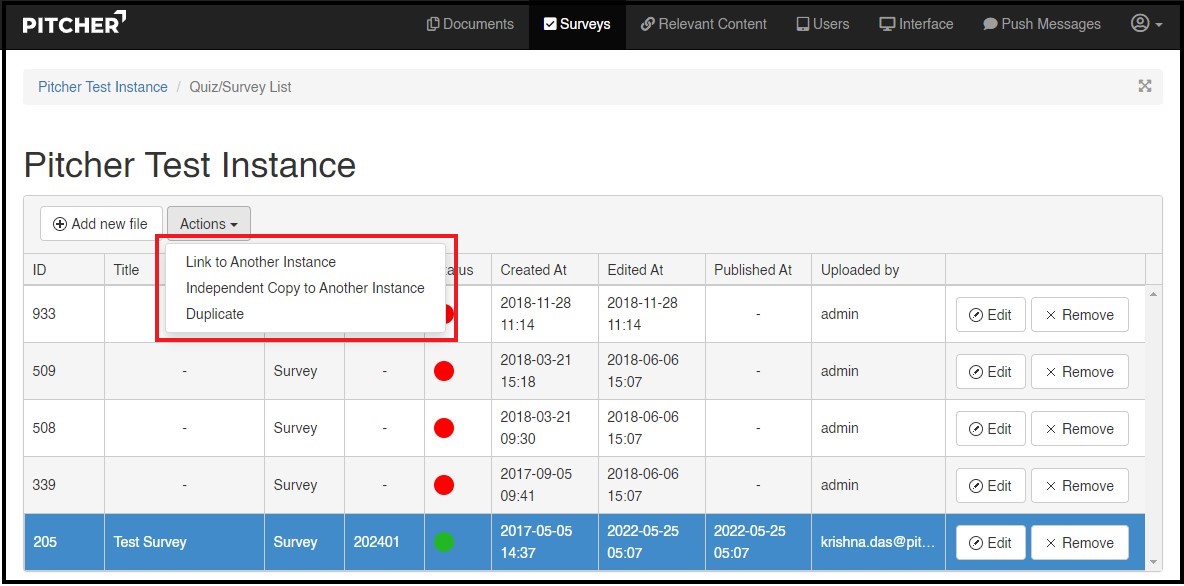How to Duplicate a Survey
This page gives an overview about how to duplicate a survey in Pitcher Admin. In order to avoid an Admin recreating an existing Survey, the survey can be cloned from the same instance or it can be duplicated and send it to a different instance.
Duplicate a Survey
In order to perform cloning or duplication of survey please follow below steps:
1. Select the Survey you want to duplicate
2. Click on "Actions" dropdown menu
If the Survey is "Published" you will have the following options:
Link to Another Instance - This option allows to link the Quiz to be linked with other instance if it is published. This action allow to have the same survey linked to multiple instances. If survey is edited or changed will be automatically changed in all the instances. This action helps admin to maintain one unique survey across multiple instances.
Independent Copy to Another Instance: this action create the same survey with the same questions to a different instance allowing editing and a just the survey in the target instance without change the source survey
Duplicate: this action clone the survey to create a new version of the existing one.