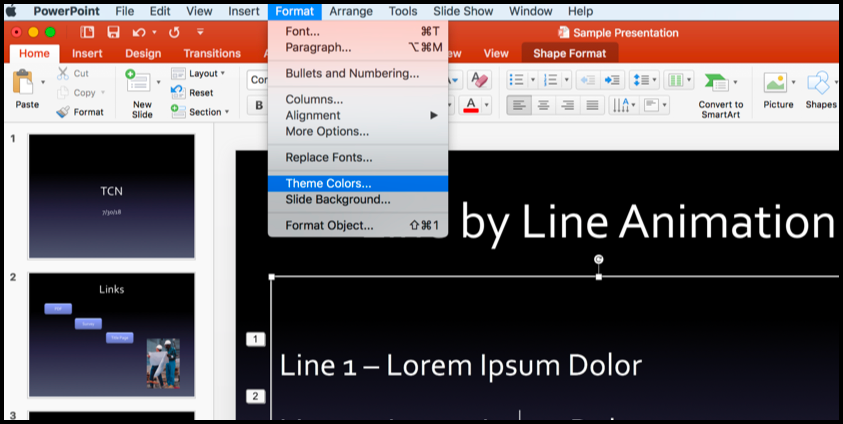Hidden Slides and Theme Colors
This page provides knowledge about the presentation format that is supported in Pitcher Conversion Engine. It provides tips to remove the hidden slides if any in the presentation before uploading.
Hidden Slides
Hidden slides in a presentation can cause problems if slides are re-ordered in Pitcher. To avoid issues, upload a version of the file with the hidden slides deleted from the original file.
Theme Colors
Pitcher conversion engine takes the colors for bullet/text levels in animated slides from the selected Color Theme up in PowerPoint. If you see issues with incorrect colors on your animated bullet lists, please check your Theme Colors setup under the Format section. Also, check your text/bullet level. Different levels might have different colors according to your setup.