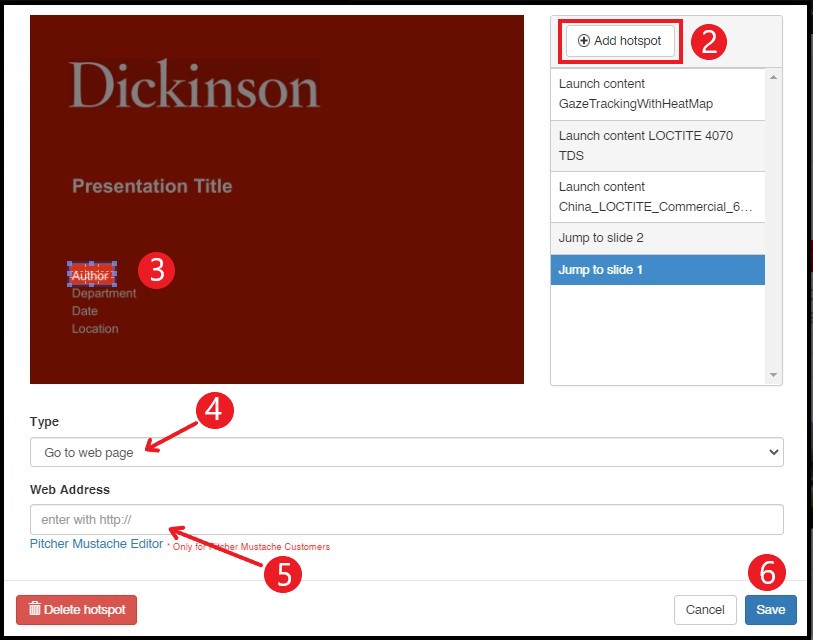External URL in Pitcher Impact
This page provides an overview about how to add an external url in content. This url can be accessed from the content in Pitcher Impact.
Add Hyperlink as a Hotspot
The hyperlinks can be added in PowerPoint and PDF documents.
Follow these steps to add the hyperlink:
1. Click on Thumbnails tab and select the slide in which you want to add the hyperlink.
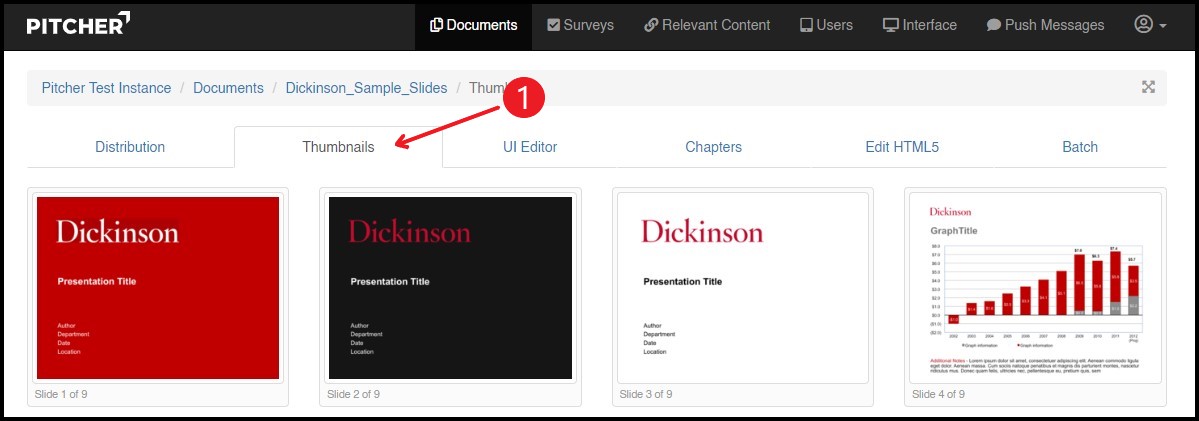
Note: Please refer to Add & Edit Hotspots.
2. Upon selecting the slide click on “Add hotspot” to enable a clickable area to select to define the action to be taken when the area is clicked.
3. Select the area where hyperlink need to be added.
4. Click on Type dropdown and select “Go to web page” option.
5. Enter the URL in the Web Address field.
6. Click on Save button to save the hyperlink.