Expiration Date UTC Calculation
This page gives knowledge about how to set expiration date for the content in Pitcher Admin
Expiration Date
Calculating expiration date of files for different time zones can be done following these examples
Example Steps of expiration date calculation for Zurich, Switzerland which is uploaded from Sydney, Australia:
Add file to the Pitcher Admin.
Get the date under "Until": 2019/03/30 21:03
Offset for Sydney, Australia: UTC+11
To get base UTC offset extract 11 hours from the date in second step: 2019/03/30 21:03 - 11 Hours = 2019/03/30 10:03
Offset for Zurich, Switzerland: UTC+2
To find expiration date in Zurich, Switzerland: UTC+2 add 2 Hours to date: 2019/03/30 10:03 + 2 Hours = 2019/03/30 12:03
The expiration date of this file for Zurich, Switzerland is : 2019/03/30 12:03
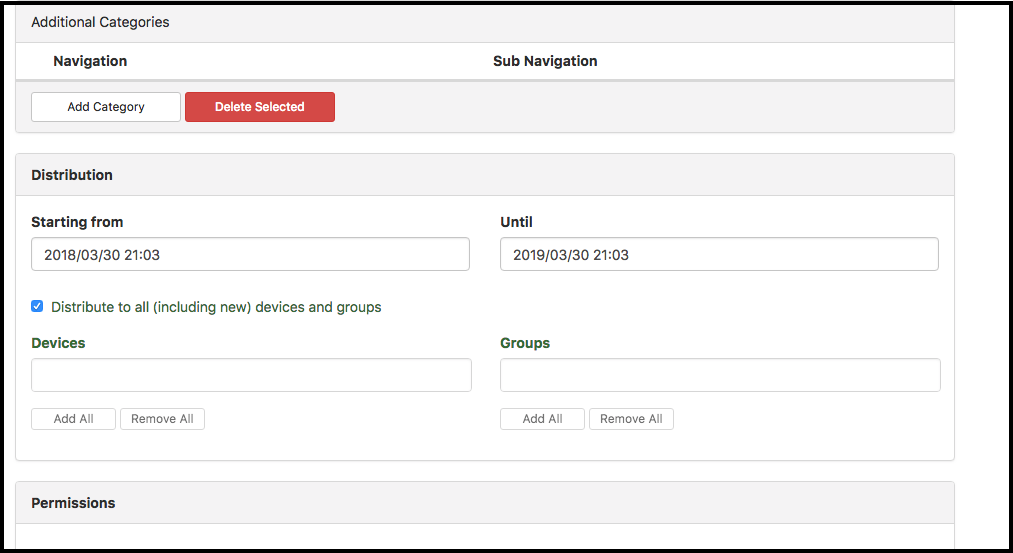

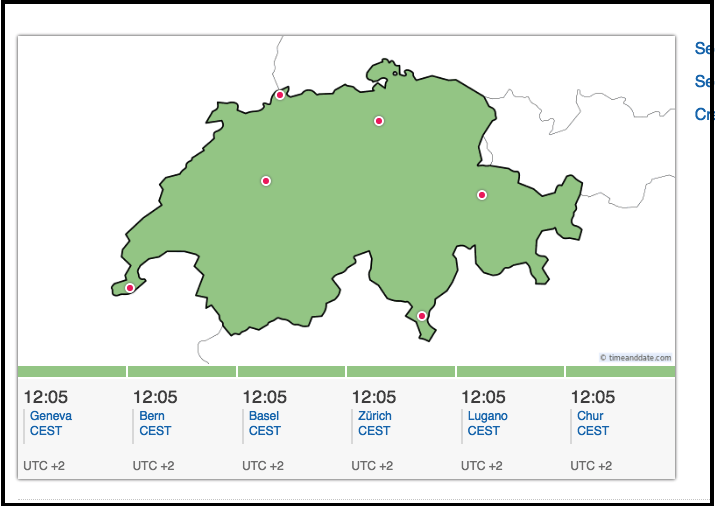
Expiration Content Notifications
Once the content is getting to its expiration date, Pitcher Web Admin will automatically trigger 4 notifications events in the shape of emails, as follow:
30 days before the content expires
29 days before the content expires
7 days before the content expires
6 days before the content expires
The different thresholds (30, 29, 7, 6) cannot be modified. Reminders are being sent to the person that uploaded it. It could be setup to be sent as well to other designated stakeholders. Best practice is to create a distribution list managed by the customer - or to request Pitcher to create a Google Group that will be managed by the customer itself.
Please check below how the standard notification email, which cannot be modified, looks like:

