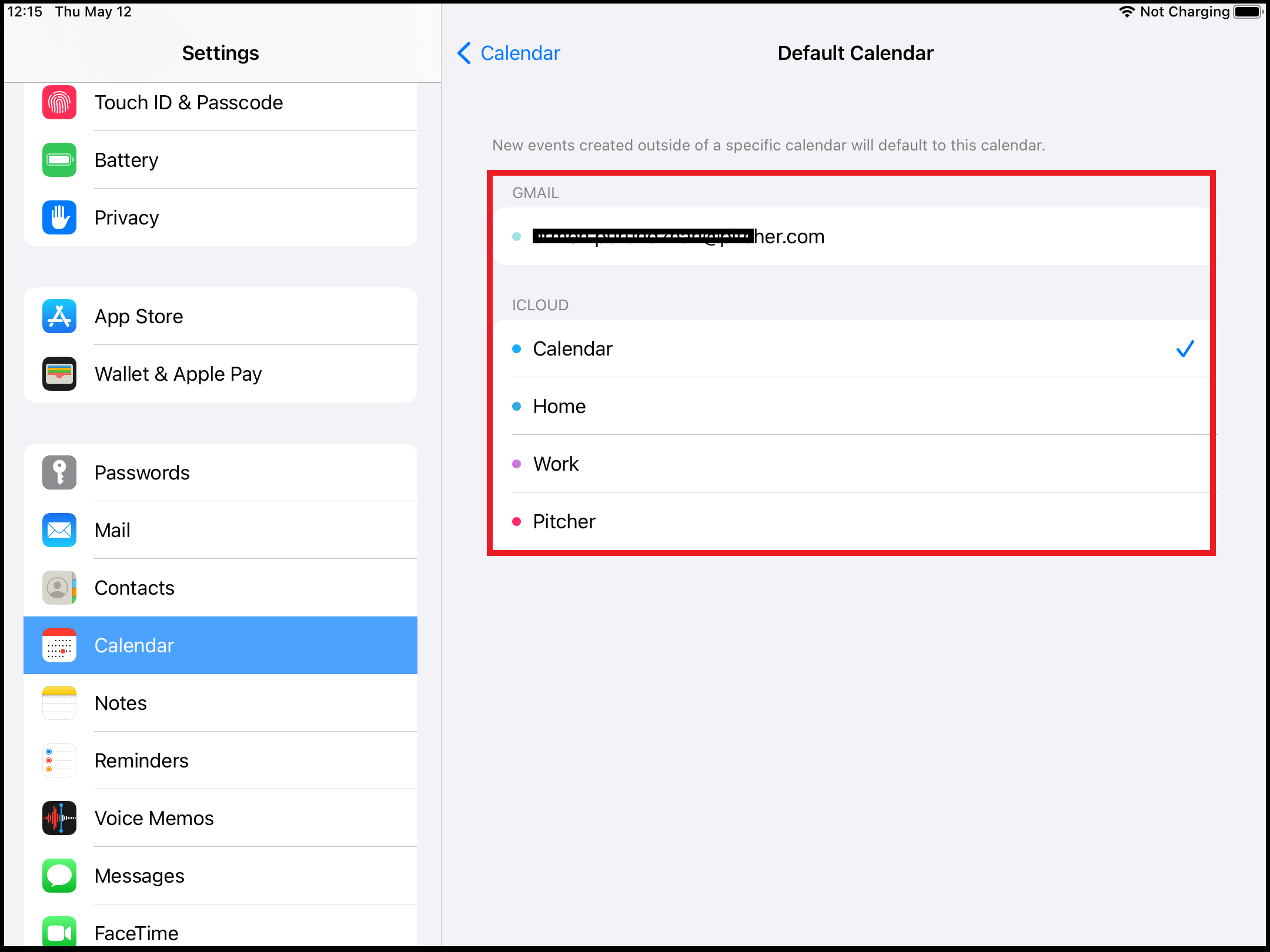Detailed Planning Error
If you are having issues seeing your calendar entries in Detailed Planning please check your Mail, Contacts, Calendars settings:
If you have not done so already you must add an Email account:
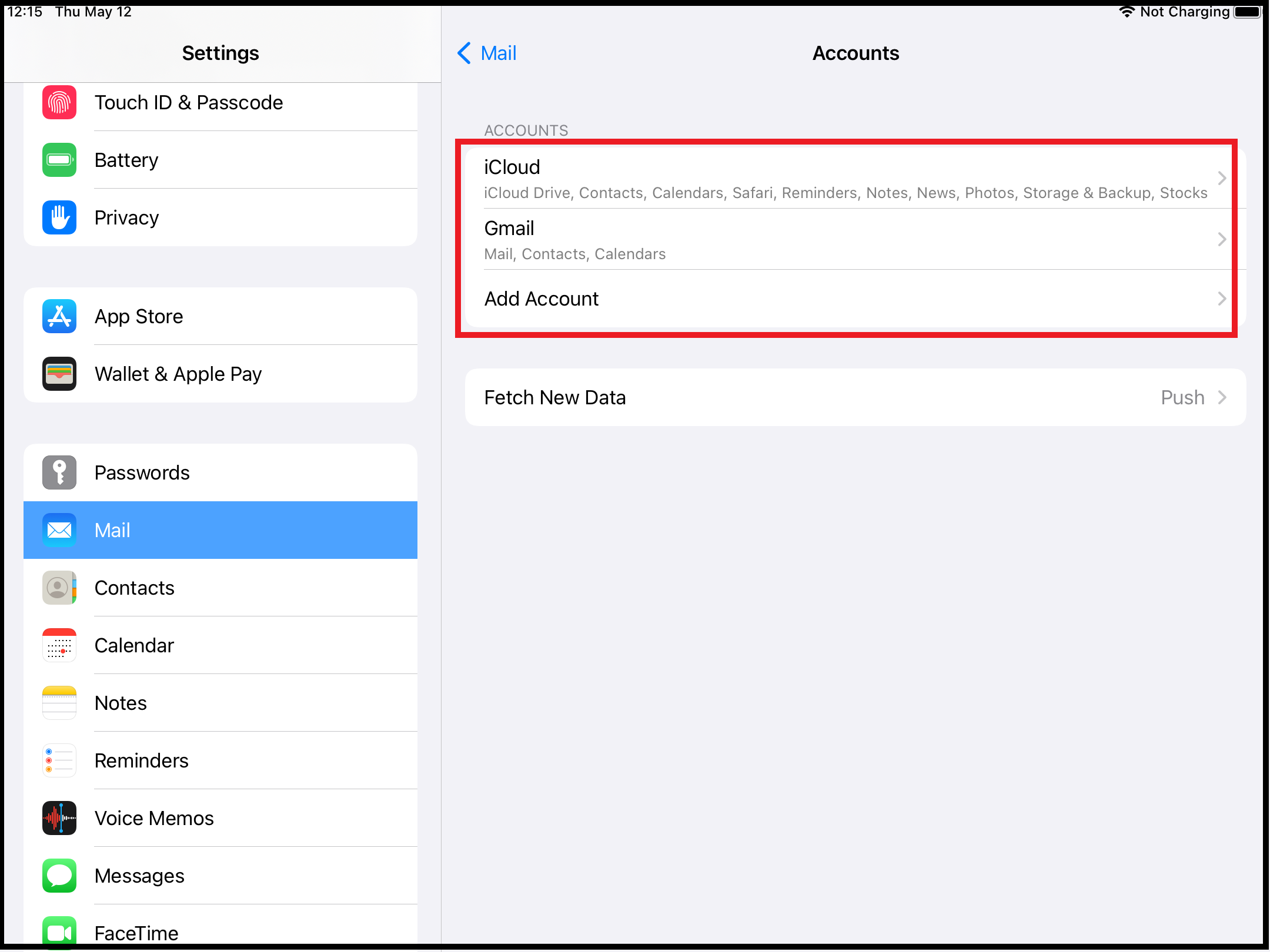
Then make sure that Calendars are enabled:
Time Zone Support is set to off
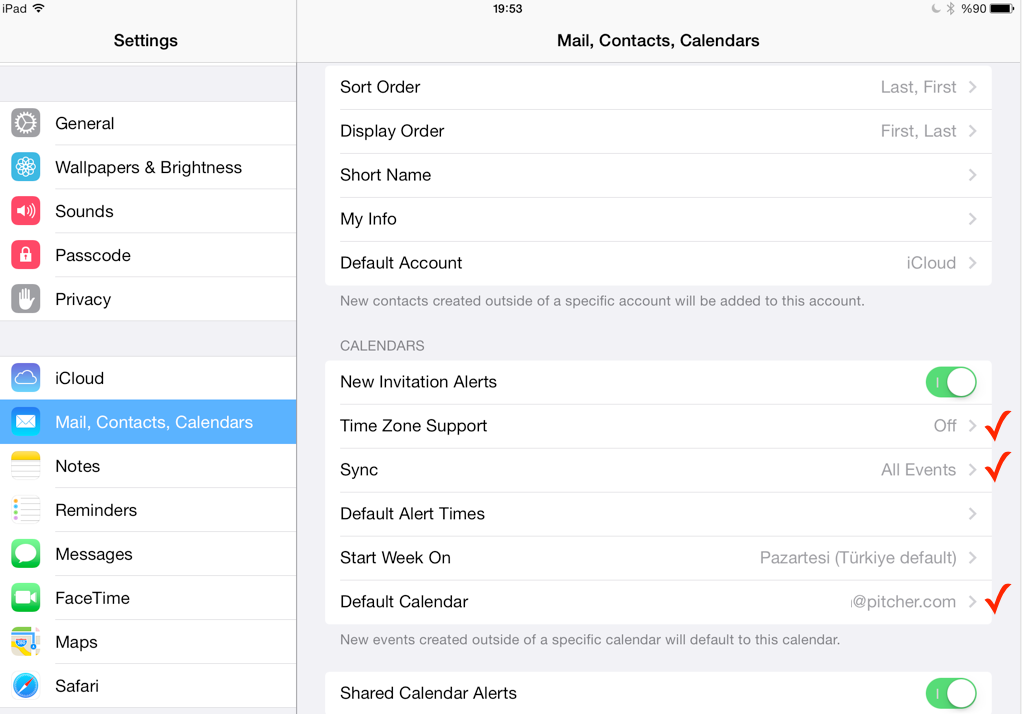
Sync All events to make sure that none are getting missed (As seen below)
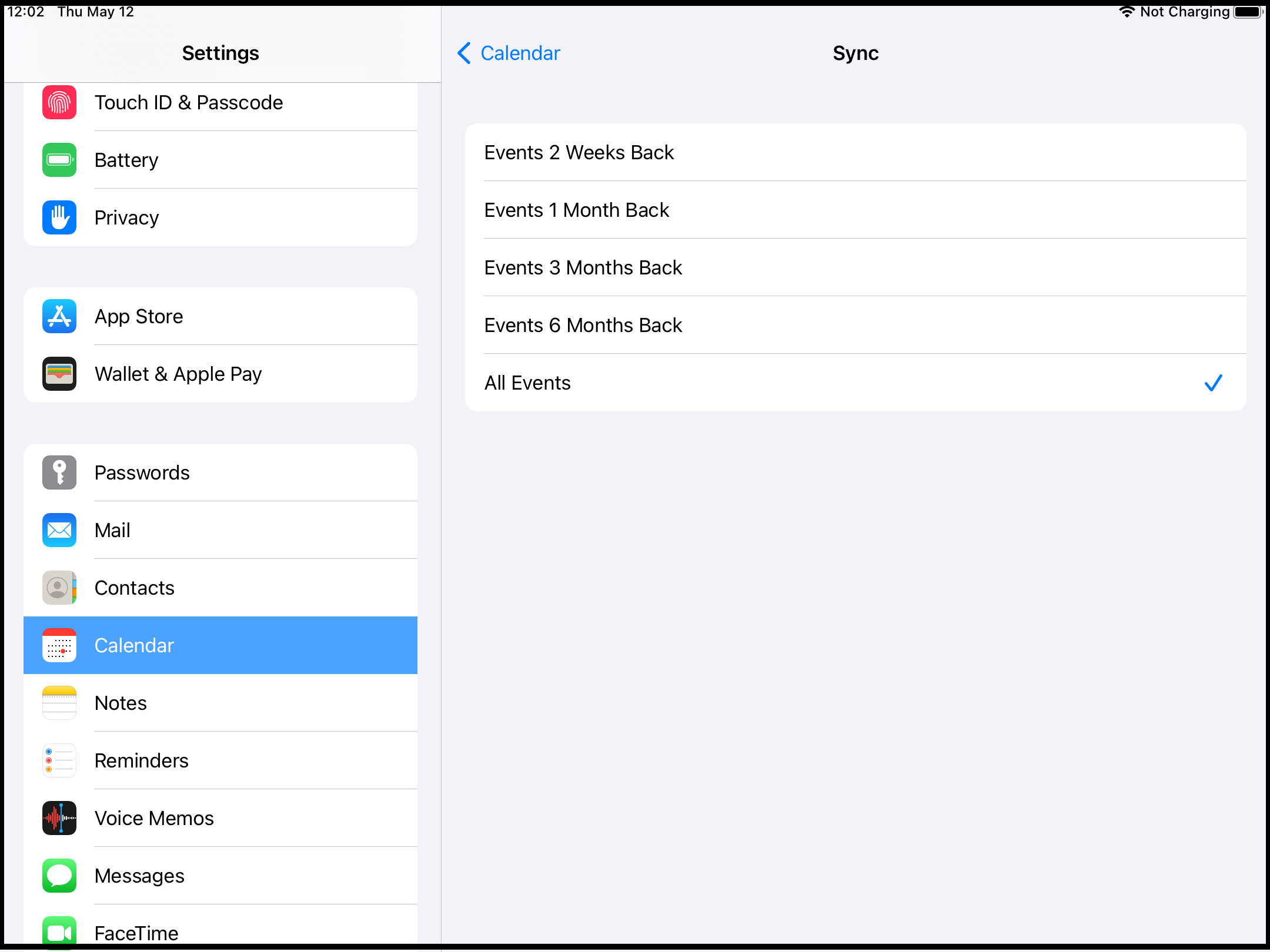
Also make sure that you have selected the right account you wish to sync