Consent Topic Management
The Pitcher Consent Module allows an administrator to create multiple consents, including or not channel selection, to capture customers' consent in a compliant way.
Create Consent Topic and complete main fields:
Pitcher Consents Topics allow capturing any consent of your existing customers. Consent Topics can be linked to any Data Privacy consent or internal company policy defined inside your organization.
Consent Topic Name: internal name to be used inside your organization.
Consent Type: group your consent into several types defined inside your organization
Active: flag your consent ready to be used by Sales Rep
Language: Default language of consent topic
Text Short: external name to be used in front of customers
Text Long: legal text to be included in each consent in front of customers (replaced by Text Long Rich since version 1.56)
Text Long Rich: legal text in Rich format to be included in each customer consent. This field has been supported since package 1.56.
Signature Mandatory: define if consent requires the customer’s digital signature
Remote Signature Mandatory: define if remote consent requires the customer's digital signature
Double Opt-in: define if consent requires double opt-in verification from the customer side
Valid to: Define until when is valid your consent
Sales Org: Group your consents inside different Markets
Send by Email Mandatory: A confirmation email will be sent to the customer as a mandatory step to be completed
Template: Define which template will be used inside the Confirmation email
All: Define all mandatory channels with the same Opt Type value. Channels will be read-only. This field has been supported since the Consent 2.1 frontend version. Please refer to https://changelog.pitcher.com/pitcher-consent-2.1-is-now-available-2jlHW0
Topic Email Text: A new field, Topic Email Text, has been introduced inside the Consent Topic object to customize Email notifications dynamically inside each Consent Topic. This field has been supported since the 1.67 version.
Define Channels include in the Consent Topic
Consent can include channel communication consent like email, phone, fax, or other social channels like Facebook, WhatsApp, and Viber.
Each consent can capture which channels are available and their default values.
The following fields enable that consent capability:
Channel Visibility: available channel in consent (email, phone, fax...)
Email Opt Type: default value defined by organization (Opt-in / Opt-out)
Phone Opt Type: default value defined by organization (Opt-in / Opt-out)
Fax Opt Type: default value defined by organization (Opt-in / Opt-out)
Mail Opt Type: default value defined by organization (Opt-in / Opt-out)
Visit Opt Type: default value defined by organization (Opt-in / Opt-out)
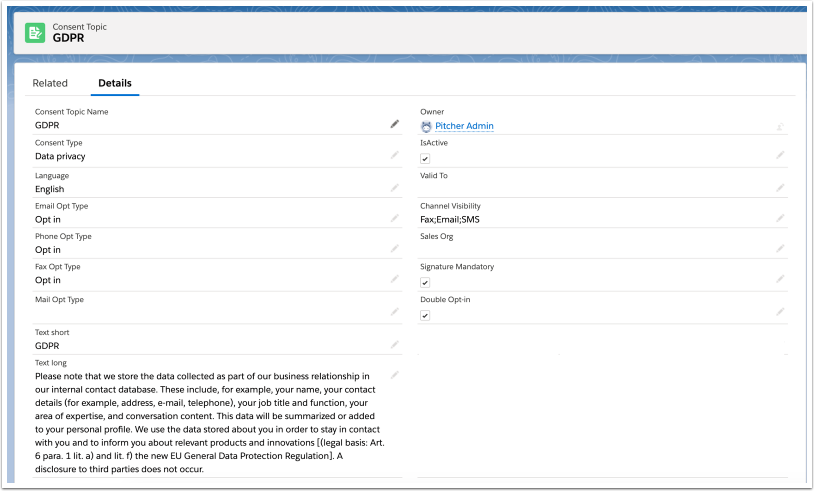
Define Consent Topic translations
As a business administrator and for markets with multiple languages in scope, consent translations can be defined to be used by Sales Reps, allowing you to communicate with your customers in their preferred language. Define the following fields to include multiple language translations.
Language: the language of consent topic translations.
Text Short: external translated name to be used in front of customers.
Text Long: legal translated text to be included in each consent in front of customers (replaced by Text Long Rich since version 1.56).
Text Long Rich: legal translated text to be included in each consent in front of customers supporting Rich formats out of the box from SFDC.
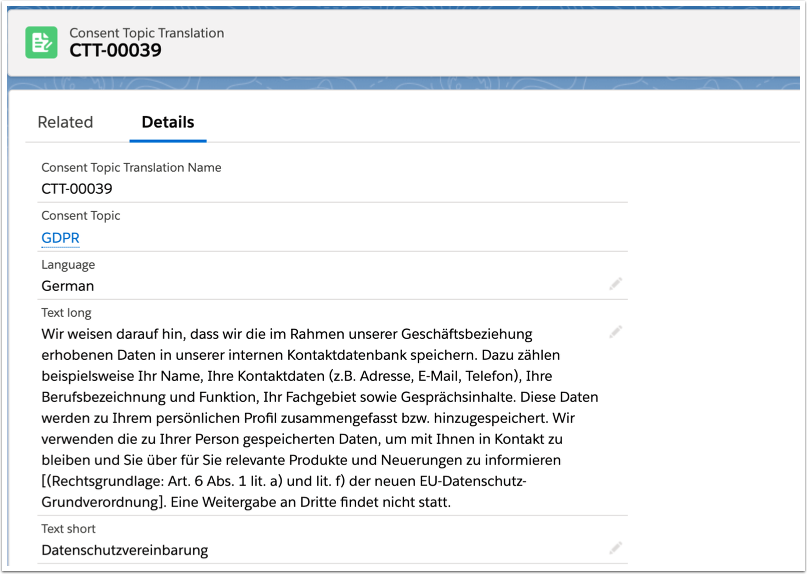
Define Consent Topic Lines
Consent Topic Lines and Consent Management Lines have been created as part of the new SFDC Consent package version to enable the creation of dynamic subtopics inside consent topics.
Now is possible to create sub-channels, defining the following settings:
Active: define is the consent line is activated.
Mandatory: enable the selection and the field captured as required.
Display: display a field to capture input from customers.
Order: display consent topic lines based on the order defined by the admin.
Source fields: autofill values from Account and Contact fields.
Default Opt-Type: autofill Opt-Type defined by admin.
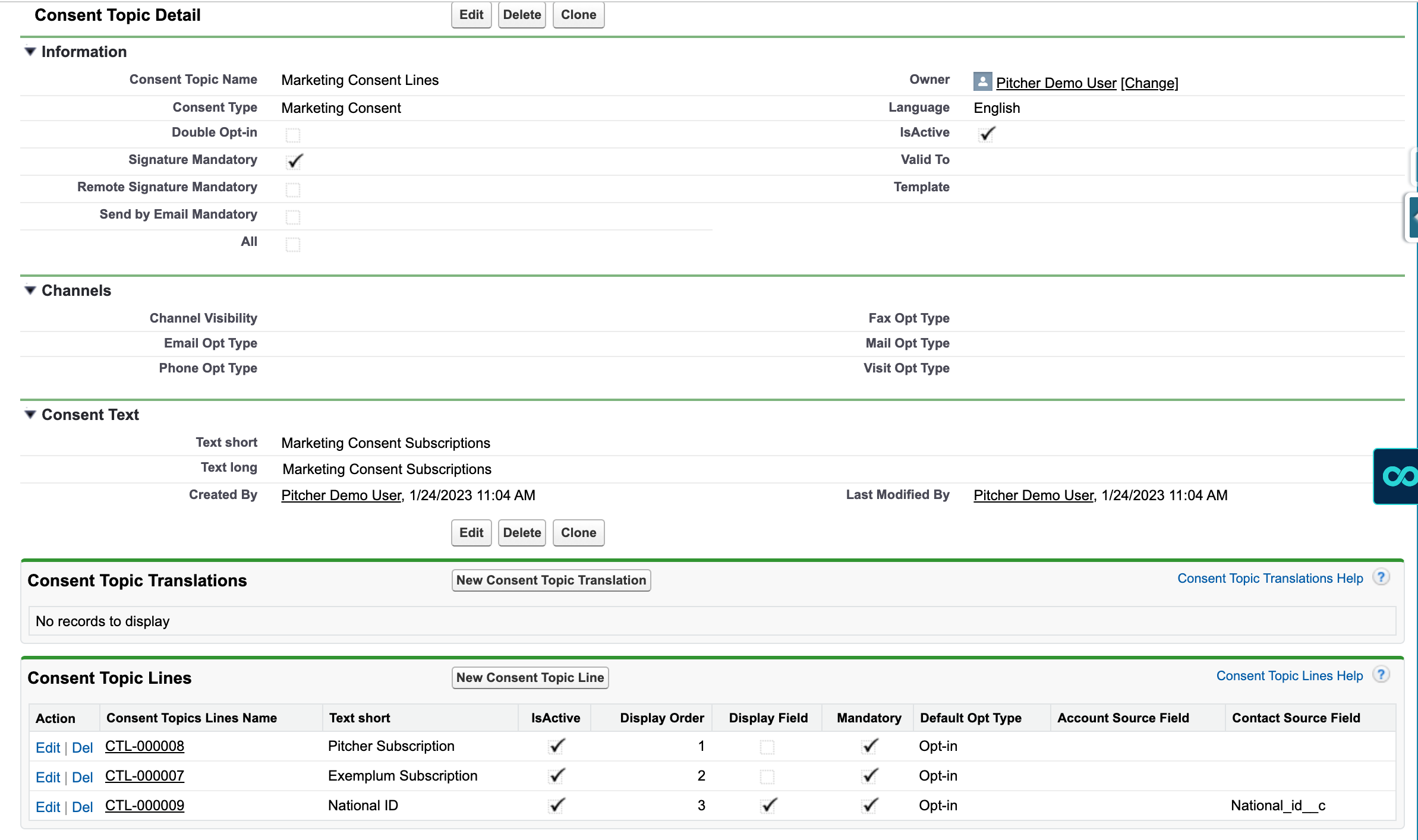
The consent Lines will be reflected inside Pitcher based on the SFDC settings:
