Coaching (Admin)
To use the Coaching application in Pitcher Impact, you must install and set the Coaching SFDC package in Salesforce. The following guide provides instructions for a Salesforce Admin to set up Pitcher Coaching SFDC on the SalesForce Backend.
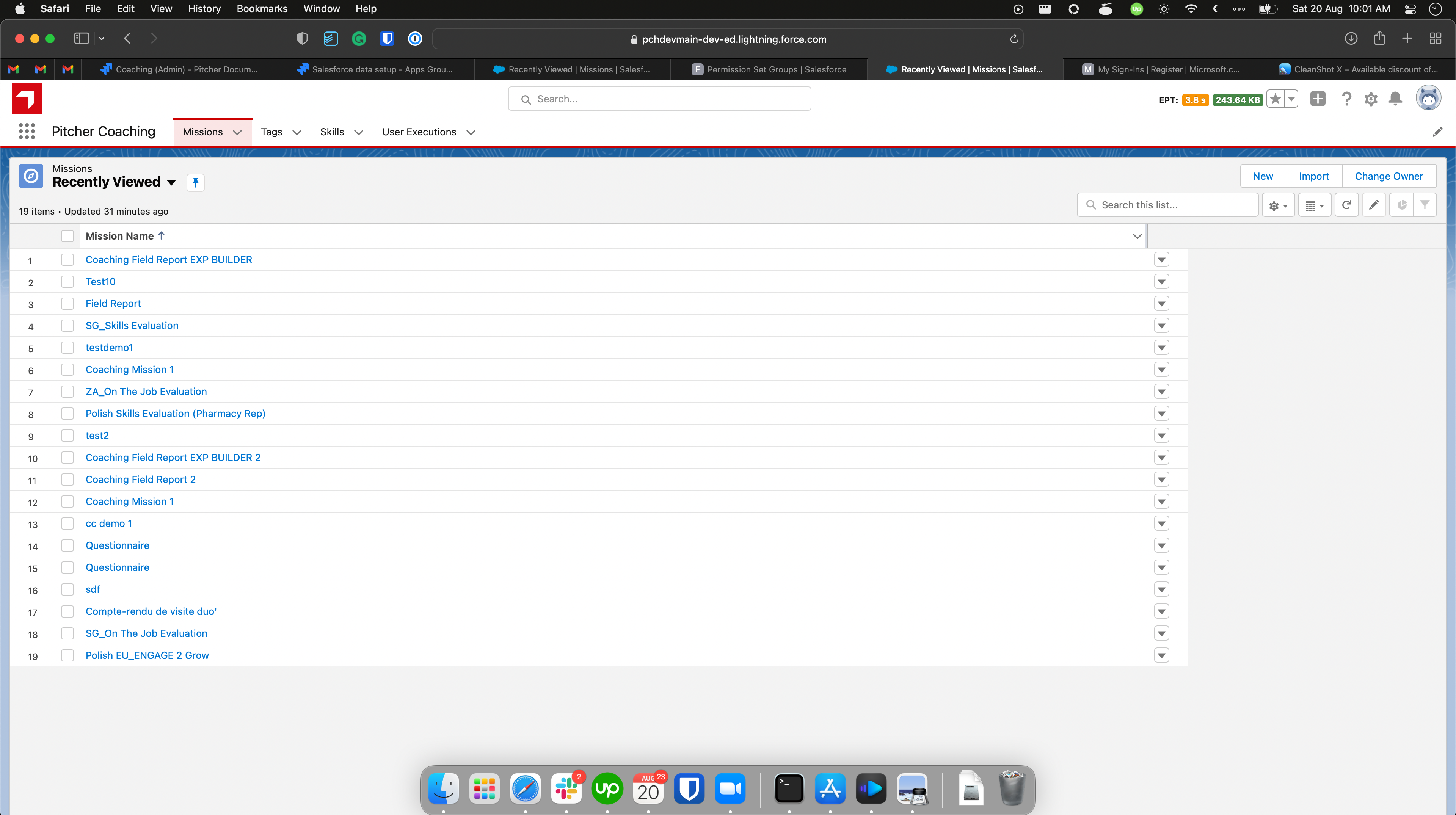
Coaching SFDC Managed Package
Required Packages
The following guide assumes that you have SalesForce login access and access to the installation links for the required packages.
Package Installation Order
Please install the managed packages in the following order to avoid any compatibility issues.
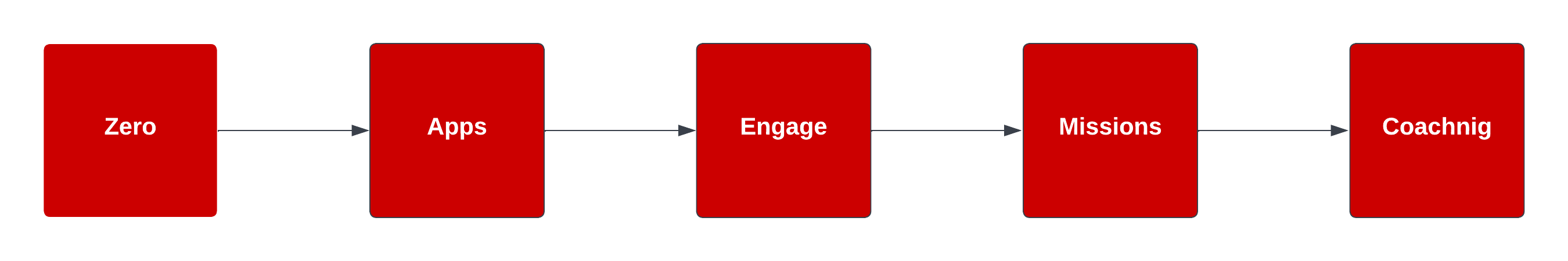
Permission Set Groups
You can assign a Permissions Set Group to users (which is easier than assigning multiple permission sets to a user). Let’s take an example of assigning the PITCHER Coaching Rep Group permission set to a user.
Go to Setup and navigate Users > Permissions Set Group in your salesforce organization.
Find and click the
PITCHER Coaching Rep Grouppermission set to visit its Overview page.On the Overview page, click Manage Assignments.
Click Add Assignments.
Use the checkbox to select one or more users or user groups for assigning permission.
Click Assign.
Click Done.
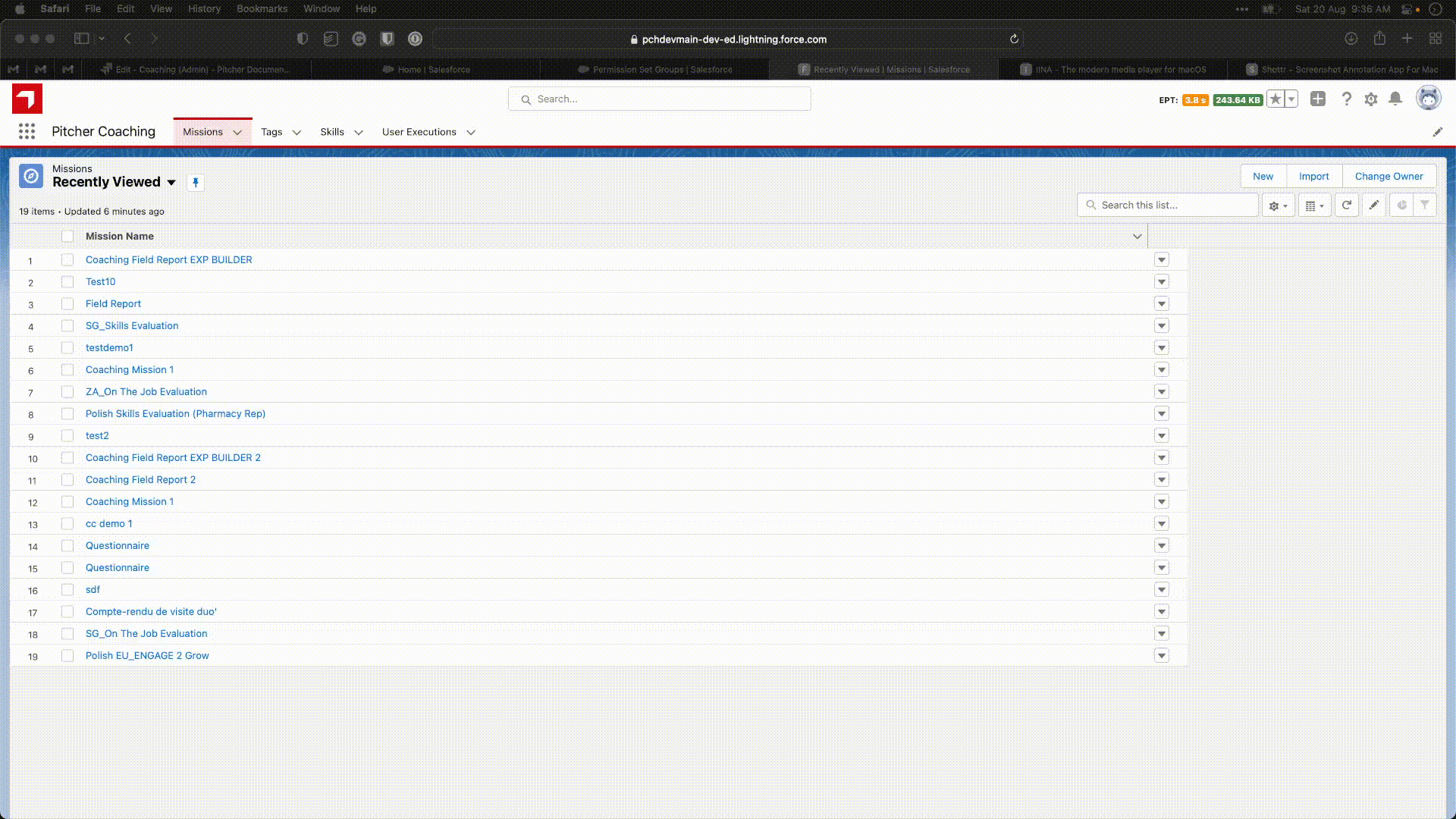
Permission Set Groups
Permission Set Group | Permission Set Included |
|---|---|
|
|
|
|
Create required Missions
As part of the Pitcher Coaching setup, please create a new single Mission with the following properties:
Mission Name = Field Report
Mission Label = Field Report
Allocation = User
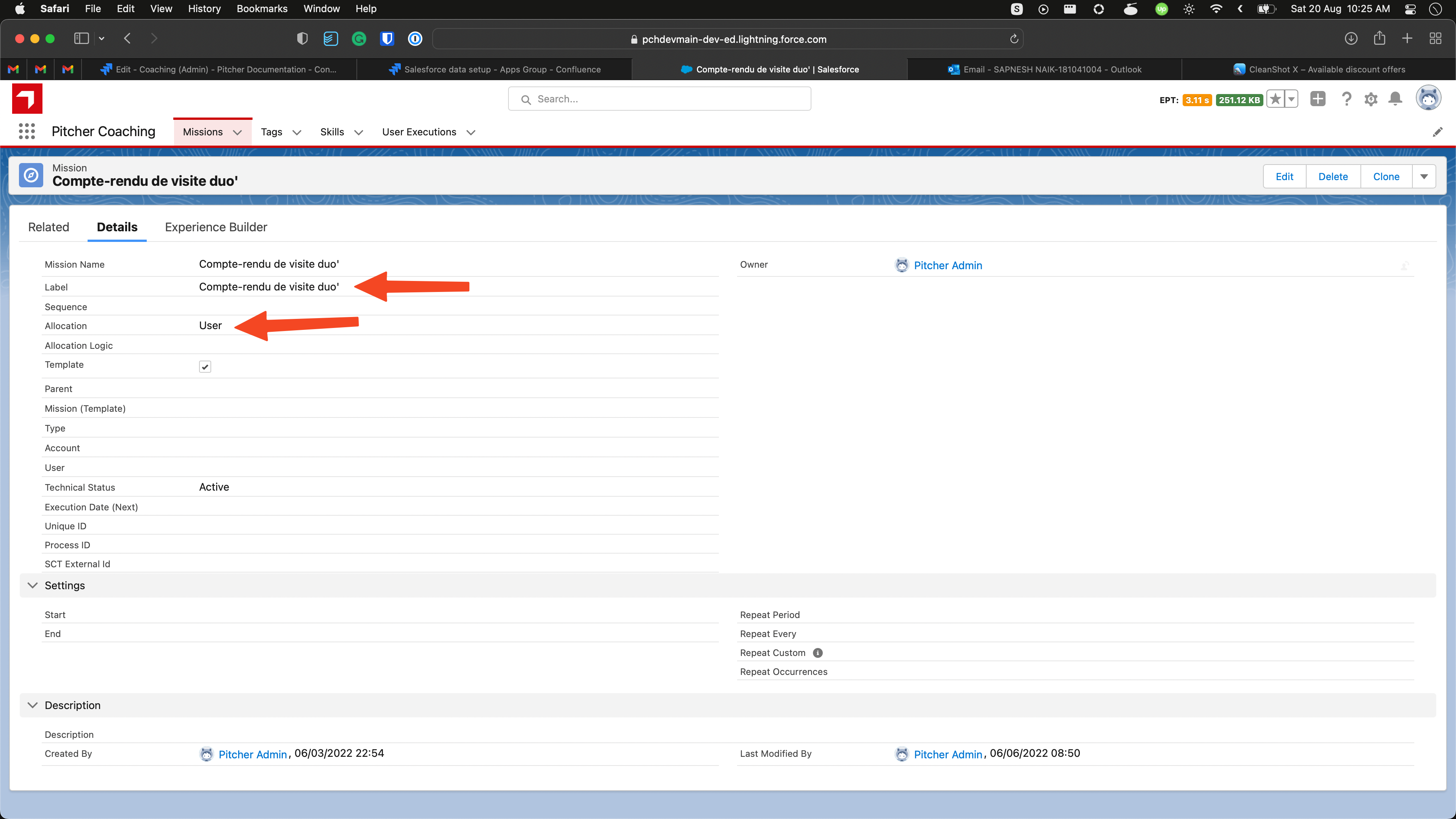
Create required Missions
Create required Skills
As part of the Pitcher Coaching setup, please create the required Skills with the following properties:
Skill Name
Sequence
Skill Type (Skills-Evaluation/On-the-Job Evaluation)
Description
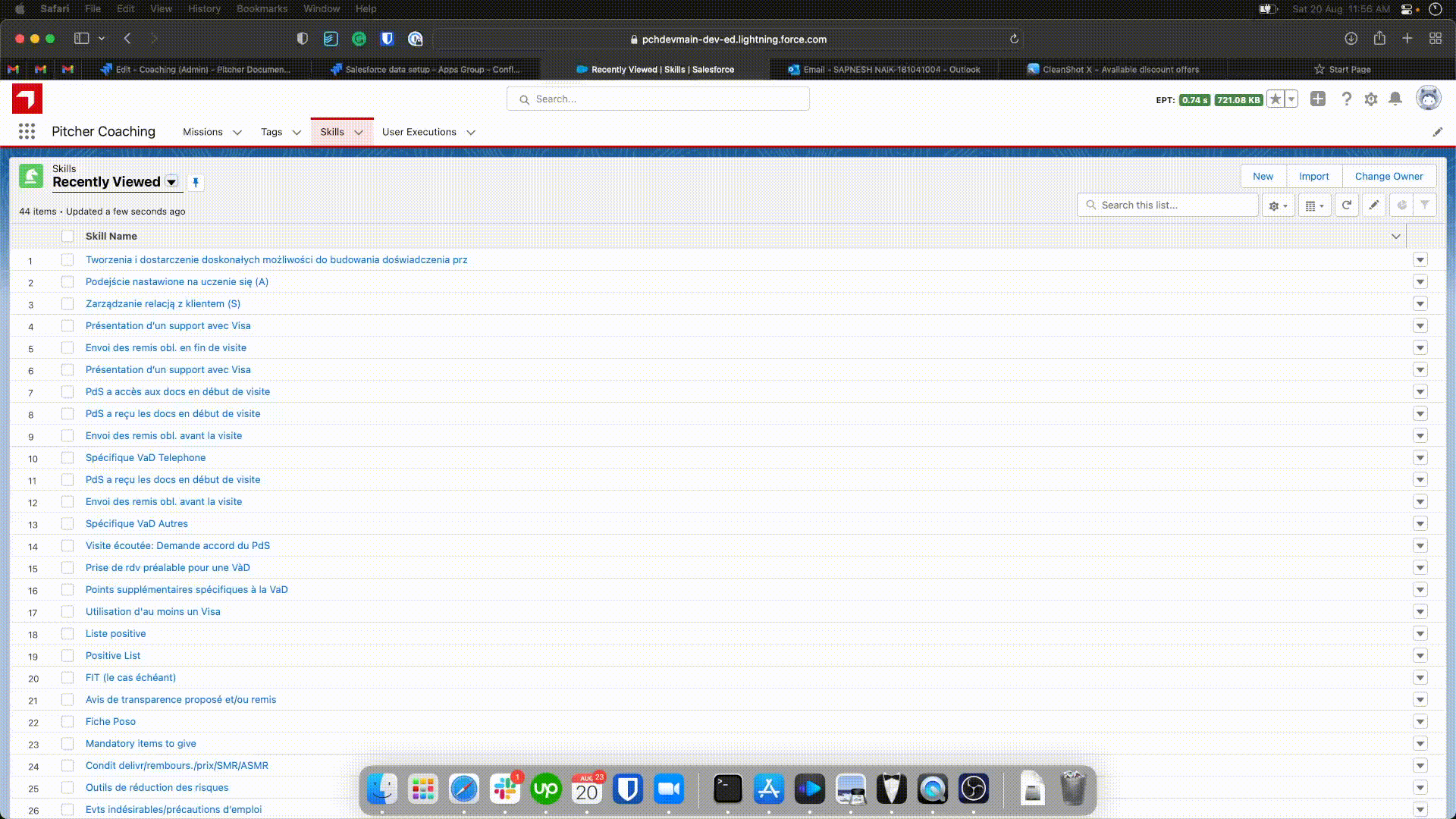
Add new Skills
