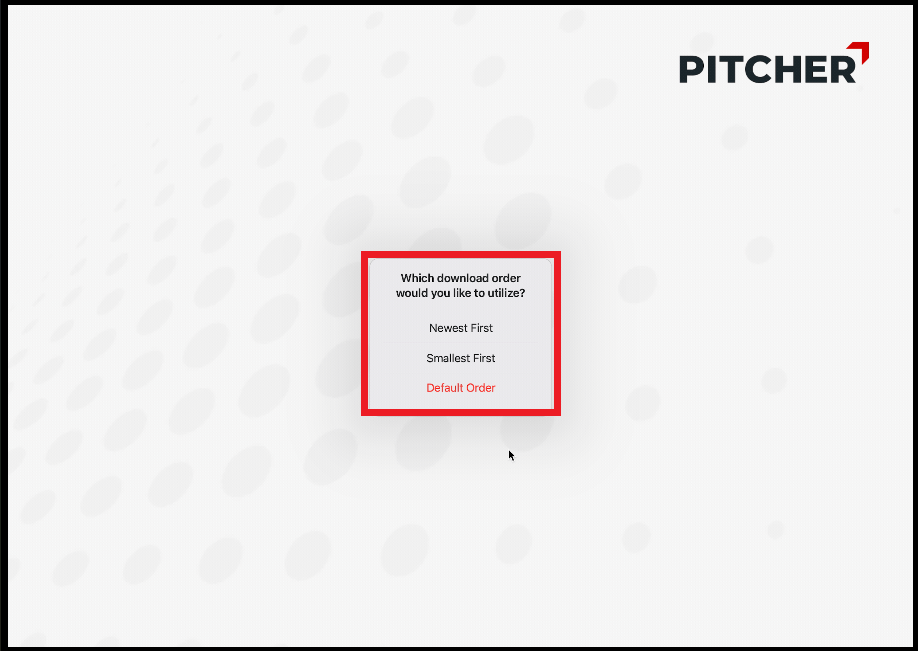Application / Content Update
In this guide we describe the first steps when initially installing the application to make sure it keeps up and running. The steps mentioned in this guide is applicable for all the three platforms (iOS, android and windows).
Always download new content available tapping the Download button

The order of the download does not matter as long as you download all the files. Just select any of the options.