Analyze Surveys
This page provides an overview on how to analyze survey reports in Pitcher Insight. It enables user to analyze the answers to the personalized surveys created in Pitcher Admin.
Pitcher Surveys
In order to analyze surveys in Pitcher Insight follow these steps:
1. Click on Pitcher Surveys.
2. Let's analyze the survey Pitcher Training Feedback as an example. Drag & drop Instance to Rows and Answers to Columns.
3. Select Pitcher Training Feedback and expand/drill into it.
By expanding Pitcher Training Feedback we now see all questions from the survey. We clicked Hide Empty because Pitcher Training was the only instance that has data in it (the survey was only created or filled out in that instance)
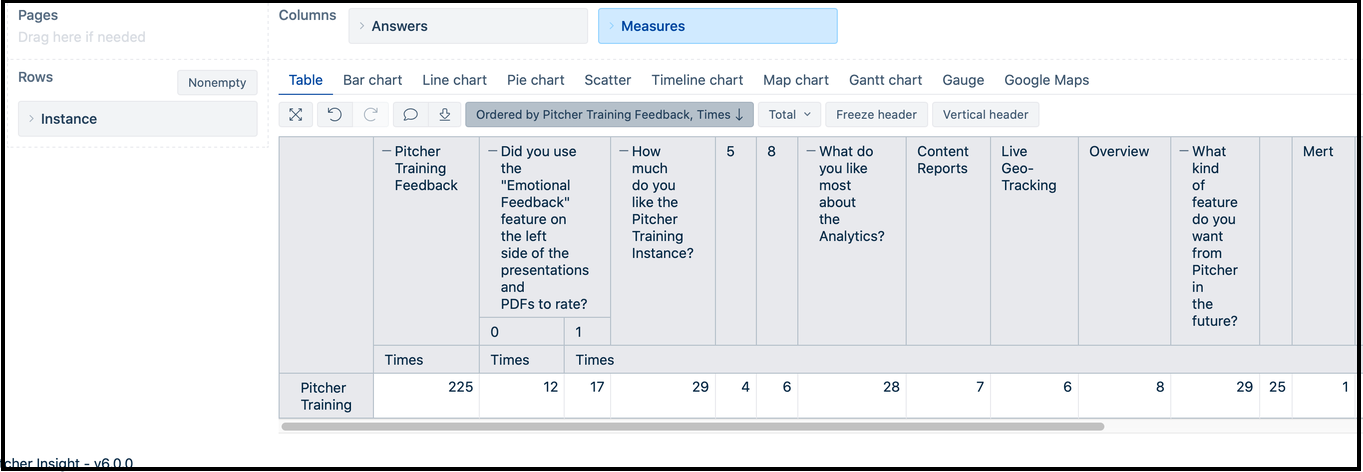
We expanded the questions. Now we see detailed data on how many people answered, and how they answered. The first question has a True/False answer, 0 meaning false, 1 meaning true. The next question has a slider answer, so the user sets a value between 1-10 (or any two values you set in Pitcher Admin) In this case, 4 users said 5 and 6 users said 8. (Here irrelevant data also removed to show all of the answer types. When we did not remove it ,the number under the How much do you like the Pitcher Training Instance? question which is 29 adds up to all the numbers under the columns between 1 to 10. Here we are showing only 5 and 8.) This question is a multi select so the user can choose either one or multiple given options. Content Reports and Overview received one vote each, Live Geo-Tracking 2. Surveys also feature single select questions, which work almost the same way, except that the user can only choose one answer. The next questions is a free text/comment type. (Here irrelevant data also removed to show all of the answer types. When we did not remove it the number under the How much do you like the Pitcher Training Instance? question which is 29 adds up to all the numbers under the columns between 1 to 10. Here we are showing only 5 and 8)
