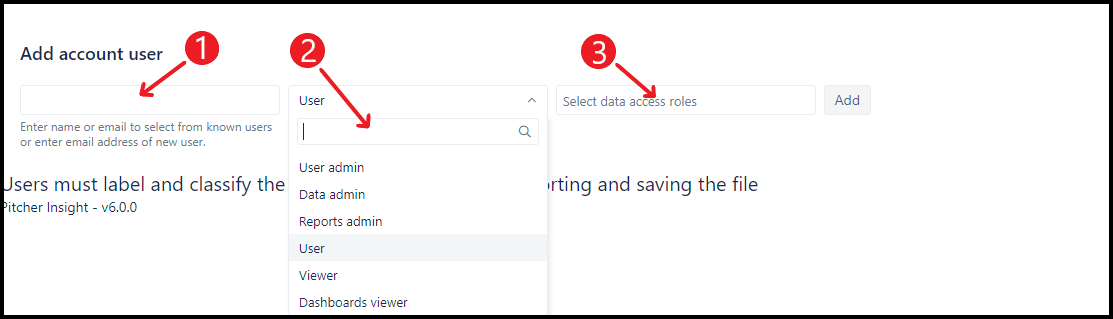Account Users
This page provides knowledge on how to manage account users in Pitcher Insight. Most of the users have one account while admin user might have multiple accounts while an account can have multiple users.
Managing Account Users
In order to manage account users follow these steps:
1. Select from dropdown at the top and select Account Users.
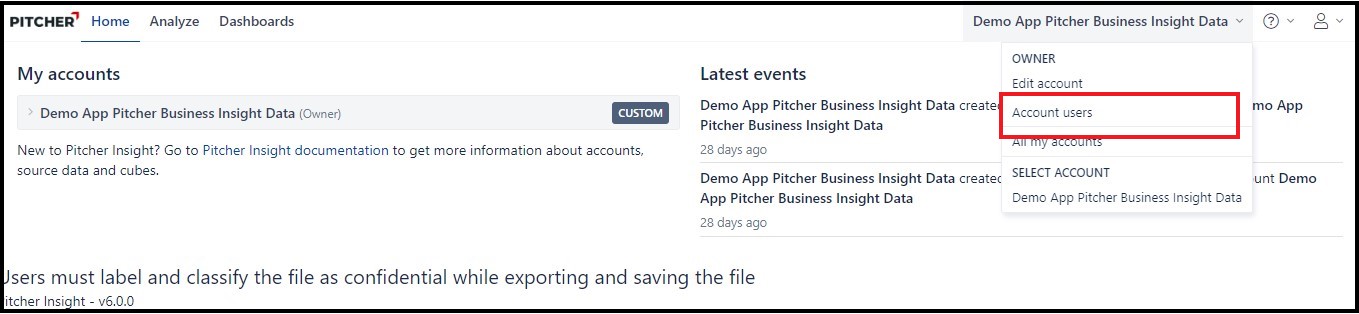
2. A list of account users will appear with their roles and the type of access they have.
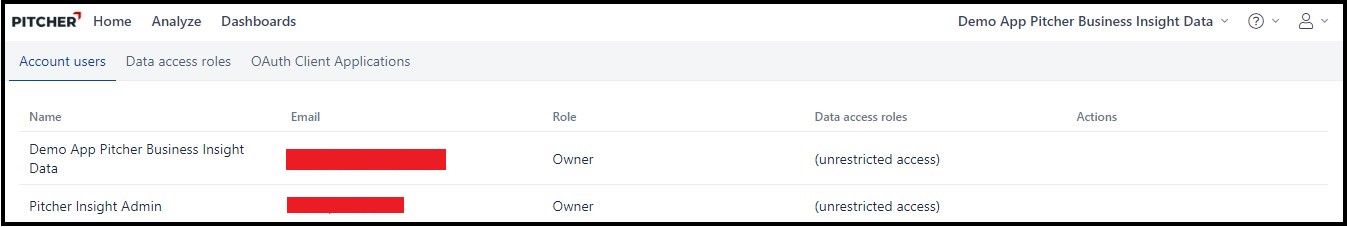
Adding Account Users
Once you are in the Account Users screen a list of account users will appear. Below the account users you can add a new user with different permission. In order to add a new account user follow these steps:
1. Enter name or email to select from known users or enter email address of new user.
2. Select the User type from the dropdown.
3. Select data access roles.
4. Click on Save button to save the user.