Accessing Pitcher Reporting
This page gives knowledge on how to access Pitcher Reporting. It gives a walkthrough on how to login Pitcher Reporting via Pitcher Admin or by visiting the URL in a browser.
Login via Pitcher Admin
In order to login via Pitcher Admin you need to login with the credentials provided by the system admin.
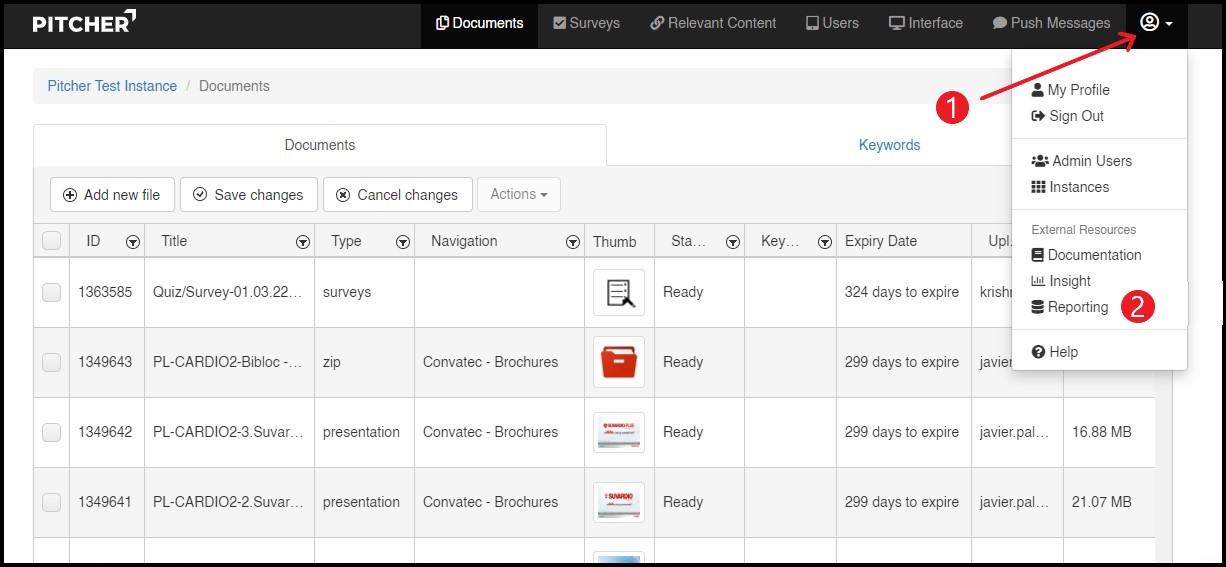
Follow these steps to access Pitcher Reporting:
Click on Account Dropdown Menu to access a list of options.
Click on Reporting option under External Resources. Pitcher Reporting Home Screen will open in a new tab.
Login via Web URL
Pitcher Reporting can be accessed by visiting the URL https://reporting.pitcher.com.

Once in the login screen you can use the admin.pitcher.com credentials for login to Pitcher Reporting.
